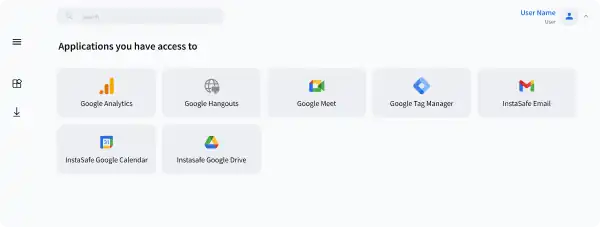Adding More Access Control Layers with Contextual Access
Context is key. Limit access from the high-risk user with valid context to access the right resources with added flexibility and agility
Contextual-Based Access Features
IP Based Access
IP based access control is a security measure used to restrict or grant access to resources based on the IP address of the requesting client
Read morearrow_forwardGeo-location Based Access
Geolocation-based access control restricts or grants access to resources based on the geographical location of the requesting client
Read morearrow_forwardTime Based Access
Time-based access control restricts or grants access to resources based on specific time criteria.
Read morearrow_forwardDevice Based Access
Device-based access control restricts or grants access to resources based on the characteristics and attributes of the device used by the user to access those resources.
Read morearrow_forwardRole Based Access
Role-based access control grants access to users based on the role and company-defined policies for that role to access resources.
Read morearrow_forwardBenefits of Using Contextual-Based Access
Prevent Multiple Device Login
Implementing session controls and limit the number of concurrent sessions a user can be restricted with multiple login and allowing only single device login
Detect Abnormality and Restrict Access
Cybercriminals tend to compromise user credentials or their devices, and try to access by changing their location frequently. Such anomalies behavior can be detected and restricted from accessing resources
Limit Access for Third Party Contractors
Using time based access, third party contractors can be assigned limited time window to access applications and perform their tasks.
Secure Access for Remote Employees
With device-based access, remote employees access can be granted only if they are accessing from company-owned and compliant devices.
What Our Customers Say on G2
InstaSafe acts like a natural extension to our network infrastructure.
With its clientless functionality, it works seamlessly in the background, and causes no latency issues whatsoever during usage. The additional benefits of very quick scalability and adaptability to almost any environment make InstaSafe a lucrative option

Ranjith P
Chief Manager ISG& IS Audit
Good to use, easy to manage Zero Trust VPN security tool for cloud and ERP applications
InstaSafe has been instrumental in supporting the Information Management strategy of my organization by providing a secure foundation for our hybrid network infrastructure. We have managed to easily extend always-on connectivity and secure access to our cloud and ERP applications with Instasafe Zero Trust Access. It is much faster than a VPN and much easier to manage.

Hariharan S
Vice President
Demystifying IT Security
We have been able to deploy InstaSafe’s solutions seamlessly across a diverse workforce. The interface is user friendly, which reduces the need for extensive training, and the solution is flexible in many ways, allowing for better integration with our existing infrastructure

Rishu P
Business Development Manager
Reliable, easy to set-up, and scalable solutions
InstaSafe simply stands out in terms of its dynamicity and adaptability to expanding cloud environments. I would recommend InstaSafe for any company in the retail sector.

Vaibhav S
Assistant Consultant
Best VPN solution, very quick setup & a great support team!
InstaSafe simply stands out in terms of its dynamicity and adaptability to expanding cloud environments. I would recommend InstaSafe for any company in the retail sector.
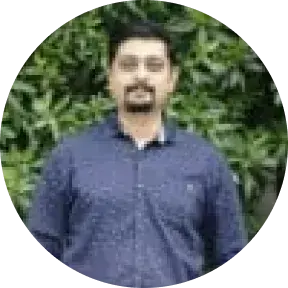
Sadanand H
VP IT Infrastructure & Governance
Zero Trust Application Access
Secure Single Click Unified Access to SSH/RDP Servers and Applications hosted anywhere, by workforces located anywhere
Zero Trust Network Access
Leverage granular access policies, passwordless authentication, and visibility across your network with the ZTNA solution
Secure Cloud Access
Empower your Remote Workforce to seamlessly connect and work securely, from Anywhere.
VoIP Access
Extend Secure Remote Communication Channels for Remote VoIP users with a Zero Trust Solution
Are you ready to be a part of the Zero Trust Secure Access Revolution?