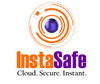Software Defined Perimeter Essentials
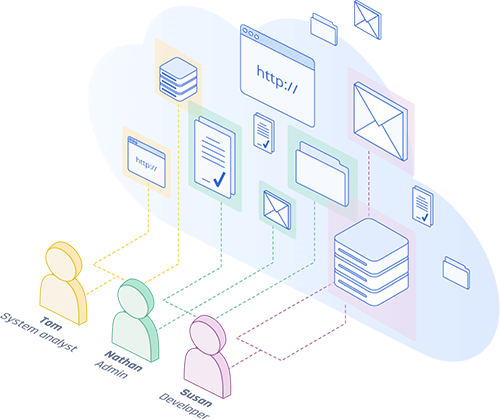
Cybersecurity technologies like Software Defined Perimeter (SDP) and zero trust security have played a major role today in helping businesses and organizations develop a robust structure for their remote workforce security. As we see massive transitions going towards virtual and remote working models, cybersecurity will be of much higher significance.
As per the research by Deloitte, it was found that the average budget for securing one employee against cybersecurity in 2019 was 2337 USD, which went on to 2691 USD in 2020. Companies and organizations have realized the potential threats arising on the virtual platforms and how the attackers and imposters are targeting the employee’s gateways to enter the organization’s network. The necessity for a robust security framework is of great significance in today’s era and cybersecurity measures like Software Defined Perimeter are about to play a major role.
What is Software Defined Perimeter (SDP)?
Software Defined Perimeter is the perfect way to hide and protect internet-connected resources and infrastructures that are impossible to be detected by unauthorized users and attackers. The main objective of Software defined perimeter is to set the network perimeter measures based on software and not hardware. SDP essentially drops a coat of invisibility over all the internet-connected resources like the servers, routers, etc.
Software Defined Perimeter forms a kind of virtual limitation and boundary over the company’s online assets. Also, SDP not only just authenticates the identities but also authenticates the devices from where the access has been asked. It forms a network layer instead of an application layer over the assets which makes it completely invisible and untraceable for any unauthorized impositions.
How does the SDP work?
SDPs work by giving access to the only users who have an authorized user identity and when the state of a device is found legitimate. Once the user is identified and is authenticated for access, then the SDP sets up an individual network that supports interactions between the device and the company's server. It does not take the user to a wide organization network, but only the network that includes services that the particular user is allowed access for.
How is access assigned to users by SDP?
Users get access through the following steps if their organization or network is bound and protected by SDP.
- Verifications of User Identity
With SDP, the user identity is verified with the help of third-party identity providers. This user authentication can involve simple username and password log-ins to more secure Multi-Factor Authentication identity verifications.
- Verification of Device
This is where SDP checks the user's device compatibility with the organization’s network to check whether the device is legitimate and is supportive of the organization’s security principles. It checks the device's update status, security scans for malware, and installation of software patches along with various other security inspections. It also creates a blocklist of unaccessible devices once it restricts the allowance of any device.
- Approval of the SDP Controller
SDP controller basically determines which devices should be allowed to get access to the company's servers. Once the user's identity and the device are authenticated, the controller gives its approval and passes it on to the gateway. The gateway is the real battleground actually where the access is judged as allowed or disallowed.
- Establishment of a secure network
Once the gateway allows access, it opens up the virtual gate for the user and then establishes a secure network connection between the user's device and the applications that the user is allowed access to. At this time no other user or even server is allowed to share this connection. These secure connections might involve the help of TLS and encrypted tunneling. Some SDP providers employ application specific tunnelling, which means that the users have absolutely no means to access applications that they are not authorised to access
- The user gets access
Once the secure network connection is enabled, the user gets access to all the previously hidden data and resources, and now can use their device normally. The user and its functioning are protected by an encrypted network that is only limited to them, their resources, and the services allowed.
What are the SDP essentials?
SDP is known to be a hardcore security tool that is well-aligned and covers all the safety requirements a company's online work network needs. It should be supported with the essentials such as:
- Building strong authentication overall
The SDP architecture covers a wide spectrum of areas under an organization's network that includes monitoring of server-to-server, client-to-server, client-to-gateway, and even private cloud-to-public cloud. It forms strong authentication layers for each of these between layer 2 till layer 7. Along with this, it will also involve measures like behavioral biometrics, smart cards, tokens, key distribution management, PKI, certificate management, etc.
- Efforts in data collection, processing, and interpretation
With the help of SDP, you can make all kinds of efforts regarding collecting, processing, and analyzing data that are related to users, network flows, endpoints, authentication systems, directories, threat indication, and intelligence and many more. SDP must be supported with managing all these collections, processing, and interpretation in real-time. For this, the organizations also need to develop a well-distributed data management architecture that can take care of real-time data processing.
- Stringent enforcement decisions and business policies
Organizations should ascertain how they will use fine-grained controls. It is important for organizations to make a collective decision regarding business objectives, IT, security, executives, risks, etc.
As per CSO’s report, In 2020, 60% of breaches that involved security vulnerabilities had security patches just because they implied weak business enforcement decisions and policies. Stringent security enforcement decisions and policies should be framed alongside SDP to support robust security of data and resources in the organization’s network.
In Conclusion
The efficient and strong authentication security of the Software Defined Perimeter is sure to make many organizations independently secure and proactive against the major cybersecurity threats arising today. It will efficiently anchor the enterprise network connections and will make the identity and device verification secured. SDP along with zero trust network access will make your virtual workforce quite secured and protected against the hardest of attacks.
InstaSafe specializes in offering enterprises the most strong and rigid security measures for their online network protection that leaves all the security threats away by a mile. Instasafe has helped many organizations safeguard their systems and networks from even a minor threat.
It’s time for you to get your organization protected with InstaSafe!
Key Products
Zero Trust Application Access | Zero Trust Network Access | Multi Factor Authentication | IAM Identity And Access Management | Secure Enterprise Browser
Key Features
SSO Single Sign On | Endpoint Security | Contextual Based Access Controls | Always On VPN Connection |Clientless VPN | Device Binding | Device Posture Check | Domain Joining
Key Solutions
VPN Alternative Technology | Secure Remote Access Solutions | Cloud Application Security | DevOps Security | VoIP Security Solutions