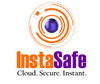What is Software Defined Perimeter (SDP)?

The digital landscape is constantly evolving to target new-age threats with modern and more efficient network security solutions. Firewalls, VPNs and password protection are no longer sufficient to fight new-age network vulnerabilities.
They did an adequate job of limiting hackers' visibility and preventing external threats from entering and exploiting the network. However, these security solutions also came with many vulnerabilities, like an increased risk of phishing attacks due to limited user access controls.
Thus, as applications shift to cloud solutions with the requirement of controlled user access, SDP security solutions are becoming a top choice due to their secure yet flexible approach to network protection.
With this detailed guide, you will learn SDP’s meaning, why SDP security is important, and the benefits of software-defined perimeter solutions for your network.
What is an SDP?
Software-Defined Perimeter (SDP) is a security framework that develops a dynamic security perimeter around a network’s valuable resources, regardless of its physical location. As opposed to traditional security solutions that focus on network protection, SDP prioritises the security of the user, the resources and the connectivity between them.
Simply put, SDP architecture builds a wall around your company's cloud network and limits user access to the cloud’s resources based on their identity.
It establishes a security perimeter using a virtual boundary to hide your company's network infrastructure from outsiders and malicious users. This ensures that only authenticated and authorised users have access to the network and its resources.
As for its origins, SDP is a framework the Cloud Security Alliance (CSA) evolved based on the work conducted at the Defense Information Systems Agency (DISA) under the Global Information Grid (GIG) in 2007. It was developed to keep malicious users and hackers away from the network and its sensitive resources and applications.
How Does SDP Work?
Here is all you need to know to understand how SDP architecture works.
SDP works on the simple principle of limiting server access without proper identity authentication before entry. It does so by first verifying the user's identity and then determining the location or state of the device being used for access requests.
Once it authenticates the user and device, it creates a secure individual network connection between the user's device and the network it is trying to access. This individual connection provides the user with limited access to the network based on permitted resources defined by the user’s role.
In simple words, SDP acts as a locked door between the user and the network and requires visitor authentication before entry to ensure no unwanted users enter the network and pose a threat to network safety.
Here is a Step-By-Step Process That SDP Follows -
- User Verification - The first step is user authentication using multi-factor authentication along with login credentials to confirm the user's identity. This reduces the risk of network and data breaches.
- Device Verification - SDP also verifies the device used for login by the user. This eliminates the risk of sensitive data leaks as it only permits devices allowed under the company security rules and policies.
- Secure Access to Permitted Resources - SDP enforces limited access to resources for users based on their roles and responsibilities in the network or company. This distinction of user access reduces the possibility of unauthorised data access to a bare minimum.
- Network Development - For the final step, SDP creates an individual secure connection between the permitted resources and the user. This connection is only accessible by the allowed user to ensure instant identification and eradication of external threats hijacking the resources.
Principles of SDP
Now that you know how SDP works, it is crucial to understand the four fundamental principles it follows, and they include -
- Trust is not Implicit - SDP allows entry into the network only after user verification and for the resources permitted to the user. This systematic approach to grant access ensures that only trusted users are permitted into the network for the allowed resources and not the entire network.
- No Inbound Requests - It cloaks the application and network infrastructure, not receiving or accepting inbound connection requests. SDP only entertains outbound connection requests to ensure that the application and network are hidden from the internet, eliminating the risk of cybersecurity attacks.
- Application Segmentation - It focuses on network segmentation, allowing application access control on a need-to-know and one-on-one basis to give more granular control access for better network access management.
- Complete Protection - SDP prioritises the protection of user-to-application connections on the internet instead of only securing users' access to the company's network. This helps secure connections and prevents resources from being hijacked or eavesdropped upon.
What is the Purpose of SDP?
With the growing trend of remote and hybrid working environments, the Internet has become a significant entity for carrying out operational responsibilities with ease.
However, when employees try to connect to the company's network from remote locations with their personal devices via the public internet, the network is left vulnerable, making it easier for unauthorised and malicious users to access it.
To reduce these network vulnerabilities to a bare minimum, SDP security solutions are crucial and here’s why -
- An SDP secures the connection between the two endpoints—remote employees and the company network through strict user and device authentication.
- SDP distributes the network resources evenly, which are defined on an individual user basis, ensuring a simplified and centralised access control mechanism.
- SDP allows you to grant user access to the network on a least privilege basis, making it more difficult for hackers to move laterally within the network and exploit its resources.
- SDP ensures that only authenticated and authorised users can access your network, ensuring greater security from malicious online breaches.
Software-Defined Perimeter (SDP) Architecture
The two primary components of an SDP architecture are Hosts and Controllers to authenticate users and devices before granting access to the network.
- SDP Controllers decide how the hosts communicate within the network.
- An SDP Gateway establishes a secure connection between the client device and the network resources.
- Devices that users use to access the network or its resources are referred to as Clients.
Here's how all these components in the SDP architecture work together to secure your network:
- Request - The CLIENT initiates a communication request for the CONTROLLER.
- Authentication - CONTROLLER assesses the communication request based on access permissions and predesigned policies for resources using multi-factor authentication.
- Policy Verification - Next, the CONTROLLER determines if the client uses an appropriate gateway and forwards all the required information about the access policy to the gateway. The gateway then assesses the device used by the CLIENT for the communication and access request.
- Access Decision - If the CLIENT and device authentication are favourable, the CONTROLLER approves the access request for the next step.
- Final Connection - Once approved, the CLIENT can establish a secure connection with the network to access the permitted resources.
SDP Security Deployment Models and Workflows
Security-Defined Perimeter is a flexible network security solution. However, to make the most out of SDP security solutions, you must understand the different deployment models used by SDP to ensure proper functionality for your network.
Here is a list of the different SDP deployment models and their use cases to match specific needs.
- Client-to-Gateway Model - One of the most common deployment models for SDP is called the client-to-gateway model, in which users directly interact with the SDP gateway for access permission. The gateway is the checkpoint, which, upon access approval, establishes the connection between the user and the required resource.
- Client-to-Server Model - This deployment model is similar to the client-to-gateway model. However, instead of a permitted gateway, the server itself acts as a primary checkpoint to authenticate the user and device before granting access to the required network resources.
- Server-to-Server Model - In SDP, the server-to-server deployment model does not involve user access requests. Instead, it focuses on permitting communication between two servers to exchange information and data on a secure and encrypted connection after conducting server authentication for both servers involved.
- Client-to-Server-to-Client Model - To facilitate secure connections between users for data and resource exchange, the client-to-server-to-client deployment model focuses on establishing a controlled environment within the SDP.
Simply put, this model acts as an intermediary between both the users by providing them with an encrypted tunnel for exchange.
- Client-to-Gateway-to-Client Model - Similar to the client-to-server-to-client deployment model, this deployment model also focuses on establishing a connection between two users.
However, the only difference is that it involves a gateway to authenticate both users within the network before creating a secure connection for data exchange.
- Gateway-to-Gateway Model - This deployment model is different from the others as it is responsible for creating a secure connection between two different network segments or locations using their individual SDP gateways.
The gateways are responsible for verifying the communication sources, and upon successful authentication, they create a tunnel between both segments.
SDP vs VPN: What are the Differences?
SDP Use Cases
Here are the common SDP use cases among organisations and enterprises:
- VPN Alternative - SDP helps overcome VPN drawbacks, including poor security, management complexity, poor scalability, and hampered user experience, by providing secure and scalable remote network access and an enhanced user experience.
- Reduced Third-Party Risks - SDP helps remove the excessive implicit trust by restricting authorised users' access to the network's resources and applications.
- Secure Multi-Cloud Access - SDP allows multi-cloud access for cloud storage, development, etc. Additionally, as it secures network connections based on predetermined policies, it can also be used to secure multi-cloud access for users from remote locations, supporting both public and private cloud requirements.
- Seamless M&A Integration - To avoid organisations converging networks that result in overlapping IP addresses, SDP simplifies this process to ensure a successful lM&A integration in less time, providing quick and high value to businesses.
- Better Centralised Control - From applications to users and devices, SDP offers networks with centralised control to manage which applications and devices/users can access what part of the network resources, reducing the risk of unauthorised entry and access.
- Broader Risk Analysis - SDP takes into account all types of potential risks to a network or server, including malware gaps, loopholes for data breaches, and threat intelligence, to make favourable decisions to improve network security.
Benefits and Limitations of Software-Defined Perimeter Solutions
Benefits of SDP Software
Here are the most important benefits of SDP for an organisation's network security.
- Multi-layer Network - SDP enables encrypted traffic tunnels to create secure one-to-one connections between the device and the resources based on access requests. These tunnels are enforced with solutions like SSO, MFA, 2FA, and other security tools to minimise the network's attack surface.
- Supports Remote Working: SDP seamlessly deploys in any location as they are software-based, enabling simple, secure, and low-latency connections to allow remote global employees to access network resources with ease and high security.
- Adaptive to Scalability Needs - As organisations grow, their network security needs also change. SDP architecture allows you to scale as needed to integrate new devices, resources, and users onto the network without compromising network security.
- Centralised Management - The SDP security architecture provides a centralised control system that allows you to monitor user activity, gain necessary insights, and access/manage security policies easily. This makes it easily manageable without any additional burden on IT departments.
- Zero Trust Approach - No matter which user or device requests access permission, SDP strictly imposes the same verification and authentication procedure to validate the request before granting access. This reduces the risk of unauthorised lateral movements in the network.
Limitations of SDP Software
Here are some limitations of SDP for an organisation's network security.
- May Create Network and Infrastructure Interruptions - At times, while integrating the SDP architecture with your current network, extensive adjustments are required that can disrupt user access and network traffic. This can impact network operations and cause major gaps.
- Trouble Connecting Vendor-Specific or Out-dated Devices - Even though SDP models are compatible with most devices, at times, outdated or specific devices might face compatibility issues with SDP.
In such cases, there can be significant user access gaps and an increased requirement for alternative device solutions for integration.
- Transition Challenges for Legacy Systems - The zero trust principle implemented by SDP ensures maximum network security. However, at times, to adopt this principle, multiple changes to the legacy systems are required due to transition gaps. These changes can slow down the process and cause compatibility issues.
Software-Defined Perimeter (SDP) and Zero Trust Network Access (ZTNA)
Zero Trust Network Access (ZTNA) is a common and popular network security framework based on the same principles as Software Defined Perimeter (SDP). Both ZTNA and SDP have no internal network, and users can only access the network and its resources after user authentication and device verification.
However, the key difference between SDP software and ZTNA is that SDP focuses on securing access to network resources, whereas ZTNA focuses on providing users with secure remote access.
Therefore, it is important to understand that ZTNA and Software-Defined Perimeter Solutions work together to maximise network security, and this is how they do it.
- SDP is responsible for creating a safe and secure controlled zone around the network resources by defining security policies and managing connection access.
- ZTNA is responsible for assessing and approving user and device access requests before creating safe communication tunnels between the resources, users and devices in the SDP zone.
Thus, to adopt Zero-Trust Security, both Zero trust and SDP and must be implemented. SDP is an integral part of ZTNA and ensures maximum network security for an organisation.
SDP Security in InstaSafe’s Zero Trust Solutions
AT InstaSafe, we provide Zero-Trust Network Access (ZTNA) and Zero-Trust Application Access (ZTAA) that work on the principle of SDP and Zero-Trust Security.
Here's how our Zero-Trust products can help your organisation when deployed in tandem with SDP:
- They minimise the network attack surface for unauthorised users.
- They eliminate the risks of data breaches by cloaking the network and applications from outsiders and enforcing the least privilege access concept.
- They support hybrid and remote working by ensuring seamless scalability and secure user access to applications and resources from remote locations.
- They ensure data security by making the data flow through secure and encrypted end-to-end channels.
- They also ensure complete risk assessment for each user access request to detect malicious threats.
Check out InstaSafe ZTNA and ZTAA solutions to learn more, or Book a free demo today!
Frequently Asked Questions (FAQs) on SDP
- What is mutual TLS?
Mutual TLS stands for mutual transport layer security, which is a security enhancement tool that upgrades the security available for online connections. mTLS acts as a two-way verification system that ensures only genuine websites and people are connecting online.
Simply put, it is like a mandatory ID system wherein the website and the user get to confirm each other’s identity and provide a secret entry code to connect.
2. What are the three core pillars of a software-defined perimeter?
The three most important and core SDP pillars are
- Zero Trust: It applies Zero Trust's micro-segmentation to apply for the least privilege access and reduce the network's attack surface.
- Identity-centric: It verifies the user's identity and not the IP address to grant access to the network.
- Cloud-based: It's designed to operate efficiently in cloud networks and environments to deliver a secure and scalable remote access solution.
3. Who qualifies for SDP?
Every organisation and enterprise looking for a VPN alternative and secure remote access solution for employees and third-party users qualifies to adopt SDP solutions and ensure network security.
4. Why is SDP relevant for modern enterprises?
Today's modern enterprises and organisations require a scalable and secure solution to meet remote access needs and growing demand.
SDP is easily deployable, enabling remote employees to access on-premise network resources and applications from any remote location and addressing the challenges of weak traditional security services, like VPNs.
5. What are the capabilities of software perimeter solutions?
Some critical SDP capabilities include:
- Reducing the network's attack surface with robust user and device authentication.
- Enabling granular access control with easy and centralised management.
- They're software and cloud-agnostic, ensuring easy and scalable deployment and enabling remote employees to access on-premise resources.
- Providing micro-segmentation to prevent the network from exposing by malicious means.
- Addressing internal and external network security challenges that come with BYOD capabilities.
These capabilities allow SDP to ensure greater network security and secure remote access.
6. What are some weaknesses of the traditional security setups that SDP rectifies?
Some common vulnerabilities of traditional security solutions that are rectified by SDP include the following -
- Traditional security solutions have limited access control due to the slim scope of micro-segmentation, resulting in unlimited user access to the entire network. However, SDP provides granular-level access control, making it easier to set access policies and restrict sensitive resources from users.
- Traditional security solutions lack seamless scalability in case of network growth. However, SDPs are software-based solutions that are scalable and can be set up with a variety of infrastructures.
- Traditional security solutions offer reduced visibility of network traffic, increasing the risk of unwanted user access to the network. On the other hand, SDP adds a layer of authentication and verification for all user access permissions based on role privilege to ensure maximum security.
Read more about SDP and Zero trust:
- VPN vs SDP: Why You Should Move to Software-Defined Perimeters
- Zero Trust vs VPN vs SDP: Understanding the Difference
- Authentication vs Authorisation: Learn the Difference
- What is Microsegmentation? A Beginner's Guide
- What are the Benefits of Zero Trust Security?
Secure your network perimeter and applications with our Zero Trust Security solutions. Check out our products and solutions to strengthen your organisation's security posture today.
Key Products
Multi Factor Authentication | Identity And Access Management | ZTNA | Zero Trust Application Access | Secure Enterprise Browser
Key Features
Single Sign On | Endpoint Security | Device Binding | Domain Joining | Always On VPN | Contextual Access | Clientless Remote Access | Device Posture Check
Key Solutions
VPN Alternatives | DevOps Security | Cloud Application Security | Secure Remote Access | VoIP Security