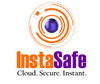User Activity Monitoring: A Key Cog in Zero Trust Models
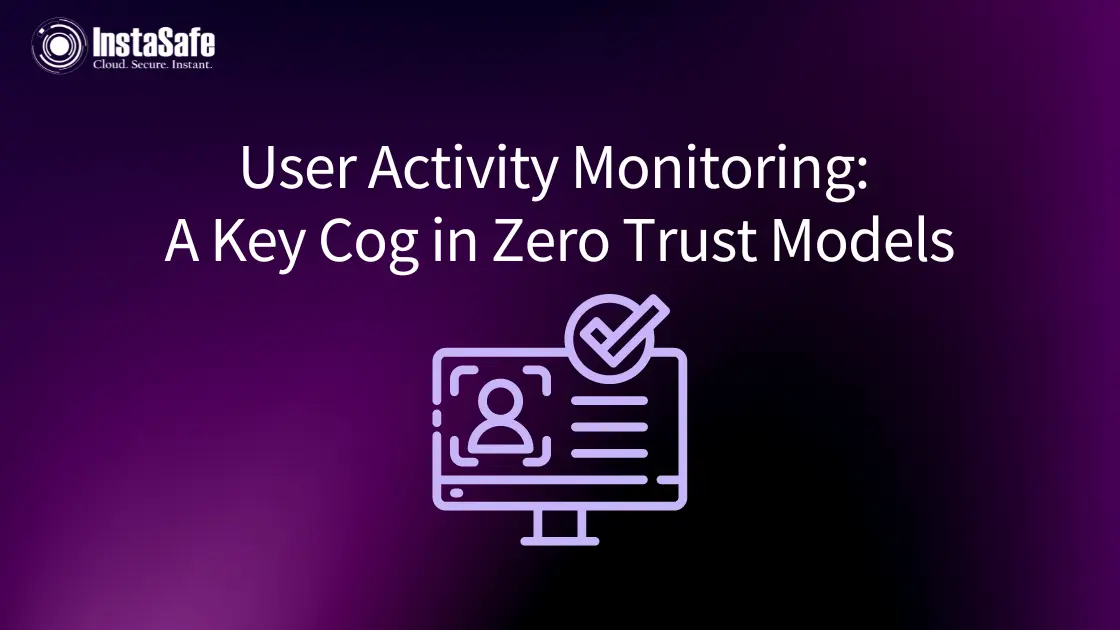
User Activity Monitoring software monitors users' actions in the workplace across computers, networks, and the web. To identify and stop insider threats, today's distributed companies must know how their people interact with the firm's resources and data. Mainly, mature security companies use UAM solutions to proactively and continually assess risk. Whether the cause is human error or fraudulent intent in comparison to target staff monitoring and performance indicators.
What is the relationship between UAM and Zero Trust?
At its most basic level, Zero Trust is a threat management technique that users and computers in an organization’s network should not be allowed to access. Additionally, should not be used without specific and ongoing validation and verification. The Zero Trust slogan of "never trust, always verify" lays the obligation of access and usage validation on security organizations.
People frequently believe that Zero Trust Monitoring is primarily concerned with confirming people's identities. But that's only the beginning. As role-based access regulations rarely change, determining who people are or what they are eligible to access isn't enough to identify the risk.
Even when information is used to evaluate risks such as time, geographic area, and device utilized (management or individual), the technique falls short of determining whether a recipient's credentials have been hacked or the user has fraudulent intent.
Factors to Consider When Using UAM in a Zero-Trust Environment
For a successful UAM implementation, businesses must take a holistic approach that considers their cultural values, adheres to rules, and promotes user education.
- STEP 1
Begin by engaging key stakeholders, such as labour unions, human resources, and regulatory bodies. Security monitoring and IT teams should set up controls and assist with inspections, but they should not make any decisions. - STEP 2
Outline the program's objectives in detail, with a focus on determining the security risk vs employee performance. - STEP 3
Giving information to your employees about the goals and high-level strategy. Determining the degree of transparency with the help of the type of business and the rules in place. - STEP 4
To eliminate subjective errors and inaccuracies, control access for tracking data and verify that the watchers are monitoring properly. Dissociating users' names from risk data, implementing the principle of minimum privilege, and developing a workflow. It secures stakeholder permission for investigations are all examples of such measures. - STEP 5
When done correctly, UAM programs will adhere to legislation, safeguard user and data privacy, and enable Zero Trust Monitoring security to detect and prevent problematic user behaviour.
Advantages of User Activity Monitoring
You should be aware that the collection of huge amounts of information can happen at any stage of monitoring. The purpose of any user activity monitoring tool should be to locate and filter meaningful data that can help with data security monitoring.
You can quickly discover and investigate unusual user behaviour if you have appropriate protocols in place. You can also see if employees are exporting confidential data to public clouds, accessing non-approved applications and services, or participating in any other unsafe behaviour while on the company's servers or resources.
User activity tracking solutions can also help ensure that employees don't take any of your company's valuable and hidden data with them when they leave.
In order to create user activity monitoring solutions' data as valuable as possible, it must be examined for numerous factors, including:
- Connected risk
- Outlined and descriptive policies
- Identity context
- Time of day
Real-time identification, as well as precise reporting of prior activities, is also beneficial. The following are the questions: what, when, where, and how? User activity monitoring can assist identify abuse and limit the risk of malicious software or data breaches by detecting incorrect behaviour.
Best Practices for User Activity Monitoring
Monitoring user activity is a crucial line of defence against data leaks and other cybersecurity vulnerabilities. Many IT security professionals lack transparency in how their users access and use sensitive information, making them vulnerable to insider threats from external attackers who acquire access to networks. The following are some of the best user activity monitoring practices:
- Awareness
Make it clear that you are monitoring your users. Users should be aware that their sessions will be logged and tracked, and they should agree to this. This recognition includes frequent contractual or client agreements
- Granting Least Privilege
Provide privileged access to only those users who require it for efficient work production — this is known as the concept of least privilege. Aside from that, all activities that are not essential for a user's job position should be limited. Giving privileged users unrestricted access is unnecessary. Implementation of Constraints for administrator tools and system standards.
- Verification of Credentials
Reduce the number of shared accounts and make strong password regulations a priority. Verify that account credentials are strong, distinctive, and never exchanged or reused by enforcing restrictions. Keep an eye out for the missing, stolen, or lost credentials.
- Establishing Advanced Authentication Methods
Establish advanced authentication methods such as two-factor or multi-factor authentication, for sensitive accounts
- Organizing Remote Access
Organize remote access using company-specific protocols. Allow data transfer between team members, host forwarding, and disc sharing but not protocol connections.
- Capturing Evidence
Capture and save forensic evidence from the chain of custody, such as capture files, pictures, and keystrokes. Re-create situations in their entirety.
- Implement Cybersecurity Practices
Businesses should define and implement data protection regulations, such as proper file-sharing activities, managing guidelines for sensitive data, permitted programs, and platforms. Also, other policies describing appropriate use, in addition to deploying user activity monitoring tools. Through continuing information security awareness campaigns, inform users on these principles as well as beneficial cybersecurity practices.
In Conclusion
If a potentially dangerous action is taken, such as collecting sensitive customer data, the security monitoring team should be able to determine the cause for the action. Individuals who are putting the organization in danger on a significant scale can be targeted in this way. Currently, user activity monitoring is a crucial part of data security for businesses. In fact, as per a survey by MarketsandMarkets, the zero-trust security market size is predicted to grow from $19.6 billion in 2020 to $51.6 billion by 2026, thus recording a CAGR of 17.4% from 2020 to 2026.
While specific "point solutions" for tracking user behaviour exist, companies should search for data protection systems. The systems will integrate user activity monitoring with data retrieval and categorization, policy-based restrictions, and comprehensive reporting features. For professional guidance and effective cybersecurity solutions, you can trust InstaSafe as the company offers a seamless experience for your remote workforce.
To know more, visit here.
Key Products
Zero Trust Application Access | Zero Trust Network Access | Multi Factor Authentication | IAM Identity And Access Management | Secure Enterprise Browser
Key Features
SSO Single Sign On | Endpoint Security | Contextual Based Access Controls | Always On VPN Connection |Clientless VPN | Device Binding | Device Posture Check | Domain Joining
Key Solutions
VPN Alternative Technology | Secure Remote Access Solutions | Cloud Application Security | DevOps Security | VoIP Security Solutions