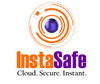Software Defined Perimeter: Best Method for Adopting Zero Trust
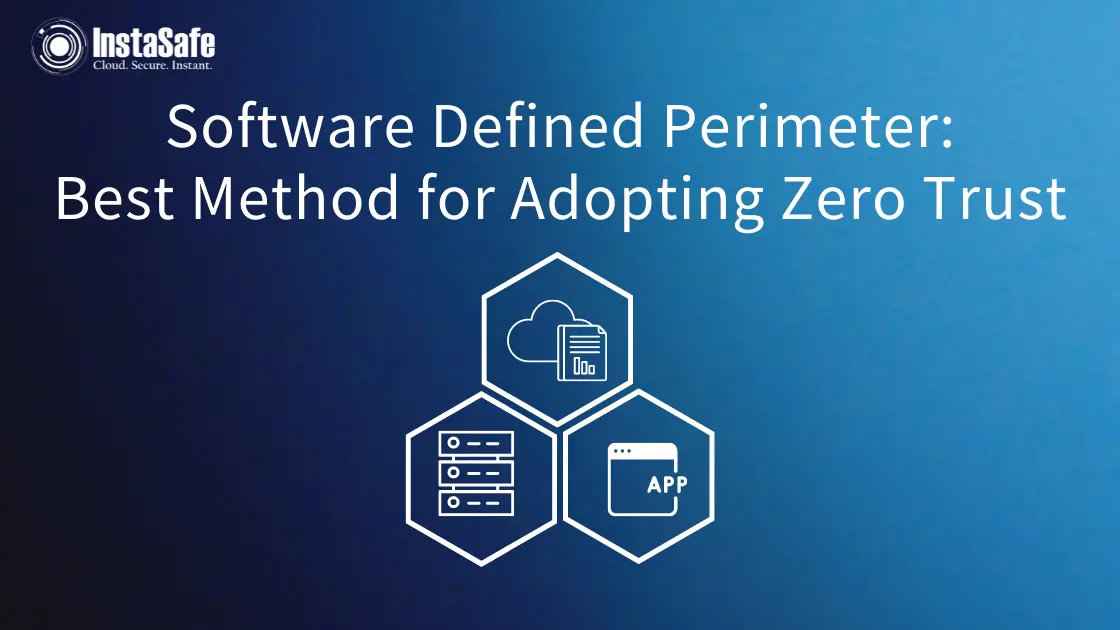
Zero Trust Network Access (ZTN) follows the approach of “never trust, always verify”, a drastic change from the earlier accepted notion of treating insiders as trusted entities and not threats. ZTN believes that no one is to be trusted, and proper verification of the user and the device is essential to establish security within an organisation. Software Defined Perimeter (SDP) has played a key role in the adoption and implementation of ZTN, coming out as one of the most effective ways for organisations to employ a Zero Trust strategy.
Let’s find out more about Zero Trust software defined perimeter and why it is the best method to handle cyber-attacks.
What is Software Defined Perimeter Zero Trust?
Software-defined perimeter is a network security architecture that hides assets, such as servers and routers, with security at Layers 1-7 of the OSI network stack. This prevents attackers, as well as any other external parties, from seeing the organisation’s internet-connected infrastructure.
Software-defined perimeter creates a virtual boundary around the company’s assets, similar to a cloak. Authorised users can still use the infrastructure, but the model eliminates all external threats. Software-defined perimeter follows the ABCD philosophy that states:
- Assume nothing
- Believe nobody
- Check everything
- Defeat threats
When an enterprise uses a software-defined perimeter, it is impossible for users to connect to a server without authorised access. The user is able to access the server only after their identity is verified and the state of the device is assessed. Once both are substantiated, the software-defined perimeter creates an individual network connection between the device and the server.
Suppose the identity of the user or the device is not authenticated. In that case, the software will refuse to establish a connection and create an invisible shield making it impossible for anyone to penetrate the business network
Software Defined Perimeter vs Zero Trust
The primary uses and principles of software-defined perimeter and Zero Trust Network remain the same – to secure applications and users. Software-defined perimeter uses a control plan and a data plan. The former builds trust with a user or device, and the latter transfers the data between the application and the trusted entity.
Zero Trust Networks do not trust anyone and restrict every user’s access, even if the user has accessed the same resource before. All users and devices have to undergo verification within a Zero Trust Network in order to gain access to resources. This is also applicable to an enterprise’s existing clients and employees, who may be working from the company’s premises itself.
Some things to note about using Zero Trust software-defined perimeter:
- A Zero Trust SDP implementation allows an organisation to ensure better security and defend against attacks and helps them adapt to expanding attack surfaces that can be more complex in nature.
- SDP hides assets irrespective of insider or outsider traffic. The level of security remains the same for both, ensuring unbiased scrutiny measures.
- A Zero Trust SDP centralises all log traffic by the controller to simplify the logging and monitoring requirements for Zero Trust Networks.
- With an increase in cyber-attacks, organisations can benefit from using SDP Zero Trust as it prohibits users from seeing or accessing hidden network resources and makes them undergo strict authentication processes to access the resources.
Pros and Cons of Using Zero Trust Software Defined Perimeter
Here are some advantages and disadvantages to help you understand SDP Zero Trust better:
Pros
- Complete visibility
SDP can identify who initiated a connection, the device used to establish access, when the application was accessed, and more. This helps improve compliance and auditing.
- Reduced attacks
The application infrastructure is invisible to the internet with a no inbound connection approach. This lowers network-based attacks like man-in-the-middle attacks, Distributed Denial of Service (DDoS) attacks, server scanning, and more.
- Authentication
It separates the control and data plane to authenticate access before granting it. The control plane confirms the identity of the user and then provides access after authorisation.
Cons
- Time-consuming
Organisations may have to build a new network to include a software-defined perimeter. The initial setup can take time and effort. It is also necessary to reconfigure the existing network to move to a Zero Trust approach.
- Understanding of user access rights
Enterprises must have a proper understanding of user access rights from the highest to the lowest levels to ensure a complete change of access in the enterprise architecture. Moreover, teams would have to ensure all permissions and authorisations are updated from time to time.
- Low employee productivity
Treating insiders like outsiders can increase the time it takes to gain access for employees. If there is an imbalance in access to information and the security model, it may often delay routine tasks on a daily basis. This can be problematic in the case of time-sensitive tasks and increased workload.
To Sum It Up
The “never trust, always verify” philosophy is becoming increasingly relevant and essential in the face of sophisticated cyber-attacks that have been on the rise. A Zero Trust SDP implementation allows the company’s infrastructure to be invisible to the internet, making it harder for hackers and attackers to get through.
Our InstaSafe Zero Trust Security model can be highly effective in ensuring maximum security for your business network. Trusted by over 150 businesses of all industries and sizes, InstaSafe Zero Trust Security can offer multi-factor authentication for overall security and protection.
Key Products
Zero Trust Application Access | ZTNA Solutions | MFA | Identity And Access Management | Secure Enterprise Browser
Key Features
SSO Authentication | Endpoint Management | Contextual Access Control | Always On VPN Connection| Clientless VPN | Device Binding | Device Posture Check | Domain Joining
Key Solutions
VPN Alternative Technology | Secure Remote Access Solutions |Cloud Application Security | DevOps Security | VoIP Security Solutions