SAML Configuration Steps
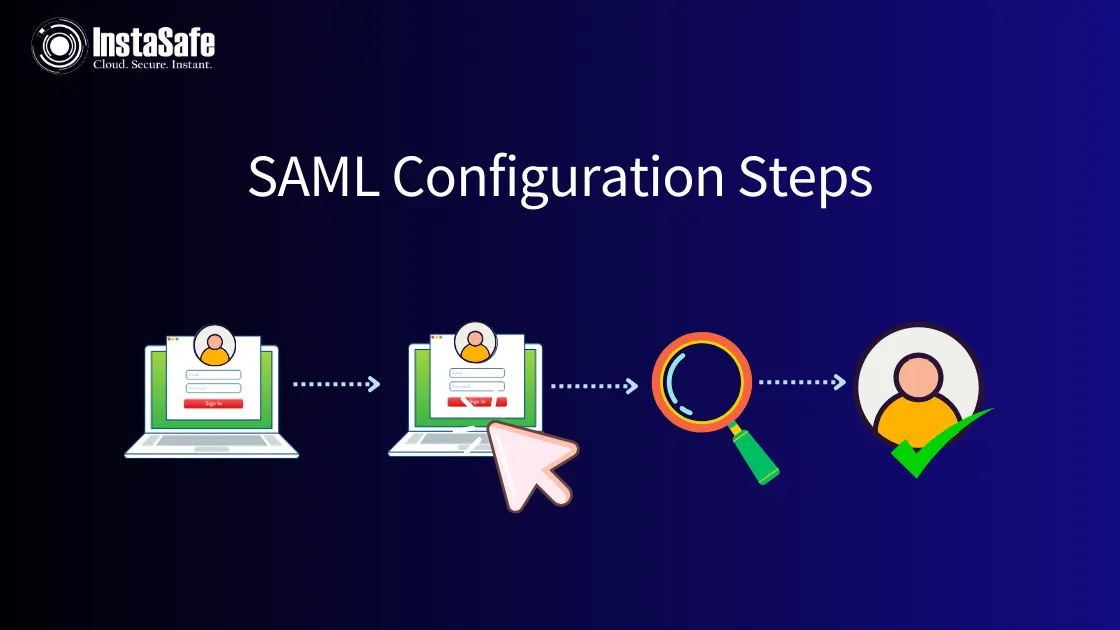
Authentication covers a huge part of the confidentiality and identity and access management section of the cyber security threats topic. There are different types of solutions to enable authorisation, verification, and identification of the user to validate their access to the network.
With various upgrades and updates to these technologies, we have developed and advanced protocols like SAML to protect networks from unauthorised access and unwanted attention.
Adapting and implementing SAML on your network warrants a deep understanding of the concept and the process of configuration.
Let us understand what SAML is and how SAML configuration works.
Security Assertion Markup Language (SAML)
Security Assertion markup language is an XML-based authentication protocol. XML stands for Extensible Markup Language. XML is a language and file format that defines the standard of storing, formatting, transmitting and reconstructing random information or data provided to it.
It enables secure authentication data exchange between parties. When a user requests access to a network, the log-in information is exchanged between the identity provider and service provider in order to authenticate and authorise the access. This process is carried out safely and securely, thanks to SAML.
Now, let us get into the process of configuring this protocol into your system. If you have gotten into the procedure thinking it is going to be complex, don’t fret! It is a simple and pretty straightforward procedure that you can follow easily!
A Step-By-Step Guide To SAML Configuration
Requirements
Before we get into the process of configuring the tool, we should have all the necessary components of the process ready with us. Let us assume that this is a recipe we are working on, and we have to do all the prep before we get into the real process of making the food item.
- Identity Provider: The identity provider is a centralised authentication server and an authority that manages user authentication and authorisation. It checks the credibility of the user and verifies their identity.
- Service Provider: The service provider is an application that receives and consumes the authentication data provided by the identity provider while verification takes place. It accepts the request once the identity provider gives the heads-up of the user’s identity.
Both of these tools are supposed to be compatible with the SAML protocol because we configure them accordingly.
Administration Log-in
You will have to log into the account of that network as an administrator and retrieve all the necessary credentials and information from the server.
The basic information you will need is a log-in URL, logout URL, network mapping scheme, and plugin you activate on that website on the network. Access the identity and access management services while you are navigating.
Configure Identity Provider
Here is how you have to begin the configuration of SAML:
- You will have to log into the identity provider as an administrator and navigate to the SAML configuration section.
- Configure some basic settings: SP metadata URL, SP entity ID, and SP name (Maybe name it MySP)
- Set up and configure the process of mapping the user attributes and features from identity and service providers. This enables the exchange or transmission of data from the identity provider to the service provider.
- Next, you will have to configure the SSO settings: URL and the binding.
- You can also change the session management settings for further betterment of the functioning.
- Save all of these settings and move to the service provider settings.
Configure Service Provider
The first few steps are the same when it comes to service providers as well.
- Log into the account with administrator credentials and navigate to SAML configuration settings.
- Configure the identity provider metadata URL and entity ID.
- Change the setting about the process of mapping the user’s attributes from the identity provider to the service provider.
- Configure the SSO settings like URL and binding. Also, change the session management settings here as well, for e.g., the session timeout and expiration. Save the changes and settings in the service provider settings, too.
Test the Connection
Once you are done with the settings and configuration, log out of the session. Refresh your page. Access the identity provider log-in page of the network and log into the account using your login credentials.
If everything is done correctly, you will land on your page. Later on, you won’t have to enter your credentials after that, though. You should be able to log into the service provider server without having to enter your credentials again.
Conclusion
Configuring SAML for SSO is a straightforward procedure. If you have all the necessary prerequisites and follow the steps mentioned above, you should be able to implement SAML and configure it for your network.
With the help of SAML authentication from a renowned and well-informed security service provider like InstaSafe, you can authenticate the exchange of log-in information within your server and identity provider. Utilise better security tools like SAML and MFA, and stay secure!
Frequently Asked Questions (FAQs)
How does SAML enable it?
SAML enables SSO by allowing the identity provider to pass user authentication data to the service provider and eliminating the need for users to enter log-in credentials while logging in anytime in the future, unless at all necessary!
What are the advantages of SAML authentication?
SAML offers enhanced security through centralised identity and access control management, reduced fatigue for users regarding passwords, improved user experience, etc.
How is SAML different from SSO?
Single Sign-on is a procedure of authentication implemented by a network by using the SAML protocol for the exchange of authentication and authorization information.
Key Products
Zero Trust Application Access | Zero Trust Network Access | Multi Factor Authentication | IAM Identity And Access Management | Secure Enterprise Browser
Key Features
SSO Single Sign On | Endpoint Security | Contextual Based Access Controls | Always On VPN Connection |Clientless VPN | Device Binding | Device Posture Check | Domain Joining
Key Solutions
VPN Alternative Technology | Secure Remote Access Solutions | Cloud Application Security | DevOps Security | VoIP Security Solutions
