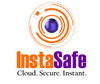LDAP Authentication With Active Directory

Active Directory (AD) and Lightweight Directory Access Protocol (LDAP) are essential tools in modern computer networks. AD, developed by Microsoft, organises and manages network resources in Windows environments. LDAP, on the other hand, is an open protocol that allows applications to access directory services across various platforms.
When integrated, these two technologies create a powerful system for managing user authentication, authorisation and network resources. This piece explores how AD and LDAP work together, their benefits, common uses and challenges to consider when implementing this integration in your organisation's network infrastructure.
What is Active Directory and LDAP?
Active Directory (AD) is Microsoft's proprietary directory service designed for Windows domain networks. It organises network resource data like users, computers, groups and other objects. AD provides authentication, authorisation and centralised management for Windows-based systems.
LDAP, an open, vendor-neutral application protocol, accesses and maintains distributed directory information services across IP networks. It's a lightweight version of the X.500 Directory Access Protocol.
While Active Directory is specific to Microsoft environments, LDAP is a universal protocol that can be used with various directory services across different platforms. AD uses LDAP as one of its communication protocols, enabling LDAP and Active Directory integration.
This means that non-Windows systems can also interact with AD using LDAP, facilitating integration in mixed environments.
How Active Directory Works
Active Directory is a Microsoft-developed directory service for Windows networks. Its key components include:
- Objects: Individual items in the system, like users, computers, or printers.
- Organisational Units (OUs): Groups of related objects.
- Domains: Large containers holding many OUs and objects.
- Trees: Collections of related domains.
- Forests: The biggest grouping, containing multiple trees.
So, Active Directory Authentication helps network administrators (the people who manage the network) do several important things:
- Keep all user information in one place
- Let users log in once to access many different resources
- Apply security rules across the whole network
- Make it easier to find and manage things on the network

How LDAP Works
LDAP is the language used to talk to directory services like Active Directory. It's a set of rules that tells computers how to ask for information and how to understand the answers they get back.
The user's details are sent to the directory server by LDAP verification. The computer checks to see if the account and password are already in use. If it's right, an entry is given.
As part of this process, you may need to connect to the Directory, look for the user and confirm the password. LDAP authentication can do this in a number of ways, such as through simple bind and SASL techniques.
- A program or user needs some information from Active Directory.
- The program sends a request using LDAP to the Active Directory server.
- The Active Directory server looks up the information.
- The server sends back the answer using LDAP.
This happens very quickly, usually in just a fraction of a second.
Also Read: LDAP vs. Active Directory: What’s the Difference?
Why Connect LDAP to Active Directory?
Connecting LDAP to Active Directory is like building a bridge between two important parts of your company's computer system. Here's why it's useful:
- Better Communication: LDAP helps different computer programs talk to each other. When connected to Active Directory, these programs can easily access information about users, computers and other resources.
- Stronger Security: Active Directory stores important information about who can access what in your company. By using LDAP, you can make sure only the right people can see and use this information.
- Easier Management: With this connection, IT teams can more easily control user accounts, passwords and permissions across different systems.
- Improved Efficiency: Users can log in once and access multiple services, making their work smoother and faster.
- Flexibility: LDAP works with many types of systems, so connecting it to Active Directory helps your company use a wider range of software and services.
- Centralised Control: IT admins can manage everything from one place, which saves time and reduces mistakes.
- Scalability: As your company grows, this setup can easily handle more users and resources without major changes.
By connecting LDAP to Active Directory, companies create a more organised, secure and efficient IT environment.
LDAP Integration With Active Directory
When we talk about LDAP integration with Active Directory, we're talking about setting up programs to use LDAP to ask questions and check if users are allowed to use the network.
To connect LDAP to Active Directory, we need to do a few things:
- Tell the program where to find the Active Directory server.
- Set up security measures to keep the information safe as it travels over the network.
- Provide the right username and password so the program is allowed to ask questions.
Active Directory LDAP Settings and Components
Configurations
When setting up LDAP authentication with Active Directory, there are several important things to configure:
- Server Address: The address of the AD server on the network, which is usually an IP address or username. This is necessary to connect to the right computer in the network for the first time.
- Port: The exact place on a network where data is sent and received. Port 389 is used for standard LDAP and port 636 is used for secured calls with LDAPS (LDAP over SSL).
- Base DN (Distinguished Name): This is where directory searches in AD begin. It limits the scope of queries, which speeds up the search process.
- Bind DN and Password: These are the credentials that are used to log iDirectory into the directory. They show who the connecting organisation is and what access rights it has.
- Search Filter: A set of rules that lets you limit directory searches to certain types of entries. This makes it possible to ask exact questions and get the right information.
- User Attribute: The field used to identify usernames in AD, often "sAMAccountName" or "userPrincipalName".
Components Involved:
In an LDAP integration with Active Directory, several key components work together:
- Active Directory: Stores user and account information on-premises.
- Users: Access LDAP-dependent applications through browsers.
- Web browsers: Interface for users to interact with applications.
- Virtual network: Allows legacy apps to use LDAP services in Azure.
- Legacy applications: Require LDAP for authentication.
- Azure AD: Syncs on-premises identity info to the cloud.
- Azure AD DS: Provides AD features in Azure.
- Azure AD Connect: Tool for syncing on-premises AD to Azure AD.
These components enable seamless authentication and access management across on-premises and cloud environments. Users can access resources securely, while IT admins manage identities centrally.
How LDAP Authentication Works with Active Directory
Active Directory and Lightweight Directory Access Protocol work together to provide robust authentication and directory services. LDAP acts as a communication protocol that allows applications to interact with AD's directory information.
When integrating LDAP with AD, the process involves setting up LDAP to authenticate user credentials against Active Directory. This is primarily achieved through the BIND operation, which establishes the authentication state for an LDAP session, enabling the protocol to connect to the AD server.
Two methods are commonly used for LDAP-based authentication in AD:
- Simple authentication: This method typically involves using a username and password to create a BIND request to the LDAP server. It can also support anonymous and unauthenticated requests to enterprise resources.
- Simple Authentication and Security Layer (SASL): This approach leverages other authentication services, such as Kerberos, to connect to the LDAP server. SASL enhances security by decoupling authentication mechanisms from application protocols.
It's important to note that LDAP authentication messages are transmitted in plain text by default, which can pose security risks. To mitigate this, encryption measures like Transport Layer Security (TLS) should be implemented.
Once the LDAP integration with AD is set up, organisations can use this combination to manage permissions for various resources, with LDAP serving as the messenger for integrating AD with other systems in the IT infrastructure.
When someone tries to log in to a system that uses LDAP authentication with Active Directory, here's what happens:
- The user types in their credentials (username and password).
- Using LDAP, the system transmits a message to Active Directory enquiring, "Is this username and password Directory?"
- Active Directory checks its records.
- If the username and password match what's in the records, Active Directory sends back a message saying, "Yes, that's correct."
- The system allows the user in and decides their permissions based on Active Directory.
This process helps make sure that only people who are supposed to use the system can get in.
Useful Links:
Benefits of Using LDAP Integration with Active Directory
Using LDAP with Active Directory has several advantages:
- After logging in once, users can log in once and access many different programs and resources.
- The network administrators can manage all user accounts from one place.
- By using Active Directory's security features, programs can implement stronger ways to check if users are who they say they are.
- As organisations grow and add more users and resources, Active Directory and LDAP can handle the increase easily.
- Many different programs and systems understand LDAP, so it's easier to make everything work together.
Common Uses for LDAP Authentication with Active Directory
LDAP authentication with Active Directory is used in many different ways:
- Web Applications: Many websites and web-based tools use LDAP to check user logins against Active Directory.
- Network Devices: Things like routers and switches (which help direct traffic on computer networks) often use LDAP authentication.
- Cloud Services: Some cloud platforms can use LDAP to check user logins against an organisation's Active Directory.
- Email Systems: Many email servers can be set up to use LDAP authentication with Active Directory.
- VPNs: Virtual Private Networks, which allow secure connections to a network from outside, often use LDAP to check user logins.
Best Practices for LDAP and Active Directory Integration
To make sure LDAP integration with Active Directory works well and stays secure, here are some good practices to follow:
- Use Encryption: To keep private data like usernames and passwords safe, you should always encrypt LDAP traffic.
- Limit Permissions: Create a special account for LDAP to use that only has the permissions it absolutely needs.
- Regular Check-Ups: Check the settings for LDAP and Active Directory on a regular basis to make sure they're still safe and working right.
- Monitor LDAP Traffic: Pay attention to how LDAP is being used to find any strange behaviour that might be a security risk.
- Use Group Policies: Use the tools in Active Directory to keep an eye on LDAP settings for the whole company.
- Keep Everything Updated: Keep Active Directory servers and apps that use LDAP up to date to fix any security issues.
- Test Before Using: Before trying new LDAP login authentication to use in the real system, you should always test them in a safe place.
Challenges to Consider When You Connect LDAP to Active Directory
While using LDAP authentication with Active Directory is very helpful, there are some challenges to be aware of:
Complexity
Setting up and maintaining LDAP integration can be complicated, especially in large organisations. This complexity stems from the need to configure multiple components correctly, including servers, clients and network settings.
Additionally, troubleshooting issues in such a complex system can be time-consuming and require specialised expertise.
Performance
If not set up correctly, LDAP queries can put a strain on Active Directory servers, making things slow down. Large numbers of simultaneous queries or inefficient search filters can overwhelm server resources, leading to increased response times and potentially impacting other critical business operations that rely on Active Directory.
Security Risks
If not properly secured, LDAP can be vulnerable to attacks from hackers. Unencrypted LDAP traffic can be intercepted, potentially exposing sensitive information. Additionally, misconfigured LDAP settings might allow unauthorised access to directory information, compromising the overall security of the organisation's network.
Compatibility Issues
Some programs may not work perfectly with all LDAP features or specific Active Directory settings. This can lead to integration challenges when deploying new applications or updating existing ones.
Organisations may need to invest time and resources in testing and potentially modifying applications to ensure smooth operation with their LDAP-AD setup.
Dependency
If many systems rely on Active Directory for authentication, problems with Active Directory could affect lots of different systems.
This creates a single point of failure, where issues with AD can cascade across the organisation, potentially disrupting multiple services and applications simultaneously. It's crucial to have robust backup and failover mechanisms in place to mitigate this risk.
Conclusion
LDAP integration with Active Directory is crucial for modern networks, offering enhanced security, efficiency and usability. While adoption requires careful assessment of advantages and possible challenges, remaining current on developing technologies and authentication techniques is critical for sustaining resilient and secure systems.
At InstaSafe, we understand the complexities of LDAP integration with Active Directory. By leveraging our advanced solutions, you can ensure that your LDAP-AD integration is not only efficient but also protected against modern cyber threats.
Our Secure Cloud Access solution simplifies this process, providing a seamless and secure way to connect your on-premises Active Directory with cloud applications.
Frequently Asked Questions (FAQs)
- What Port does Active Directory use for LDAP authentication?
Active Directory typically uses port 389 for standard LDAP communication and port 636 for LDAP over SSL/TLS (LDAPS). These ports allow secure authentication and data transfer between LDAP clients and Active Directory servers.
- Can you have LDAP and AD on the same network?
Yes, you can have LDAP and Active Directory on the same network. In fact, Active Directory uses LDAP as one of its core protocols. LDAP serves as a communication method for applications to interact with Active Directory's directory services.
- What are LDAP queries for Active Directory?
LDAP queries for Active Directory are requests sent to retrieve specific information from the directory. These queries can search for users, groups, computers, or other objects. They use a specific syntax to filter and return desired data from the AD database.
- What permissions are needed to read Active Directory as LDAP?
To read Active Directory as LDAP, users typically need "Read" permissions on the objects they're accessing. The particular permissions may vary based on the information queried. Generally, a user account with basic read access to the directory is sufficient for most LDAP queries.
- How to use LDAP with Active Directory?
You need to give your program the right server address, port and passwords in order to use LDAP with Active Directory. To find people, groups, or other things, use LDAP queries. Use the right means of identification. Make sure that your connections and searches work by testing them. When you can, always use safe connections (LDAPS).
- Is Active Directory the same as LDAP authentication?
AD and LDAP authentication are related but not the same. LDAP is a protocol that is used to access and manage directory information, including AD, while AD is a directory service provided by Microsoft. LDAP authenticates users in AD.
Key Products
Multi Factor Authentication | Identity And Access Management | ZTNA | Zero Trust Application Access | Secure Enterprise Browser
Key Features
Single Sign On | Endpoint Security | Device Binding | Domain Joining | Always On VPN | Contextual Access | Clientless Remote Access | Device Posture Check
Key Solutions
VPN Alternatives | DevOps Security | Cloud Application Security | Secure Remote Access | VoIP Security