LDAP vs. Active Directory: What’s the Difference?
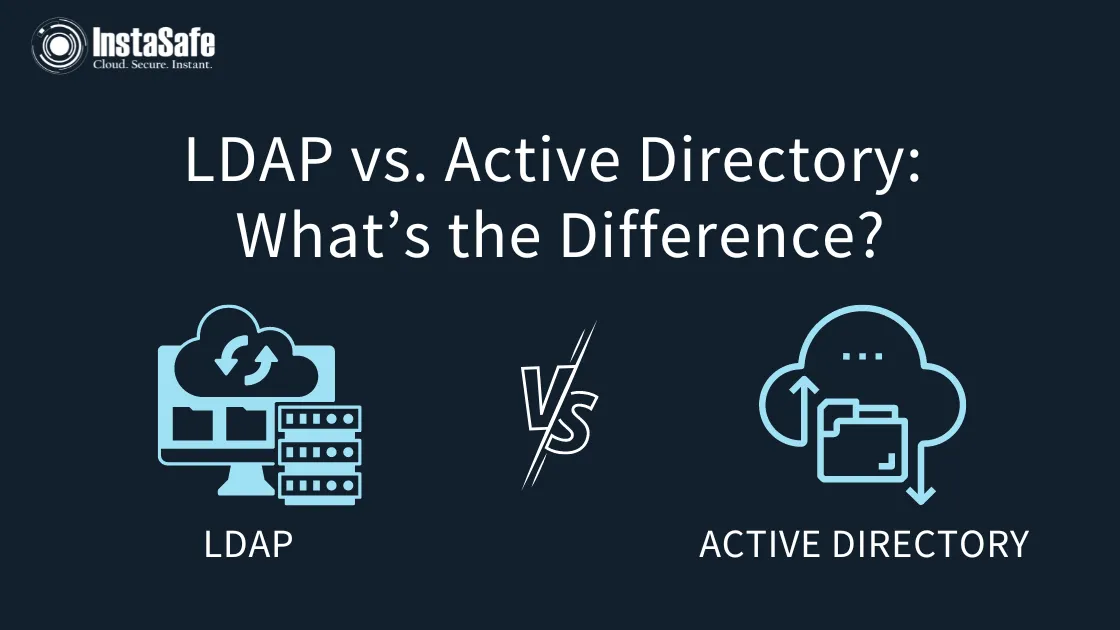
Managing user access and authentication are among the most critical security aspects for an organisation. The two common directory solutions used for the same are Active Directory and LDAP (Lightweight Directory Access Protocol).
While both directory services seem similar, they have different features and serve different purposes.
For starters, LDAP is an open and cross-platform protocol that works with a range of directory services. On the other side, Active Directory is Microsoft’s proprietary directory solution that helps in organising various IT components such as user and device information.
In this AD vs LDAP guide, we will outline the main difference between LDAP and Active Directory and help you select the right solution for your business.
What is Active Directory?
As mentioned above, Active Directory is an exclusive directory solution developed by Microsoft for Windows networks.
It is basically a database that stores critical information, such as the details of users and computers, as well as the access permissions within the networking environment.
For instance, it might contain a list of 100 user accounts with details such as usernames, job titles/designations, passwords, contact details, and permissions.
Active Directory enhances the security within an organisation and helps admins simplify user rights management through centralised control. The best part is that users need to authenticate once and can seamlessly access any resources in the domain via a simple sign-in option.
In essence, Active Directory prevents unauthorised access and keeps management simple and convenient for IT admins.
Pros and Cons of Active Directory
While Active Directory has proven to be an efficient directory management solution, it has its own strengths and weaknesses. Evaluating the downsides and benefits of Active Directory will help you gain a better understanding.
Pros
- One of the primary benefits of AD is that it is super easy to use and highly customisable.
- It utilises group policies and trust tiers to ensure robust security as compared to other directory solutions.
- It comes with features such as auditing and encryption for powerful compliance management.
Cons
- It is only available for Windows environments.
- Higher setup and maintenance costs.
- Failure of AD means the entire network will suffer.
What Is LDAP?
Lightweight Directory Access Protocol, or LDAP, is an open-source, platform-independent protocol for accessing data over a TCP/IP network. Its two primary goals are to authenticate users to access the LDAP directory and store data in the Directory.
In addition, the LDAP server also provides the communication language applications needed to transfer data across directories.
In other words, LDAP allows businesses and organisations to store, manage, and secure data about users, organisations, computers, usernames, passwords, and so on. By providing a hierarchical structure of information, LDAP simplifies and secures storage access.
For these features and capabilities, LDAP is highly beneficial for corporations that are expanding and acquiring more data and users.
Pros and Cons of LDAP
Here is a list of LDAP advantages and disadvantages to consider before deploying it in your organisation:
Pros
- One of the main benefits of LDAP is that it is an open-source solution with a highly flexible architecture.
- It is fast and super lightweight.
- It is a versatile software supported by a wide range of industries.
Cons
- It is not suitable for web-based and cloud applications.
- Setup and maintenance require a higher degree of technical expertise.
- Designed in the initial days of the internet, LDAP is an old software. It means, it can incur compatibility issues with modern-age applications.
LDAP vs Active Directory: What are the Differences?
As discussed above, both LDAP and AD serve as efficient tools for managing user access and authentication within an organisation. However, they serve different use cases. Understanding their disparities will help you make informed decisions for your IT infrastructure management and optimisation.
With that in mind, we have created an in-depth LDAP vs AD comparison highlighting their features, management, security, cost, and other useful parameters.
Here is the detailed table showing the difference between Active Directory and LDAP:
The Role of LDAP in Active Directory Explained in Detail
The LDAP Authentication process involves multiple levels of permission, and users obtain access to information and resources. Anonymous users have the least access, while company employees typically have access to the most relevant and helpful information.
There are two types of LDAP authentication: Simple and Simple Authentication and Security Layer (SASL). Simple Authentication has three ways to authenticate:
- Anonymous Authentication: It gives anonymous status to LDAP
- Unauthenticated Authentication: Only for logging purposes, should not grant access
- Name/Password Authentication: It grants access based on a supplied name and password.
To use SASL Authentication, the LDAP server is linked to another authentication protocol. Then, the LDAP server sends a message to this authorisation service through a series of query-and-response messages (like a conversation), which results in either successful or failed authorisation.
LDAP and Active Directory Use Cases
LDAP and Active Directory are highly efficient solutions with unique use cases designed for Modern IT environments.
LDAP is a versatile directory protocol for managing data and authentication across a wide range of platforms. The common LDAP use cases include organising directory data, simplifying authentication processes, and implementing access control policies.
The most popular applications and platforms that use LDAP include Kubernetes, Jenkins, OpenVPN, Docker, etc.
Active Directory, on the contrary, offers limited flexibility as it is solely designed for Windows and Microsoft environments. It efficiently manages Windows clients and servers and also works seamlessly with Windows products such as Exchange and SharePoint.
The most common Active Directory use cases include centralising user management, implementing group policies, offering single sign-on for users, managing access to network resources, and so on.
LDAP Vs AD – Which One Should You Choose?
Now that we have identified the main points of difference between AD and LDAP, it is time to address the most important questions: Which is the best option for your organisation?
The ideal solution will depend on the unique needs and infrastructure of your corporation.
LDAP is a lightweight, platform-independent and highly flexible protocol ideal for organisations looking for cross-platform compatibility and seamless interoperability. If you need a simple, affordable and centralised authentication and directory management solution, then LDAP can be a great option for you.
In contrast, Active Directory is a robust access management tool designed to cater to the complex requirements of Windows environments. If you are seeking advanced features for managing user access, implementing stringent security policies, and efficiently integrating with Microsoft products, AD is the right choice.
Choose LDAP if you need:
- Higher flexibility
- Cross-platform compatibility
- Easy directory management
- Affordable solution
Choose Active Directory if you need:
- Advance directory management
- Seamless integration with Microsoft products
- Higher security
How Can Instasafe Help?
Both LDAP and AD are reliable solutions tailored to specific goals. Whether you opt for LDAP or Microsoft’s Active Directory, it is critical to address the security threats associated with access management and user authentication.
It is crucial to understand that both AD and LDAP are still prone to cyber risks, unauthorised access and data breaches within your IT environment. The best way to deal with such potential risks is to use advanced security solutions from trusted providers like Instasafe.
With our Secure Identity Cloud, you can leverage micro-segmentation capabilities to reduce lateral movement and implement granular access control within your network.
In addition, with our Zero Trust Network Access solution, you can make sure that only authorised devices and users access your valuable resources. This not only helps in minimising the attack surface but also enhances the overall security and performance of your organisation.
Final Thoughts
The ultimate choice between Lightweight Directory Access Protocol (LDAP) and Active Directory (AD) comes down to the specific requirements of your organisation. If you are looking for a tailored solution for the Windows environment, AD is the right choice for you. But if you need more flexibility and cross-platform functionality for diverse IT environments, LDAP is advisable.
Regardless of the solution you choose, make sure to address all the security concerns that revolve around data and access management in your network. By joining hands with Instasafe, you can ensure a higher level of security in your IT ecosystem and enjoy seamless operations.
Frequently Asked Questions
- Is LDAP the same as Active Directory?
No. Both LDAP and AD are different solutions. Active Directory is a database set of directory services built by Microsoft for centralised access and user management. Whereas, LDAP is a protocol used for managing and accessing directory services.
2. Does LDAP work without Active Directory?
Yes. LDAP is a cross-platform solution that doesn’t rely on Active Directory. It can be used to manage various platforms and operating systems, including Windows, Linux, Mac, Solaris, AIX, HP-UX, etc.
3. How does LDAP improve Active Directory security?
LDAP can enhance Active Directory security in multiple ways. Its centralised access control can help organisations implement specific restrictions and permissions within Active Directory.
This, in turn, safeguards any sensitive information from potential data breaches and unauthorised access. Moreover, LDAP also helps by offering monitoring and user management capabilities for admins within AD environments.
4. Can Active Directory be used as an LDAP directory service?
Yes. Active Directory can be efficiently used as LDAP because it offers basic LDAP connectivity and also supports LDAP binding. For this, you need to use a reliable LDAP client that uses LDAP protocol to communicate with your Active Directory server.
5. What are Active Directory forests, trees, and domains?
Domains: It is a collection of objects like a single user or a hardware unit within the same Active Directory.
Tree: It refers to a group of domains inside the Active Directory. It represents a hierarchical structure that involves multi level domains involving trust relationships with each other.
Forest: Forest in Active Directory refers to a group of multiple trees. It is a logical container that comprises application information, domain configurations, directory schemes, and so on.
6. What is an LDAP query?
LDAP query refers to a request or command made to the directory server to access specific information from the directory database.
Key Products
Multi Factor Authentication | Identity And Access Management | ZTNA | Zero Trust Application Access | Secure Enterprise Browser
Key Features
Single Sign On | Endpoint Security | Device Binding | Domain Joining | Always On VPN | Contextual Access | Clientless Remote Access | Device Posture Check
Key Solutions
VPN Alternatives | DevOps Security | Cloud Application Security | Secure Remote Access | VoIP Security
