What Is Token-Based Authentication and How Does It Work?
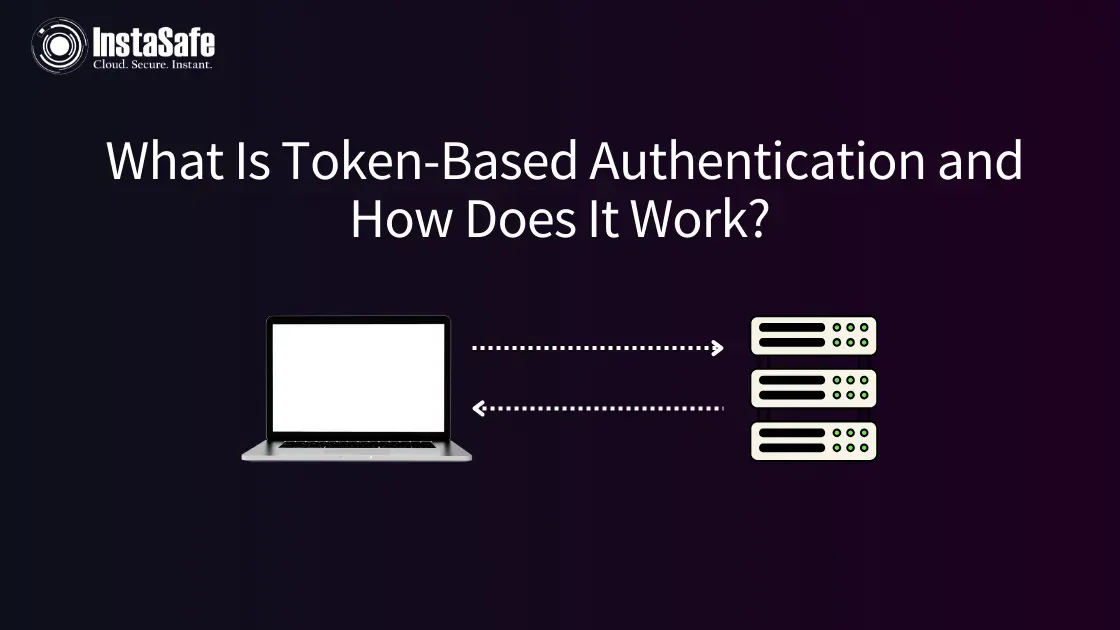
Token-based authentication is a security protocol that uses an access token to verify an authorised user's identity for an application, website, or API connection instead of or in addition to traditional authentication methods like usernames and passwords.
This article will explain in depth what token-based authentication is, the different types of tokens, how the process works, the pros and cons, and best practices for implementation.
What is an Authentication Token?
An authentication token is like a secret code that proves you are the real account holder when you log into websites or apps. It works like an e-key that lets you in without typing your username and password every single time.
These tokens are used for two main reasons:
- Extra security: So that even if someone gets your password, they can't access your account without the token code.
- Convenience: You don't have to remember passwords for every site!
There are two main types of tokens:
- Physical tokens are little hardware devices like USB sticks or smart cards that generate changing codes for login.
- Web or software tokens are digital codes generated by the website/app itself.
Tokens add an extra layer of protection compared to just using passwords alone. With a token, it becomes super hard for anyone to hack into your accounts. At the same time, you only need to remember one master password and can securely access multiple sites/apps using the token.
What is Token-Based Authentication?
Token-based authentication works by having a server generate an encrypted string of characters called a "token" that is then sent back to a device or application after verifying a user's credentials. This token acts as a temporary digital signature to confirm the user's identity.
Some examples of this would be accessing your online account using a code sent as a one-time password, a fingerprint scan to unlock your phone or signing in to websites using your Google or Facebook account.
As long as you have possession of the valid token, you can access the application or website without having to re-enter login credentials repeatedly during that browsing session.
How Does Token-Based Authentication Work?
The overarching token-based authentication flow consists of four core stages:
Initial Login Request
The process is kicked off by a user attempting to access a protected application, resource, or website via traditional login credential entry – a username and password. This issues an access request to the authentication/authorisation server.
Verifying Credentials
The server receives the username and password entered and verifies them against previously stored user credential data to confirm the identity of the user making the login request.
Temporary Token Creation
Upon verifying that the username/password credentials submitted match a valid user account, the server subsequently generates a temporary access token associated specifically with the user's account, the device being used (if applicable), and contextual details of the authentication request itself.
Access Enabled via Token
The server transmits the temporary access token back to the user's device, where it is stored by the operating system, application, or web browser for ongoing usage.
This allows access to authenticated resources, apps, sites, etc., without continually re-entering credentials. The token remains valid until expiration or logout.
Types of Tokens Used in Token-Based Authentication Systems
Connected Tokens
Connected tokens require physical access to a computer or device in order to function properly during authentication. Common examples include smart cards, FIDO keys and USB-based one-time password (OTP) tokens. Users insert the devices when verification is required.
Contactless Tokens
Contactless token devices enable wireless communication without needing direct physical access to read authentication credentials. Bluetooth-enabled tokens are the most prevalent version of contactless hardware tokens. The token communicates verification data when in proximity of the reading device.
Disconnected Tokens
Disconnected tokens involve token codes being generated and sent directly to users themselves rather than residing on a hardware device. These codes are manually entered by the user when authentication to a system is required.
Some common instances include verification codes and OTPs sent via SMS text messages or email. Custom mobile apps also fall under disconnected tokens.
JSON Web Tokens (JWT)
As more enterprises shift towards cloud computing and hybrid technology ecosystems, JSON Web Tokens (JWT) have emerged as a popular tokenised authentication standard.
It allows secure transmission of user data between parties via digital signatures that use public/private key pairs to validate authenticity (especially for mobile/web apps). JWTs consist of three main components:
- Header - specifies token type and algorithm used to digitally sign
- Payload - contains data or "claims" about the authenticated user
- Signature - used to verify data integrity was maintained in transit
Since the data within JWTs are digitally signed but the tokens themselves are not encrypted, they are commonly used in conjunction with encryption protocols like TLS (HTTPS) when transmitting via channels like HTTP to add an extra security layer protecting user data in transit.
Their ability to decouple authentication from specific domains also makes them convenient for single sign-on (SSO) across different applications.
Why Use Token-Based Authentication?
There are several key advantages that token-based authentication provides over traditional password logins:
Increased Security
Tokens are more difficult for hackers to compromise than human-generated passwords because they are encrypted, machine-generated and have built-in expiration dates.
Token systems isolate verification processes on the backend server side away from the internet, providing an extra layer against cyber threats.
Even if a token is intercepted, it has limited use for hackers, given expiration dates.
Better User Experience
Users don't have to constantly re-enter passwords when navigating between sections or apps connected to the same token provider. This is faster and more convenient.
Reduced login credential re-entry provides better workflows and leads to higher engagement with websites and applications. Users spend more time accessing content vs. typing in passwords repeatedly.
Flexibility as an Authentication Layer
Tokens are extremely flexible and can provide authentication functionality during initial application/website logins while connecting access between different applications, adding additional verification through Multi-Factor systems, and anywhere else, identity confirmation is useful.
Granular Access Control for Admins
Token authentication allows administrators to set granular controls around access levels, permitted actions and token expiration times on an individual basis, depending on sensitivity. More sensitive systems can leverage shorter expiration dates.
Token-Based Authentication Pros and Cons
Like most cybersecurity frameworks, there are both advantages and potential drawbacks involved with shifting legacy authentication systems to tokenised models:
Pros
- Increased protection against unauthorised account access, hacking, and data exfiltration by bad actors
- Better user experience - reduced repetitious login credential entry
- Flexibility to supplement or strengthen multifactor authentication
- Custom control over granular access permissions for different apps/resources
- Tokens have built-in lifecycle management through expiration dates
Cons
- It can enable widespread account/data compromise if the master token is intercepted via hacking
- Ongoing management overhead to handle token issuance/renewal workflows
- Potential performance lag - latency added by additional verification requirements
- Increased complexity for users to understand workflow
- Requires comprehensive IT security planning and architecture
Token-Based Authentication Best Practices for Implementation
Here are some top tips to maximise benefits and minimise risk when deploying token authentication:
- Use short token expiration times according to access level sensitivity
- Implement layered security with Multi-Factor authentication
- Educate users on proper token protocols
- Have an emergency plan if tokens get compromised
- Continuously monitor authentication logs
- Keep tokens stateless by having backend servers handle verification
Conclusion
Tokenisation of legacy authentication workflows represents the next evolution in access management. It enhances security and usability while future-proofing identity management as computing becomes more decentralised.
Following best practices around token authentication deployment, lifecycle management, and monitoring helps organisations harness benefits while avoiding potential pitfalls.
By leveraging leading protocols like FIDO2, OAuth 2.0, and OpenID Connect, which support modern authentication tokens across devices, Instasafe enables enterprises to evolve their identity and access management platforms to align both security and usability for today's boundaryless environments.
Moreover, Instasafe combines token authentication with adaptive Multi-Factor authentication algorithms that analyse user behaviour patterns as an extra layer of identity confirmation before granting access.
Frequently Asked Questions (FAQs)
- How does token-based authentication work in MVC?
In MVC token authentication, the controller verifies the user credentials against stored account data while the model handles generating a temporary encrypted access token that gets sent to the view for login.
2. What is the difference between OAuth and token-based authentication?
While OAuth enables delegated account access through tokens, token-based authentication is specifically focused on user identity verification for system access rather than broader account permissions.
3. How does token-based authentication work in Web API?
For Web API token authentication, when valid user credentials are passed to the API, a temporary digitally signed JSON Web Token is generated, which can be sent in API calls to authenticate and authorise access to make requests.
Key Products
Multi Factor Authentication | Identity And Access Management | ZTNA | Zero Trust Application Access | Secure Enterprise Browser
Key Features
Single Sign On | Endpoint Security | Device Binding | Domain Joining | Always On VPN | Contextual Access | Clientless Remote Access | Device Posture Check
Key Solutions
VPN Alternatives | DevOps Security | Cloud Application Security | Secure Remote Access | VoIP Security
