What is TACACS Authentication?
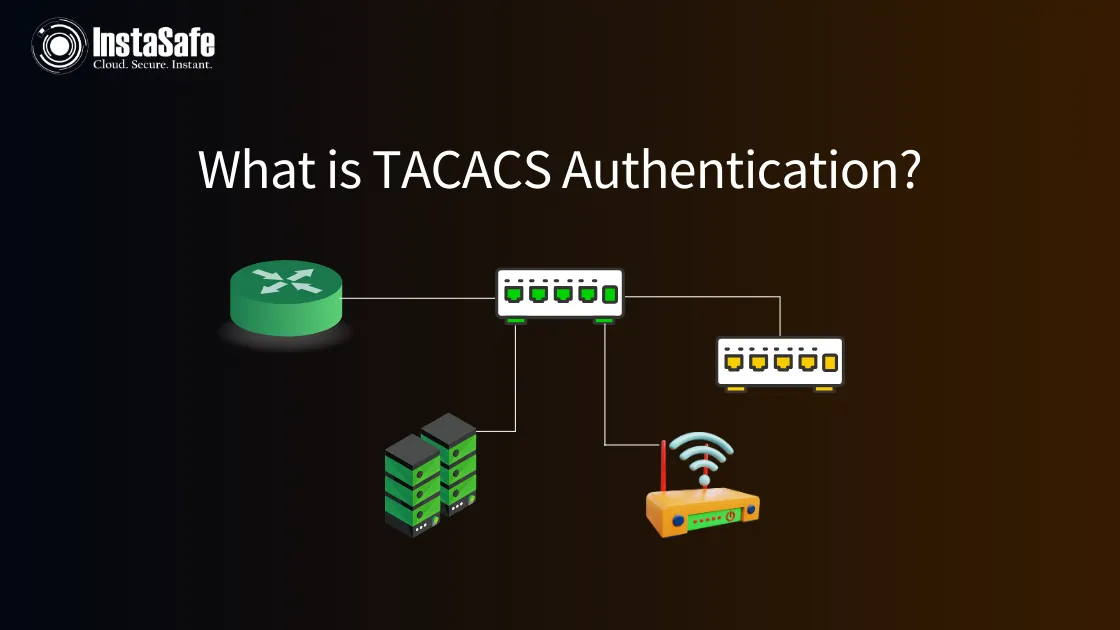
TACACS (Terminal Access Controller Access-Control System) is a client/server system that helps network devices with centralised authentication, authorisation, and accounting (AAA) services.
TACACS allows organisations to control access to routers, switches, firewalls and other networking equipment through a central TACACS server.
In this blog, we focus specifically on explaining TACACS authentication - the process that verifies a user's credentials to permit or deny access to a TACACS-enabled device.
What is TACACS Authentication?
TACACS authentication refers to the verification of a user's credentials (username and password) against the user account database on the TACACS server whenever access to a networking device is attempted.
Instead of authenticating user credentials locally on each device, TACACS shifts this function to a centralised TACACS server. When a user attempts to log in, the device (TACACS client) forwards the username and password to the TACACS server to validate the user is authorised to access the device.
If the supplied credentials match an authorised user account, the TACACS server returns an ACCEPT packet permitting access. Otherwise, the server returns a REJECT packet, denying access to the user. Shifting authentication control from the device to a centralised server enhances manageability and security.
What is the Purpose of TACACS?
While TACACS delivers robust AAA capabilities, understanding its core purpose aids successful adoption. The primary goals of deploying TACACS include:
- Authentication - Verify user identities through centralised credential checking before allowing access to network devices. Having a centralised authentication system ensures consistent policies are applied across all devices.
- Authorisation - After authentication, determine the actions and commands each user is permitted to execute on devices. Detailed user profiles on the TACACS server define granular access levels per user.
- Accounting - Log detailed session activity for auditing and usage tracking, including commands entered and system changes. Complete logs provide visibility into all administrative access attempts and changes.
- Centralised Management - Configure all user permissions, policies and access controls in one TACACS server rather than individually across devices. Greatly reduces the administrative overhead of managing credentials and access controls locally.
By providing centralised AAA services for network security appliances, TACACS aims to improve manageability while tightening access controls. The consolidation of credentials and permissions into a central server is a major advantage.

How TACACS Authentication Works
When TACACS authentication is implemented, the following high-level process occurs whenever a user attempts to access a networking device:
- The user attempts to access and enters their username and password credentials when prompted.
- The client (network device) sends the user's credentials in a TACACS authentication request packet to the TACACS server. Encryption protects the transmission of usernames and passwords.
- The TACACS server checks if the supplied username and password credentials match a user account in its database of authorised users. Password policies like complexity rules, expiration, and account lockouts can be enforced centrally.
- If the credentials match, the server sends an ACCEPT packet back to the client device, granting access. If authentication fails, a REJECT packet is returned instead.
- Upon receiving the ACCEPT or REJECT packet, the networking device allows or denies further access to that user accordingly. Granular attempt logging provides visibility into unauthorised access attempts.
Benefits of TACACS Authentication
TACACS authentication provides several advantages, including:
- Centralised account control from a single TACACS server instead of individual configuration on each device
- Enhanced security by validating credentials on a secure TACACS server instead of the device itself
- Flexible authentication with support PAP, CHAP, MS-CHAP and other methods
- Detailed logging of authentication attempts for auditing and investigations
- Easier administrator access through a single credential across all TACACS devices
- Ability to add multi-factor authentication for additional security
By centralising and strengthening the authentication process for networking devices, TACACS aims to both simplify device access management for administrators and restrict unauthorised users through robust verification using the TACACS server.
Limitations of TACACS
There are some limitations and drawbacks to consider:
- Vendor dependency - Primarily designed for Cisco devices
- Lack of native redundancy - No backup servers without added configuration
- Legacy protocol security issues - Cleartext transmission risks
- Authentication weaknesses - No native protection against repeated credential guessing
- Single point of failure - Additional infrastructure required for high availability
- Increased overhead - Complexity from decentralised TACACS deployments
- Administrative overhead - Credential management across multiple servers
- Migration challenges - Difficulty consolidating realms or instances
While TACACS delivers centralised authentication, authorisation and accounting services, shortcomings like vendor specificity, availability restrictions, and authentication gaps need to be addressed through proper deployment strategies and supplemental access policies to optimise security.
Integration with RADIUS
While TACACS excels at providing access control for network devices, RADIUS (Remote Authentication Dial User Service) is commonly used for authenticating dial-up and VPN connections.
Organisations can deploy TACACS for device administration alongside RADIUS for remote user access to get the benefits of both protocols. TACACS and RADIUS integrate seamlessly to enforce granular policies at multiple control points.
For example, TACACS could control access to a core router while RADIUS handles authentication for VPN tunnels to branch locations. Together, they deliver robust AAA across the infrastructure.
Conclusion
TACACS authentication provides centralised user account verification for secure access to critical networking devices like routers and switches. Device access control is simplified and secured by moving authentication from the device setup to TACACS servers, which perform credential-checking and encrypted credential transfer.
By implementing Instasafe alongside a TACACS system, organisations can enhance security and meet modern authentication best practices.
We offer Multi-Factor Authentication that integrates with TACACS infrastructure, adding an extra layer of identity verification through one-time codes or tokens.
FAQs
1. What is the difference between RADIUS and TACACS+ authentication?
RADIUS is mainly used for authenticating remote access dial-up and VPN connections, while TACACS+ focuses on authenticating administrators accessing networking equipment like routers and switches.
A key difference is that RADIUS uses UDP, whereas TACACS+ uses TCP with encryption for added security.
2. What is better, TACACS or RADIUS?
TACACS+ is generally considered superior for device administration purposes, with more granular control over commands per user and detailed logging of all configuration changes and accesses.
However, RADIUS scales better for large numbers of remote access users who need WiFi or VPN authentication.
3. What is the TACACS authentication method?
The TACACS authentication method involves forwarding the username and entered password to the centralised TACACS server whenever an administrator attempts to log into a network device.
The TACACS server verifies the user credentials against its database and sends back an ACCEPT or REJECT packet to either permit or deny further access to that user.
Key Products
Multi Factor Authentication | Identity And Access Management | ZTNA | Zero Trust Application Access | Secure Enterprise Browser
Key Features
Single Sign On | Endpoint Security | Device Binding | Domain Joining | Always On VPN | Contextual Access | Clientless Remote Access | Device Posture Check
Key Solutions
VPN Alternatives | DevOps Security | Cloud Application Security | Secure Remote Access | VoIP Security
