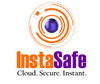What is a Secure Sockets Layer (SSL)?

SSL (Secure Sockets Layer) emerges as a technological guardian, protecting the intricate web of online communications from potential cyber threats. This cryptographic protocol has fundamentally transformed how we interact, transact and share information across the internet, creating an invisible shield that ensures privacy, integrity and trust in digital interactions.
Since its inception, SSL has been the cornerstone of secure Internet communication, bridging the gap between technological complexity and user confidence.
What is SSL?
SSL (Secure Sockets Layer) is a sophisticated security protocol meticulously designed to establish an encrypted and secure connection between web servers and clients. SSL is more than just a technical feature; it's an important part of building trust in the digital world.
At its essence, SSL is a complex system of cryptographic algorithms that create a secure, private communication channel over the inherently public and vulnerable internet infrastructure.
The protocol was originally developed by Netscape Communications in 1995, during the early days of the commercial internet. At a time when online security was barely a consideration, SSL introduced a revolutionary concept: the ability to create a private, secure conversation in a public digital space.
Initially, it provided a way to secure communication between web browsers and web servers, but its importance quickly expanded to cover a wide range of internet communications.
The primary objectives of SSL TLS certificates are multifaceted:
- Data Encryption: Transforming readable data into an unreadable format for unauthorised interceptors, preventing them from comprehending sensitive data.
- Server Authentication: Verifying the genuine identity of websites and online services, protecting users from potential impersonation attempts.
- Data Integrity: Ensures data being sent is not changed during transfer and
- Client Privacy: Keeps user information safe from people who want to use flaws in online communication to their advantage.
How SSL Works
The SSL handshake process is a remarkable ballet of cryptographic interactions, occurring in milliseconds yet involving complex mathematical operations:
Initial Connection Establishment
- The client (web browser) initiates a connection to the secure website
- A "hello" message is sent, including supported SSL and TLS versions and cryptographic algorithms
- This initial communication sets the stage for secure data exchange
Server Authentication
- The server responds by presenting its SSL certificate
- The certificate, issued by a trusted Certificate Authority (CA), contains:
- The server's public key
- Domain information
- Certificate validity dates
- Issuing Certificate Authority details
- The browser verifies the certificate's authenticity through a complex chain of trust
Cryptographic Key Exchange
- A unique session key is generated using public-key cryptography
- This involves complex mathematical algorithms that allow secure key creation
- The session key will encrypt all subsequent communication
- Even if intercepted, the key cannot be easily reversed-engineered
Secure Communication Initialisation
- Both client and server confirm the encryption parameters
- A secure tunnel is established
- All future data transfers are encrypted using the negotiated session key
Encryption Mechanisms
SSL employs multiple layers of encryption:
- Symmetric Encryption: Faster, used for bulk data encryption
- Asymmetric Encryption: Used during the initial key exchange
- Hashing: Ensures data integrity and prevents tampering
Benefits of SSL
SSL provides a comprehensive security solution with numerous advantages:
Robust Security Features
- Advanced Encryption: Protects against eavesdropping and data interception
- Authentication Mechanisms: Prevents impersonation and phishing attempts
- Data Integrity Verification: Ensures transmitted information remains unaltered
Business and User Advantages
- Enhanced User Trust: Visible security indicators build customer confidence
- Regulatory Compliance: Meets stringent security standards in various industries
- SEO Benefits: Search engines prioritise secure websites
- Protection Against Cyber Threats: Mitigates risks of man-in-the-middle attacks
SSL and TLS: A Comparative Overview
While often used interchangeably, TLS (Transport Layer Security) is the modern successor to SSL, offering enhanced security and more advanced encryption methods.
Types of SSL Certificates
SSL certificates come in various types to meet different security needs:
Domain Validation (DV) Certificates
- Lowest level of validation
- Proves domain ownership
- Quick to obtain
- Suitable for blogs and informational websites
Organisation Validation (OV) Certificates
- Moderate level of validation
- Verifies organisation's legal existence
- Displays organisation name in certificate details
- Ideal for business websites
Extended Validation (EV) Certificates
- Highest level of validation
- Rigorous verification process
- Displays organisation name in browser's address bar
- Provides maximum trust for e-commerce and financial sites
Wildcard Certificates
- Covers a domain and all its subdomains
- Cost-effective for complex website structures
- Example: *.example.com covers blog.example.com, shop.example.com, etc.
Multi-Domain (SAN) Certificates
- Protects multiple domains with a single certificate
- Useful for organisations managing multiple websites
- Flexible and cost-efficient
How to Check if a Website Uses SSL
Identifying a secure website is straightforward:
- Carefully examine the padlock icon nestled within the browser's address bar, which serves as a clear visual indicator of a website's security and encryption status
- Meticulously verify the presence of "https://" at the beginning of the web address, which signifies a secure, encryption between browser and website server
- Proactively click on the padlock icon to reveal comprehensive certificate details, including information about the certificate's issuer, validity period and specific encryption protocols
- Thoroughly examine and validate the certificate's authenticity, checking the issuing certificate authority, expiration date and ensuring all security parameters are correctly implemented
Importance of SSL for Website Owners
- SEO Advantage: Google's sophisticated search algorithms consistently give substantial ranking preference to HTTPS websites, recognizing them as more trustworthy and secure digital destinations
- PCI-DSS Compliance: Obtaining and maintaining SSL TLS certificates has become an absolutely mandatory requirement for businesses engaged in online payment processing, ensuring critical financial transaction security
- User Trust: Visible and prominent security indicators dramatically increase user confidence, reassuring visitors about the website's commitment to protecting their sensitive personal and financial information
- Browser Warnings: Modern web browsers now implement aggressive security measures, prominently marking non-SSL sites as "Not Secure" with clear, alarming visual warnings that can significantly deter potential visitors
How to Implement SSL – Installation Guide
- Choose a trustworthy Certificate Authority by doing research and keeping your financial and security needs in mind
- Generate a detailed and cryptographically secure Certificate Signing Request (CSR) that accurately represents your domain and organisational information
- Complete a thorough domain ownership validation process, which may involve responding to email challenges or adding specific DNS records
- Meticulously install the obtained SSL certificate on your web server, ensuring all configuration parameters are correctly implemented
- Comprehensively configure your entire website infrastructure to utilise HTTPS, including redirecting all HTTP traffic to secure HTTPS endpoints
- Establish robust automatic renewal mechanisms to prevent unexpected certificate expirations and potential security vulnerabilities
Options include:
- Free Certificates: Let's Encrypt (automated, short-validity)
- Paid Certificates: Extended validation, longer validity, additional features
Common SSL Misconceptions
- Myth: SSL certificates guarantee absolute and comprehensive website security
Reality: SSL represents just one critical layer of a multifaceted approach to cybersecurity, providing encryption but not protecting against all potential vulnerabilities
- Myth: All SSL certificates offer identical levels of protection and features
Reality: Certificates demonstrate significant variations in validation levels, security depth and additional protective capabilities
- Myth: Once an SSL certificate is installed, no further maintenance or attention is required
Reality: SSL certificates demand ongoing management, including regular renewals, continuous monitoring and proactive security updates
Conclusion
SSL TLS have transformed internet security, creating a foundation of trust in digital communication. As cyber threats evolve, so too will encryption technologies, continuing to protect our online interactions. Site owners and visitors alike must now understand and use strong security measures; it's no longer a choice.
At Instasafe, our Multi-Factor Authentication delivers ironclad cybersecurity by layering advanced verification techniques.
Our MFA solution ensures that only authorised users access critical systems through intelligent, adaptive protection mechanisms that dynamically verify user identity across multiple authentication checkpoints.
Key Products
MFA | I&AM | ZTNA | Zero Trust Application Access | Secure Enterprise Browser
Key Features
Single Sign On | Endpoint Security | Device Binding | Domain Joining | Always On VPN | Contextual Based Access | Clientless Remote Access | Device Posture Check
Key Solutions
VPN Alternatives | DevOps Security | Cloud Application Security | Secure Remote Access | VoIP Security