What is RADIUS Authentication and How Does it Work?
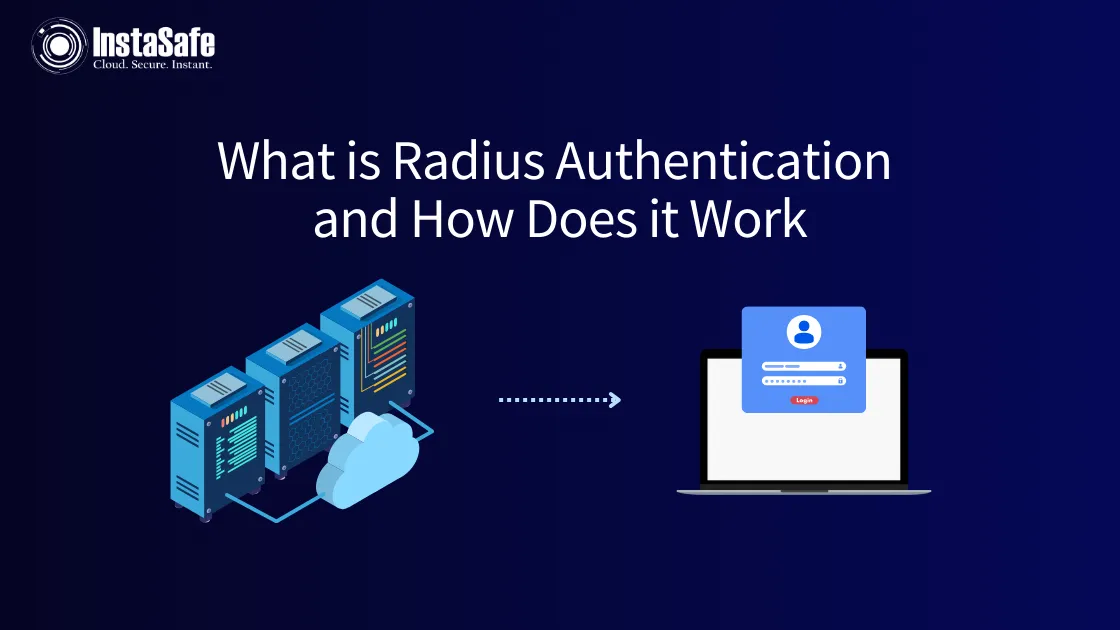
With various enterprises and companies conducting their operations and functions mostly online, remote access has become an integral part of the workforce’s day.
As long as the employees and staff are aware, educated, and informed about the access and cybersecurity issues that entail remote access, everything might go smoothly.
But that doesn’t seem to be the case. No matter how informed one is, remote access is a security threat and can stand between protected data and implemented security systems for the company’s network.
This is where RADIUS Authentication comes into play. But what is RADIUS authentication? Let us understand in thorough detail.
RADIUS Authentication
RADIUS authentication stands for Remote Authentication Dial-In User Service. RADIUS server authentication is a network security protocol that is used to authenticate and authorise the users who are attempting to access the network and resources such as routers, wifi, firewalls, and VPNs (Virtual Private Networks).
It is a vital part and component of the network security system as it ensures valid and verified users enter and access the network resources.
Along with this, it also provides detailed audit trails for compliance, storage, and security purposes. So, it works on the authentication, authorisation, and accounting of remote employees and manages these factors of work.
Elaborating on AAA: Authentication, Authorisation, and Accounting
To elaborate on the framework of RADIUS authentication, we will have to understand these three As and how RADIUS manages these components of the system.
This will help you understand the centralised management system used by network administrators to track access, usage, and permissions.
1. Authentication
The authentication process includes security factors like login credentials, usernames, passwords, cards, OTPs, and biometric information. The RADIUS authentication servers store all of this data in the Active Directory and utilise it to verify and confirm the identity of the user in question.
2. Authorisation
The next step is authorisation of network access. This step will include verifying and allowing the user to access the network resources and files.
This factor of the RADIUS authentication servers handles the permission part of the procedure since it can identify the level of authority the user has.
This is possible with the help of personal and professional data stored in the system, and hence, network access is allowed depending on the role, department, and clearance level.
3. Accounting
RADIUS authentication servers can provide detailed audit trails, information, and details in a proper format with the help of your digital footprints.
This can also record the login and logout timing of the employee along with the duration of the sessions the resources were used. This data is essential for the company as well as for the employee.
Now that we have elaborated on the AAA factor of RADIUS authentication, we can discuss how it works.
RADIUS Authentication Process
The process is very a little complicated but you will get the hang of it once you comprehend the necessities of every step as we go along throughout the process.
Let us begin with an explanation of how RADIUS authentication works.
You need to understand that this entire process is a conversation between the RADIUS server, RADIUS clients (wifi or VPN), and the user server.
- The first step is when the user begins the attempt to access the network resources, be it the VPN or the wifi. This attempt will include the primary details like credentials: login username and password.
- The attempt is notified to the RADIUS server using an Access-Request. This request holds your login credentials for the RADIUS server to verify.
- The RADIUS server verifies the input from the user server by comparing the stored data in the system’s Active Directory and the new external input. This allows the RADIUS server to verify the user’s first-factor verification.
- If the RADIUS server finds a match in the directory, the next authentication procedure is activated. The next process is usually the multi-factor authentication security solution.
- The user will have to complete the next factor of authentication, i.e., the user will have to enter a one-time password sent to them through the system or accept the push-authentication. The RADIUS server will verify the data, compare, and accept or deny access depending on the accuracy or lack thereof of this factor. You will be notified about the RADIUS server’s decision to accept or deny your request to access the network resources.
- If the request is accepted, you will have to complete the next step of authentication. It can be biometrics or anything else. Ensure to enter the registered biometric information. The RADIUS server will compare and verify both the data. If it is inaccurate or it doesn’t match, the server will deny you access. If it matches, the server will finally grant you access to the resource!
This is how you get to connect to the network resource through a remote authentication procedure!
There are various methods of RADIUS authentication, like PAP (password authentication protocol), CHAP (challenge handshake authentication protocol), and EAP (extensible authentication protocol). All of these three methods have their own advantages and drawbacks.
Drawbacks
The process can get too complicated at times.
It is very expensive to implement this form of authentication solution.
It depends on a centralised system, and hence, if the central server collapses, communication between servers can get cut off.
Apart from the drawbacks mentioned above, all the features of this authentication method work like benefits. They offer a little space for customisation as well. Considering all the advantages, RADIUS authentication is definitely worth the use.
Conclusion
When you deal with sensitive and competitive databases while your workforce is operating remotely, RADIUS authentication can play a massive role in network access control.
It is essential to safeguard your private information and protect your data from all unauthorised access and cybersecurity threats.
With Instasafe, you can implement various security solutions, like multi-factor authentication, biometric authentication, and RADIUS authentication, to enhance the safety and security of your network.
We hope this piece helps you with any kind of difficulty in understanding the workings of RADIUS authentication!
Frequently Asked Questions (FAQs)
1. What is the difference between RADIUS and LDAP?
Even though both of these protocols, LDAP and RADIUS, are authentication protocols, they are a little different from each other. RADIUS manages the 3 As (authentication, authorisation, and accounting), and LDAP manages and accesses the directories.
2. Is RADIUS TCP or UDP?
RADIUS authentication can use TCP (Transmission Control Protocol) or UDP (User Datagram Protocol) at a time but is adaptable to both.
3. Does RADIUS work for both, wifi and VPN?
It might work for some networks, although this is not usually the case. You can either use RADIUS for wifi or for VPN.
Key Products
Multi Factor Authentication | Identity And Access Management | ZTNA | Zero Trust Application Access | Secure Enterprise Browser
Key Features
Single Sign On | Endpoint Security | Device Binding | Domain Joining | Always On VPN | Contextual Access | Clientless Remote Access | Device Posture Check
Key Solutions
VPN Alternatives | DevOps Security | Cloud Application Security | Secure Remote Access | VoIP Security
