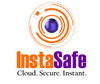What is Multi-Factor Authentication, and How Does it Work?
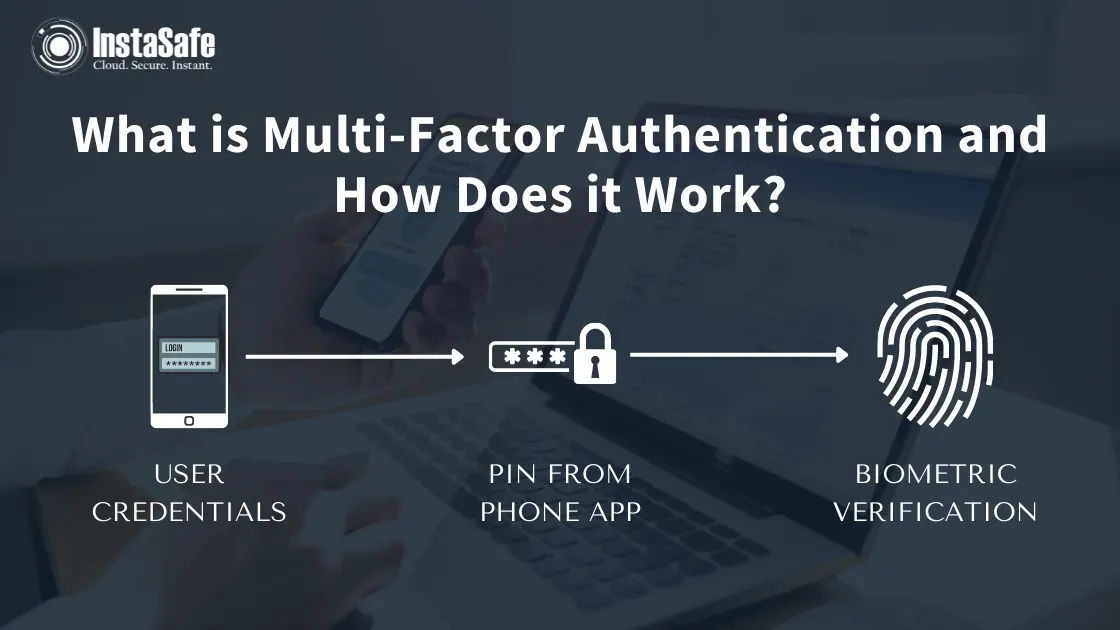
Weak password security and inefficient key management are common reasons behind data breaches and cybersecurity attacks. Attackers exploit weak and easy to guess employees’ passwords to access the organisation’s network and its sensitive resources.
Hence, this is where implementing Multi-Factor Authentication (MFA) plays a huge role.
According to the latest report, the Multi-Factor Authentication market size, which was $9054.4 million—is expected to reach $32110 million by 2026 at a CAGR of 19.6%.
In this article, we’ll walk you through what is MFA, how it works, and its importance for your organisation’s bottom line.
What is Multi-Factor Authentication (MFA)?
Multi-Factor Authentication is an authentication and security method requiring users and employees to provide and pass multiple verification factors to gain access to specific network resources and applications.
It’s one of the core and important components of the Identity and Access Management (IAM) policy.
Hence, besides simply requiring users or employees to enter credentials like usernames and passwords—MFA requires more additional verification factors, minimising the risks and chances of identity theft, cyber-attacks, or other online threats.
So, even if one authentication factor gets compromised by a hacker—the risk of other factors getting compromised is low, ensuring a higher level of security assurance.
How Does MFA Work?
Usually, users or employees first log in to their accounts through their usernames and passwords. After this step, they’ll be asked to verify their identity and prove it’s them trying to gain access to the network resources with a couple of options of other Multi-Factor authentication solutions.
One such MFA solution is a One-time Password (OTP). Employees can receive OTPs via SMS or on a phone call. Or users can also be asked to verify their identities through authenticator applications through fingerprint, biometric, or facial recognition.
On the other hand, some organisations might also require users to verify and authenticate using physical tokens like a swipe card or key.
An organisation’s Multi-Factor authentication policy might vary from another. So let’s see the type of MFA you can use for your enterprise.
What are the Types of MFA Methods?
The common MFA authentication methods are based on the following three different types of additional information.
- Things you know (knowledge): Includes answers to your personal questions, OTP, PIN, and passwords.
- Things you have (possession): It includes access badges, smart cards, USB devices, security keys, fobs, software tokens, and OTP generated via text, email, or OTP generated via authenticator apps on smartphones.
- Things you are (inheritance): This includes fingerprints, facial scan, retina or iris scanning, voice recognition, and behavioural analysis.
Now, let’s see the benefits of implementing MFA for your enterprise.
Benefits of MFA for Your Organisation
Considering the increasing risks of online attacks and cybersecurity threats, implementing a Multi-Factor Authentication system is essential for every organisation.
Here are the benefits of MFA for your enterprise network.
- Prevents identity and credentials theft: With MFA in place, attackers are highly unlikely to crack through the multiple levels of authentication factors—keeping accounts safe and ensuring high network security.
- Protects weak employee passwords: Multi-Factor Authentication security puts a lid on and protects all the weak and vulnerable employee passwords using MFA methods that use passwordless authentication solutions.
- Enhances user experience: With simple MFA authentication solutions, employees’ data remains safe and secured, and they can leverage desirable MFA solutions, including one-tap login, face scan, fingerprint, or voice recognition.
- Adapts to the hybrid workplace environment: MFA reduces complexities and seamlessly manages access requests of remote employees that work from home or outside the office.
- Strengthens security posture: MFA provides integrated security and offers an additional protective layer of security that supports your business’s IAM infrastructure.
Thus, needless today—MFA is an excellent and stronger authentication measure that is fast and easy to deploy and ensures enhanced network security against online attacks and data breaches.
Conclusion
As global enterprises continue relying on cloud applications for their everyday business operations—ensuring high security of the employee accounts against malicious hackers is necessary to prevent data loss and other security concerns.
Multi-Factor authentication provides an easy, effective, flexible, and affordable way to protect employee accounts inside or outside the office and ensure maximum account security.
If you need a secure and easily deployable MFA solution for your corporate—check out Adaptive Multi-Factor authentication, one of our best InstaSafe solutions. We offer smart and secure authentication access with easy configurations and Single Sign-On (SSO) capabilities for user identification and verification. Check out our services and book a demo for your enterprise today!
Key Products
MFA | I&AM | ZTNA | Zero Trust Application Access | Secure Enterprise Browser
Key Features
Single Sign On | Endpoint Security | Device Binding | Domain Joining | Always On VPN | Contextual Based Access | Clientless Remote Access | Device Posture Check
Key Solutions
VPN Alternatives | DevOps Security | Cloud Application Security | Secure Remote Access | VoIP Security