What Is LDAP and How Does It Work?
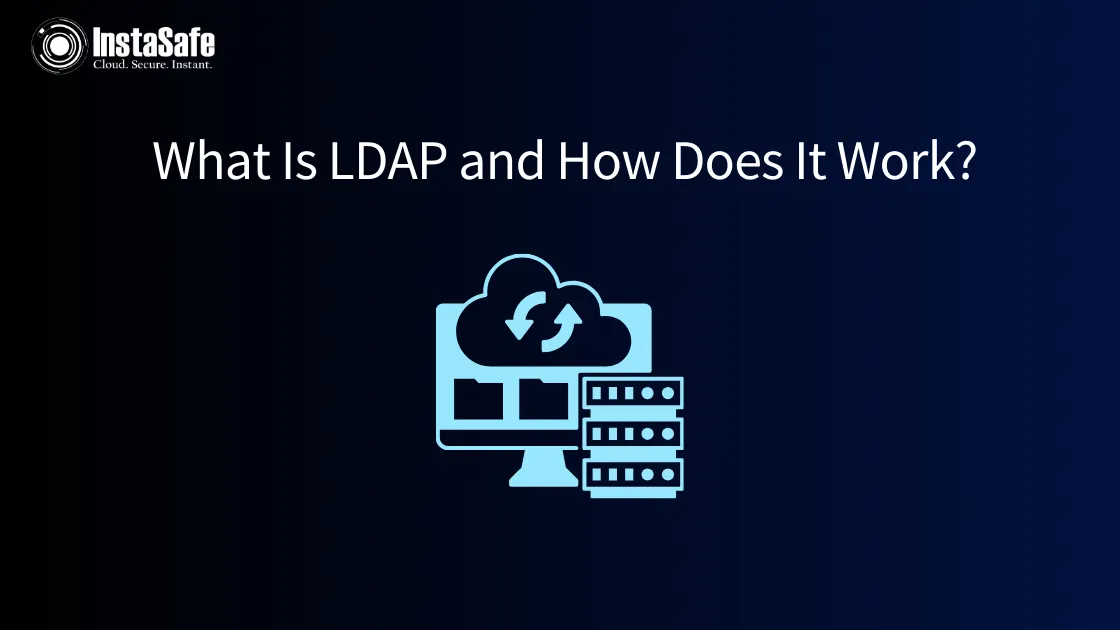
LDAP (Lightweight Directory Access Protocol) is an open, vendor-neutral protocol used for accessing and maintaining directory information in a centralised database.
LDAP directories are organised in a hierarchical structure and store information about users, devices, applications, files, and other objects on a network. LDAP is commonly used for user authentication and authorisation to network resources and applications.
What is a Lightweight Directory Access Protocol?
LDAP (Lightweight Directory Access Protocol) was developed in the early 1990s at the University of Michigan as a lightweight version of Directory Access Protocol (DAP). LDAP allows applications to query and update information stored in a centralised directory database quickly and efficiently.
The client (LDAP client) makes requests to the server (LDAP server), and the server gives back responses. LDAP directories are organised in a hierarchical tree structure called the Directory Information Tree (DIT). The DIT entries include attributes that specify the object's characteristics, such as name, email address, phone number, and so on.
The LDAP protocol defines operations for adding, updating, deleting, and searching directory entries. LDAP is commonly used for centralising user management and enabling single sign-on (SSO), which allows users to log in once and access numerous apps and services.
How Does LDAP Authentication Work?
The main way LDAP enforces security is through authentication. Here is how the LDAP authentication process works:
- A user enters their credentials into an LDAP-enabled client application.
- The LDAP connect function is used by the client to make an identity request to the LDAP server. This establishes a session between the client and server.
- The LDAP server checks the provided credentials against its directory database to verify the user's identity.
- If the credentials match, the binding operation is successful, and the user is authenticated. The server sends a successful result back to the client.
- The client may then send additional requests to search or update directory information on behalf of the authenticated user.
- When the client is finished, it performs an unbind operation to terminate the LDAP session.
LDAP supports different authentication mechanisms, including anonymous, simple password-based, and SASL (Simple Authentication and Security Layer). Transport Layer Security is used to encrypt LDAP communications and protect sensitive info.
How Does LDAP Authorisation Work?
In addition to authentication, Lightweight Directory Access Protocol also authorises access to directory data and network resources based on user privileges. Common authorisation steps include:
- User accounts are assigned to groups in the LDAP directory.
- Groups are granted access permissions and privileges to specific directory data or resources.
- When a user authenticates successfully, the LDAP server checks what groups they belong to.
- The user is then only allowed to access the data and resources authorised for their group memberships.
- LDAP servers may also implement access control lists (ACLs) to define what authenticated users or groups can view or modify specific directory entries.
These access management features enable admins to easily control who can access what resources in their environment.
Main Components of LDAP
The key components that make up an LDAP environment include:
- LDAP Clients – Applications that connect to the LDAP server to read or modify directory data.
- LDAP Servers – Software that stores the LDAP directory data and handles requests from clients. Popular options include OpenLDAP, Apache Directory Server, and Microsoft Active Directory.
- LDAP Directory – Database that stores information about users, systems, networks, etc., organised in a hierarchical tree structure.
- Schema – Defines the rules for how data in the LDAP directory is organised and formatted. Specifies object classes and the attributes they contain.
- Entries – A record or object in the directory containing information about a user, resource, device, etc. Represented as a collection of attributes.
- Attributes – Characteristics or properties of an entry, such as name, email, phone number, etc. Attributes have assigned syntax rules.
- Distinguished Name (DN) – Unique identifier for an entry in the LDAP directory tree. Made of components called Relative Distinguished Names (RDNs).
Common Uses for LDAP
Some typical use cases and applications for LDAP include:
- Centralised User Management – Maintain user accounts, passwords, contact info, groups, access permissions, etc. in one directory.
- Authentication and SSO – LDAP allows users to authenticate once and access multiple applications and services without re-entering credentials.
- Directory-Enabled Applications – Software like email, CRM, and ERP systems can connect to LDAP for centralised identity and access management.
- Network Directories - Store information about network resources like files, printers, shared folders, etc., and manage access control.
- Metadata Directories – Provide a metadata repository describing data sources, application configuration info, policies, etc.
- Customer Directories – Maintain customer profile data for sales/marketing systems like contact details, product preferences, order history, etc.
Comparing LDAP to Active Directory
Active Directory (AD) is Microsoft's proprietary directory service that is heavily used by Windows environments. Both LDAP and AD provide directory services, but there are some key differences:
- LDAP is an open protocol, while AD is a Microsoft product built on a mix of protocols, including LDAP and Kerberos.
- LDAP directories follow standard schemas, while AD has its own schema model.
- LDAP can be implemented on various platforms, while AD requires Windows Server and integrates tightly with the Windows ecosystem.
- AD provides additional features on top of LDAP, like Group Policy, DNS/DHCP services, NTLM/Kerberos authentication, replication, etc.
- OpenLDAP is a popular free and open-source LDAP server, while AD must be licensed through Microsoft.
While AD is popular in Windows-centric organisations, LDAP offers a cross-platform directory service that can work with a variety of environments and apps.
LDAP in the Cloud
As IT infrastructure moves to the cloud, LDAP remains highly relevant. Cloud-based LDAP solutions offer the ability to leverage LDAP for authentication and user management without needing to run on-premises directory servers. Some options include:
- Cloud Directories – Providers offer LDAP-as-a-Service along with other protocols for managing hybrid/cloud IT environments.
- Azure AD – Acts as a cloud directory for Microsoft environments and can be integrated with on-prem AD. Provides some LDAP capabilities.
- Cloud Directory Sync – Sync on-prem LDAP/AD servers with cloud apps and directories.
- Cloud Load Balancers – Distribute traffic across LDAP servers in the cloud or data centres.
- Cloud LDAP Proxies – Provide a gateway for routing LDAP traffic to on-prem or cloud directories.
For organisations adopting cloud infrastructure, a cloud-based LDAP service reduces costs and management vs. operating on-prem LDAP servers. Cloud LDAP integrates with both legacy AD environments as well as cloud apps and resources.
Wrapping Up
LDAP is a widely adopted directory access protocol that provides centralised identity management and authentication for users across an IT environment. It allows looking up user information in a hierarchical directory structure and enables access to permitted resources.
LDAP remains highly relevant even as IT environments transition to the cloud. Cloud-based LDAP solutions make it easier than ever to leverage LDAP without on-prem servers.
We at Instasafe Solutions secure access and protect identities across IT environments. Moreover, integrating our Multi-Factor Authentication solution adds an extra layer of protection by requiring multiple identity proofs.
Frequently Asked Questions (FAQs)
1. What is an example of an LDAP?
Active directory is a widely used LDAP implementation by Microsoft for managing Windows domains, users, permissions, and access controls.
2. What is an LDAP role?
An LDAP role refers to access privileges assigned to users/groups that determine what directory data and resources they can view or modify.
3. Is LDAP a service or server?
LDAP is a protocol for client apps to communicate with directory services, not a service itself. It enables lookup and authentication with LDAP-compatible directories running on servers.
Key Products
Multi Factor Authentication | Identity And Access Management | ZTNA | Zero Trust Application Access | Secure Enterprise Browser
Key Features
Single Sign On | Endpoint Security | Device Binding | Domain Joining | Always On VPN | Contextual Access | Clientless Remote Access | Device Posture Check
Key Solutions
VPN Alternatives | DevOps Security | Cloud Application Security | Secure Remote Access | VoIP Security
