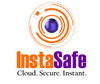What is Federated SSO (Single Sign-On)?

Juggling multiple online accounts and passwords has become a significant challenge for users. Federated Single Sign-On (Federated SSO) offers a solution that allows access to various websites and applications using a single set of login credentials.
This innovative system streamlines the authentication process, providing a more convenient and secure user experience.
The key advantage of Federated SSO is its ability to work across organisational boundaries, unlike traditional Single Sign-On (SSO) systems. By understanding Federated SSO, businesses can leverage this technology to enhance operations, improve customer satisfaction and strengthen overall security.
What is Federated SSO (Single Sign-On)?
Federated Single Sign-On, or Federated SSO, is a way for users to access different websites and applications from just a single set of login credentials. It's like having one key that unlocks multiple doors, instead of needing a separate key for each door.
In a traditional system, a user would have to remember and use different usernames and passwords to log in to different services. With Federated SSO, the user can sign in once using their credentials from a trusted source and then access all the connected services without needing to log in again.
The "Federated" part means that this system works across different organisations and websites, not just within a single company. For example, a user could log in using their Google account and then access services from both their workplace and a third-party partner organisation.
Key Components of Federated SSO
There are a few important components that make Federated SSO work:
- Identity Provider (IdP): This is the trusted source that verifies the user's identity and provides the login credentials. It could be a company's internal system, a social media platform like Google or Facebook, or a dedicated identity management service.
- Service Provider (SP): This is the website or application that the user wants to access. The SP trusts the IdP to authenticate the user and allows them to log in.
- Authentication URL: This is a special web address that triggers the Federated SSO process. When the user clicks on this URL, it starts the authentication flow between the IdP and SP.
- Digital Token: This is a secure piece of information that the IdP sends to the SP to confirm the user's identity. The SP then uses this token to log the user in without requiring them to enter their credentials again.
The Federated SSO Process
Here's how the Fed SSO process typically works:
- The user tries to access a service or application (the Service Provider).
- The SP redirects the user to the Authentication URL, which triggers the Federated SSO flow.
- Users log in to the Identity Provider using their credentials.
- The Identity Provider (IdP) verifies the user's identity and sends a digital token to the SP.
- The SP validates the token and logs the user in, granting them access to the requested service.
This process happens seamlessly in the background, so the user only has to log in once with their IdP credentials and then can access all the connected services.
Federated vs Non-Federated SSO: Key Differences
While both Federated SSO and traditional SSO aim to make it easier for users to log in, there are some important differences between the two.
Scope of Authentication
- Traditional SSO: With traditional SSO, users can access multiple applications within the same company using a single set of login details.
- Federated SSO: Federated SSO allows users to access applications across different companies and organisations using the same login details.
Authentication Process
- Traditional SSO: With traditional SSO, the user logs in once and can then access all the applications within the same company.
- Federated SSO: In Federated SSO, the user gets a special digital token from the Identity Provider. The Service Provider then uses this token to let the user in without needing them to log in again.
Trust Between Organizations
- Traditional SSO: Traditional SSO only works within a single company, with no need for any special relationships with other organisations.
- Federated SSO: Federated SSO requires trust between the Identity Provider and the Service Providers so they can securely share information and let users access services across different companies.
Fed SSO combines different businesses and organisations together, so users only need to log in once to access services from different locations. Traditional SSO leaves all that inside one company.
The main difference is that Federated SSO works across all organisations, while standard SSO can only be used by one. This makes Federated SSO more open and useful for users, but it also means that everyone involved needs to work together and trust each other.
Benefits of Federated SSO
Federated SSO offers numerous benefits for both businesses and users:
- Better Experience for Users: Users only need to remember one set of login information, which makes it easier to use multiple services and apps.
- Increased Efficiency: Federated SSO makes managing users easier and cuts the work of managing multiple user accounts for each service.
- Better Security: Federated SSO uses well-known identity standards, like SAML and OpenID Connect, to make the login process safer.
- Cost: Federated SSO can help organisations save money by making it easier to handle users and getting rid of the need for different login passwords.
- Suitability for Growth: Federated SSO systems can easily handle more users and data during times of high usage.
Use Cases for Federated SSO
Federated SSO can be beneficial in a variety of industries and scenarios, including:
- Education: Universities and schools can use Federated SSO to simplify access to learning management systems, research databases and collaboration tools for students and faculty.
- E-Commerce: Online stores can connect Federated SSO to popular identity providers to let customers log in using their social media or current email accounts. This makes the process of signing up and checking out easier.
- Enterprise: Large organisations can leverage Fed SSO to provide employees with seamless access to internal applications, such as HR portals, CRM tools and project management platforms.
Challenges and Limitations of Federated SSO
While Federated SSO offers many advantages, there are also some challenges and limitations to consider:
- Implementation Complexity: Setting up a Federated SSO can be complex. It requires active cooperation between the Identity Provider, Service Providers and other involved parties.
- Interoperability Issues: You might have problems when you try to use Federated SSO with older systems or custom apps that don't fully follow the rules.
- Reliance on a Single Identity Provider: All connected apps might not be able to use the Federated SSO service if the Identity Provider you choose is down or having problems.
- Potential Security Risks: The security of Federated SSO systems depends on the security measures that the identity provider sets up. The Federated SSO system as a whole could be harmed if the IdP has security holes or leaks.
Choosing the Right Federated SSO Solution
Your business should carefully consider all of the different Federated SSO systems before making a choice. Here are some important things to think about:
- Security Certifications: A strong security licence, such as AICPA SOC 2 or ISAE 3000, or following rules like the GDPR and CCPA are what you want in a Federated SSO company. This shows that they care about security and can keep your users' information safe.
- Ability to Grow: You should pick a Fed SSO system that can easily handle more people and apps as your company grows. The system should be able to get bigger on its own without any issues.
- Global Rules: If you do business in more than one country, you'll need a Federated SSO company that knows how to follow all the rules in those places. This will keep you out of trouble with the law and away from fines.
- Reliable and Helpful: To make sure your users can always get to the services they need, find a Federated SSO company that has a history of being up and running. Also, make sure they have good customer service in case something goes wrong.
Conclusion
Federated Single Sign-On can enhance security across many apps and companies, simplify user login and improve overall user experience. Understanding the primary components and advantages of Federated SSO helps companies use this technology to improve their operations and serve their workers or customers more effectively.
With Instasafe, users can easily secure themselves beyond just a username and password, ensuring that only legitimate users can access sensitive information.
Our user-friendly security solutions easily integrate with existing systems, making it convenient for your employees or customers to log in securely without compromising their overall experience. Our multi-factor authentication adds an extra step to log in, so only the right people can get in.
Frequently Asked Questions (FAQs)
- What does Single Sign-On SSO mean?
Simplifying the authentication procedure, Single Sign-On (SSO) lets users access many programs or systems with a single set of login credentials.
- What is ADFS for federated Single Sign-On?
Active Directory Federation Services, or ADFS, lets users access outside resources using their current organisational credentials using federated single sign-on.
- What is the Single Sign-On SSO protocol?
SAML (Security Assertion Markup Language) is the most often used Single Sign-On system as it helps to securely communicate authorisation and authentication data between a service provider and an identity provider.
Key Products
MFA | I&AM | ZTNA | Zero Trust Application Access | Secure Enterprise Browser
Key Features
Single Sign On | Endpoint Security | Device Binding | Domain Joining | Always On VPN | Contextual Based Access | Clientless Remote Access | Device Posture Check
Key Solutions
VPN Alternatives | DevOps Security | Cloud Application Security | Secure Remote Access | VoIP Security