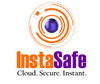What is Domain Controller?
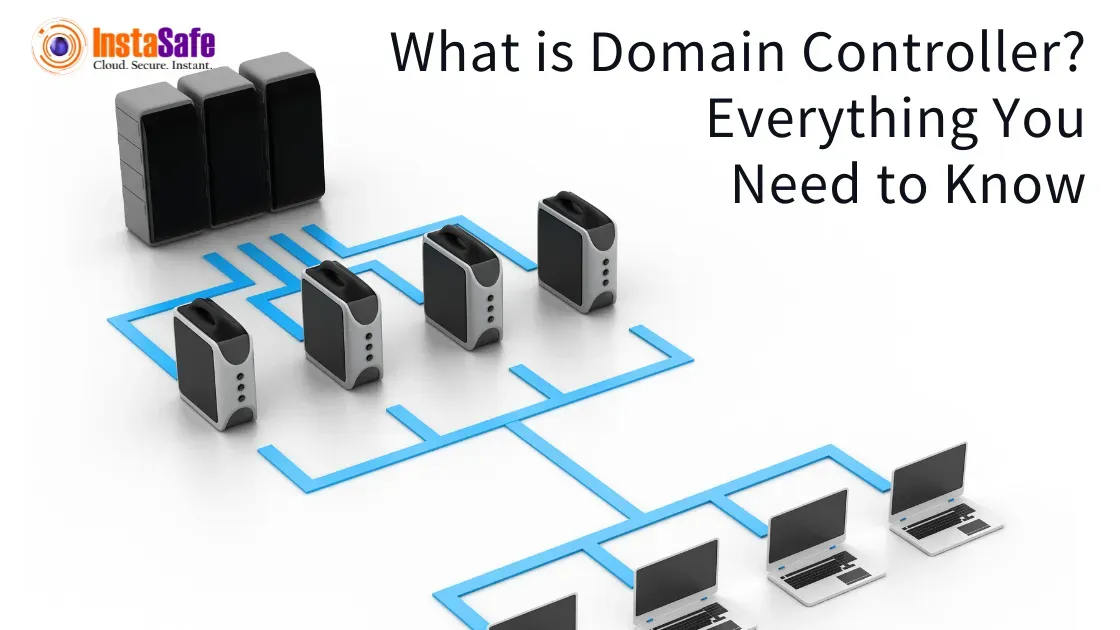
In today’s remote working environment, establishing a secure connection between your remote employee's devices and the corporate domain is vital to combat data centre security risks and make security management and compliance hassle-free.
As the current corporate world revolves around computer networks, a domain controller is a central authoritative entity that controls and facilitates network security, user authorisation and authentication.
In this detailed blog, you will gain a deeper understanding of what is domain controller, how it works, its importance, and its integration with an active directory for a safer network.
What is a Domain Controller?
A domain controller is a special server within a network that handles the requests from all users who want to log into the network. They act as gatekeepers for specific areas within a network to ensure maximum identity and network security.
Domain controllers are components of an Active Directory that are responsible for controlling user access within a network by validating each user's login credentials.
Microsoft introduced domain controllers initially to help grant IT administrators better control access to different resources within a particular network, server, domain, application, etc.
Now, a domain controller is used for wider permission enforcement within a network and for implementing various security policies to increase network reliability and security.
What is Active Directory?
Active Directory is a database used by most IT professionals to assign and manage user interaction on a network. It is a Windows proprietary service responsible for securing and managing complete access to applications, networks and servers, ensuring the right people get access to the right information.
Simply put, AD is like a database with all the information, and a domain controller is a gatekeeper of this database.
The four main components of an active directory include -
- Active Directory Domain Services
- Active Directory Federation Services
- Active Directory Lightweight Directory Services
- Active Directory Certificate Services

What Does a Domain Controller Do?
A domain controller is crucial for a secure and organised domain network. As a central authoritative entity, domain controllers are responsible for many functions beyond user login verification.
It is also responsible for storing user information, maximising user access control, and enforcing security policies.
Here is all you need to know about these various functions of a domain controller.
- Validation and Authentication
The primary function of a DC is to examine every user-provided login information based on its format and structure. Upon validating the same, it compares the entered credentials against the information available in the active directory.
If the username and password match the information in the database of approved users, the user authentication is completed, and access is granted, and vice versa.
- Permission and Access Regulation
Ideally, enterprises have several Domain Controllers, so all domain controllers communicate with each other.
If one domain controller gets updated information about a new user account or updated permissions, it shares that information with the other domain controllers. This ensures that the same accurate list of approved users and rules are available to all of them to stay coordinated as the company's security team.
- Implementation of Security Protocols and Rules
Domain controllers are like security guards for a company's computer network. Their main job is to check if users are allowed to use the network and access files/programs by Implementing network-wide rules and group security policies for passwords or granting access.
Therefore, they enforce different rules to permit user access based on a user’s role and requirements, ensuring they have the necessary permission to view files/programs relevant to their job responsibilities.
Why are Domain Controllers Important?
Domain controllers offer a tough layer of network security for organisations of different sizes by centralising user access and management within a network. They offer enhanced network security, improved network reliability, better scope of scalability, and centralised network management.
To get a better understanding of what is a domain controller used for – here are some reasons why domain controllers are necessary:
- Prevention of Unauthorised Access - When a user tries to log into a computer or use a network folder/program, the domain controller checks their login credentials. If the details don't match, the domain controller blocks them from getting in. This prevents unauthorised people from accessing private company data and systems.
- Ease of Employee Accessibility - A Domain Controller enforces rulebooks to control what areas people can access and what actions they can take. This way, employees only have to log in once, and the domain controller grants them access to all the programs and data for which they are approved.
- Reduced Risk of Network Interruptions - Most companies have multiple domain controllers working together as a team. This ensures that in case one domain controller goes offline, the others can take over so network access isn't interrupted.
How to Know if your Organisation Needs a DC?
To assess whether your organisation needs a domain controller or not, you must look at some of the key indicators that highlight the need for one. To help with the same, here is a list of reasons why a DC can be highly beneficial for your organisation.
- You are looking for centralised control for managing user access with the correct implementation of necessary security rules and policies.
- Your team/group has various users, each requiring different access permissions on the network.
- You find it difficult to manage the growing team size in your organisation as there is an increased burden of user account and resource access management.
How Many Domain Controllers Does an Organisation Need?
The short answer is: at least one DC in every Active Directory Domain. In fact, most organisations will have multiple DCs in each domain, as experts advise against relying on only one DC.
To determine the number of domain controllers for your organisation, assess your needs based on the factors stated below.
- The size of your team and network in terms of the number of devices and users enrolled in your network.
- The level of redundancy required for your network to operate efficiently in case of an outage. These are also called network redundancy requirements.
- The location distribution of your network users is integral, as the need for more or fewer DCs is determined based on the geographical distribution stretch.
Having a DC ensures better access control and user management for a network within an organisation, ensuring increased network security. However, two DCs — a primary DC and a backup DC — ensure scalability and that you have a backup in case one fails.
Moreover, if your network is segmented into sites, it is best to assign a DC for each site for seamless authentication and better performance.
Advantages and Disadvantages of Domain Controllers
Domain Controller Advantages
Here are the Domain Controller advantages for your organisation network:
- Centralises user data management for efficient organisation and data storage.
- Enables user data encryption.
- Makes resource sharing for files and printers a breeze.
- Facilitates and provides more control over users' settings and entitlements.
- Simplifies network administrative workload.
- Enables Federation configuration for redundancy (FSMO).
- Maximises and ensures high network and data security.
- Easier to harden and lockdown for improved security.
- Increases collaborative possibilities within the domain.
- Easier to distribute and replicate across large networks.
Disadvantages of Domain Controller
Here are the limitations or cons of a Domain Controller (DC):
- It's important to check for hardware and software requirements and keep them up-to-date.
- Comes with the potential to be hacked and become an easy target for cyberattacks.
- Your network depends on the Domain Controller's uptime.
- You must ensure users' and the Operating System's (OS) stability and security.
Difference Between Domain Controller and Active Directory
Active Directory provides comprehensive database storage, while domain controllers are crucial security checkpoints operating under its policies for their respective domains. They work together to provide authentication, authorisation, and administrative capabilities network-wide.
However, it is necessary to understand the key differences between a domain controller and an active directory.
Also Read: Domain Controller vs Active Directory: What's the Difference?
How are Domain Controllers Set Up in Active Directory?
To add a robust layer of security to your network, knowing how to set up a domain controller is crucial.
However, before we understand the step-by-step process of setting up a domain controller in an active directory, we must first look at the dependency between DC and AD below.
Active Directory Services
Active Directory is a central hub curated to efficiently manage all the available resources within a server domain network. It stores all the necessary information regarding the network, including computer details, user passwords and account information, security protocols, etc.
As a central database, AD’s main responsibility is to store, organise, and manage all the server information in a hierarchical format.
Domain Controllers are integral to AD performance and control. They work in sync with the AD to manage the entire network system by streamlining access controls, user permissions, security rules, and more.
Therefore, it is necessary to add domain controllers within an active directory to gatekeep the server and manage user access and controls properly.
Steps to Set Up a Domain Controller in AD
Here is a step-by-step process to help you set up a domain controller in an active directory.
- Preparation - Start by designating a Windows server instance to be your primary DC. You’ll have to use a virtualisation platform that meets the minimum hardware requirements and leave room for scalability/expansion. You can do this by assessing the software and hardware requirements, assigning an IP address, and choosing a pre-owned domain name.
- Installation - Once done, install the Active Directory Domain Services (AD DS) by going to Server Manager → Roles Summary → Add roles and features; or via PowerShell. Also, have a backup plan to address instances where your DC may go down.
- Promote the Server to a DC - After installation completion, you will see a notification next to the Manage Menu. Click on “Promote this server into a domain controller”, and add a new forest.
- DNS Server - Next, select the functional level for the domain and the forest. Make sure the domain functional level is higher or the same as the forest functional level. As this is the first domain controller, it also becomes the DNS server. Select “Add a New Forest” and enter a root domain name (e.g. ad.Instsafe.com).
- Data Retrieval - Now, add the password for Directory Services Restore Mode to retrieve Active Directory data for the domain controller. You may receive a warning that the delegation can not be created, but this can be ignored and will not adversely affect your set-up process.
- Final Configuration - Use the default NetBIOS name chosen for your domain and then proceed to select the respective folder to save all files, programs, and access information into the database. We recommend sticking to the default settings (for name and pathways) and matching the NetBIOS name to the root domain name.
- Final Installation - For the last step, review all the options one last time and then Click Next → Instal to get started with a DC for your AD.
Types of Domain Controllers - Other Implementation Options
There are different types of domain controllers available today to ease the management of multiple domain controllers within a single network. Here is all you need to know.
- Global Catalog Server Role - This is a specialised domain controller that facilitates searches for every resource within a forest by creating a partial replica of all the different resources available in a forest.
Mostly, all domains have one such domain controller to enable faster and more convenient object search operations in a domain when required.
- FSMO Roles - Flexible Single Master Operation roles are tasks assigned to the domain controllers within an active directory.
These include the Primary Domain Controller, Schema Master, Infrastructure Master, Relative Identifier and Domain Naming Master. Each domain controller can only independently perform these tasks, reducing the risk of conflicting entries in the AD.
- Read-Only Domain Controllers - This type of domain controller only has read-only access to any database. It is responsible for carrying out user authentication and permission services only.
They do not have any access to make changes within the active directory resources and database, reducing the risk of data loss or breaches due to limited access and control.
- Directory Services Restore Mode - While it isn’t really a DC, DSRM is a special restoring option used by domain controllers. It is commonly known as a recovery mode option that permits admins with server access to perform faster restoration in cases of data corruption or damage.
DSRM often acts as a domain controller repair service that helps restore the database from any of the available backups to avoid operational gaps.
Domain Controller Best Practices
Following the proper security steps for domain controllers is really important to keep the company's network safe and well-managed. Here are some key things to do:
- Only Allow Minimum Access Needed - Don't give employees more access than they actually require for their job roles and responsibilities. The fewer areas they can access, the more secure things are.
- Turn On Login Monitoring - Set up the domain controllers to monitor any suspicious login attempts. This helps catch potential hackers or security breaches early.
- Backup Data Regularly - Make sure to continuously back up all the data and settings on the domain controllers. That way, if one crashes, you can quickly restore it.
- Explore AD Features - Implement the new advanced features of AD, including time-based group membership, protected groups, restricted remote desktop protocol, etc.
- Add Network Filters - Reduce the risk of compromising your DC efficiency by restricting the internet access available to all the DCs within your network.
- Centralised Control Center - Having one central place to manage all the domain controller settings, user access, alerts, etc., makes it easier to stay on top of everything efficiently. Automate as many tasks as possible.
- Disable Default User - At times, disabling the default admin user helps reduce the risk of data breaches and cyber-attacks, as most attacks start with the Default user.
Following security best practices like these can really bolster the security and reliability of a network's core domain controllers against threats and misconfigurations.
Domain Controller vs Domain Joining
Many confuse these two terms—assuming domain joining and Domain Controller to be the same.
Domain Joining is a feature that allows your employees to securely connect to your work domain from a remote location using their enterprise login credentials. Hence, it enables them to join a domain of your enterprise effectively.On the other hand, as we discussed, a Domain Controller is what determines whether users are eligible to join the Active Directory domain—validating their credentials from the Active Directory.
Get Started With Domain Joining With InstaSafe
Domain Joining and Controllers come with their own perks and vulnerabilities. While they strengthen your network and ensure maximum user data security and protection—choosing the right service and implementing domain controllers is paramount.
If you need a service to connect your remote employee devices to your corporate domain securely, check out our InstaSafe solutions. Get domain joining to ensure compliance with updated security protocols, push group security policies to remote devices, and enable maximum control over security patches and updates.
Book a demo today to learn more!
FAQs about Domain Controller
- What is Active Directory Domain Services (AD DS)?
Under Active Directory, AD DS is one of the primary services that decides which user can access what information on a network. It holds all the network information, ensuring better user management and data control with access approvals based on user roles and responsibilities.
2. What are FSMO Roles?
FSMO or Flexible Single Master Operation roles are unique tasks under an active directory. A single domain controller can only perform one such task at a time, as these are critical tasks handling responsibilities like security identifier management and domain creation.
3. What is a domain controller used for?
The main purpose of a domain controller is to improve network security by implementing various resources to ensure top-notch user verification and permissions, along with policy and rule enforcement.
4. How can you change a domain controller in an Active Directory?
The process of changing a domain controller in an active directory requires a systematic technical approach. Here is all you need to know.
- Find and install the new domain controller in the existing server.
- Transfer the FSMO roles from the old domain controller to the new domain controller.
- Allow all other domain controllers in the network to replicate the new changes so that the new domain controller can become part of the team.
- Assess the access controls and resources, user logins, etc., to verify the new domain controller's functionality.
- Remove the old domain controller from the network.
5. What is a tree in an active directory?
A tree in an active directory refers to a collection of different domains within one network, meaning all the domains have the same parent. This enables a hierarchical tree structure, and a group of trees together is called a forest.
Key Products
Multi Factor Authentication | Identity And Access Management | ZTNA | Zero Trust Application Access | Secure Enterprise Browser
Key Features
Single Sign On | Endpoint Security | Device Binding | Domain Joining | Always On VPN | Contextual Access | Clientless Remote Access | Device Posture Check
Key Solutions
VPN Alternatives | DevOps Security | Cloud Application Security | Secure Remote Access | VoIP Security