What is BYOD (Bring Your Own Device) & Why is it Important
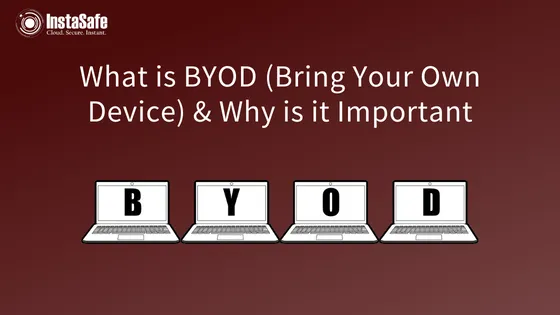
It is commonly assumed that BYOD, or Bring Your Own Device, is primarily used by small to medium-sized businesses to save money.
This assumption is understandable, as not all companies can afford to spend a significant amount of money per employee on providing them with the latest technological devices. However, it is important to note that BYOD can also significantly impact larger companies.
For example, in 2010, Intel, a major technology company, reported that over 30,000 employee-owned mobile devices were covered under its Bring Your Own Device policy.
They highlighted several benefits of implementing a well-structured BYOD policy, such as increased productivity, minimal security issues, and greater control over employees' workloads. Thus, it is evident that BYOD can offer advantages to businesses of all sizes, not just small to medium-sized ones.
Before we state some security concerns related to BYOD, let's first examine what BYOD is and why it is important.
What is BYOD: BYOD Meaning
BYOD, or Bring Your Own Device, is a trend where employees utilise their own personal devices, such as smartphones, tablets, personal computers, or USB drives, to connect to their organisational networks and gain access to work-related systems.
In order for this practice to function efficiently, IT teams must create policies that take into account the security risks associated with BYOD. For example, these policies could include determining which types of personal devices employees are allowed to use for work-related activities and who owns the data on these devices.
Additionally, in some instances, IT teams may require employees to install specific security applications on their personal devices to ensure the security of sensitive data.
Importance of a BYOD Policy
Employee Satisfaction
BYOD policies that allow employees to use their own devices instead of IT-chosen devices can increase employee satisfaction, which is crucial for maintaining a happy workforce. According to statistics, around 60% of users prioritise their mobile phones over even a cup of coffee.
Cost Savings
For most enterprises, cost reduction is a crucial factor to consider. By implementing a BYOD policy, the financial burden is shifted from the employers to the employees, which can result in cost savings.
Increased Productivity
An employee's comfort level with their devices positively impacts their productivity. By using their devices, employees become more comfortable and proficient in their use. In addition, personal devices typically have the latest technologies, which can be advantageous for the enterprise.
Additionally, employees are more likely to upgrade their devices frequently, resulting in improved hardware.
Risks and Security Concerns of BYOD
Introducing Personal Devices
The manual onboarding process of new devices to the IT infrastructure can be error-prone, time-consuming, and inefficient without an automated onboarding strategy.
Managing Diverse Operating Systems
BYOD environments are made up of multiple device types and operating systems (OSs), such as Android or iOS, which often conflict with legacy solutions in an organisation, making management more complicated.
Malware
Employees frequently download files and applications on their devices, increasing the likelihood of malware that can spread across the enterprise network when the employee logs in from an infected device.
Data Theft
If an effective BYOD policy is not in place, some applications employees use may not meet the organisation's stringent security requirements. A compromised employee account could expose the organisation's confidential data. This risk calls for the need for Zero Trust in a BYOD environment.
Lost or Stolen Devices
Suppose an employee's device is lost or stolen. In that case, it could be an inconvenience to the user or, in the worst-case scenario, a hacker could use the device to compromise corporate accounts and data.
Lack of Device Management
Without an effective identity management solution, employees can continue to access business applications from their devices, even after leaving the organisation. In addition, disgruntled employees can exploit this loophole to compromise the organisation's security.
Conclusion
It's critical to enhance security measures with a Zero Trust Network Access (ZTNA) solution to guarantee that only authorised individuals and devices have access to internal networks. We at InstaSafe Technologies, specialise in providing ZTNA-based apps that drive this architecture.
Whether connecting work-related apps or personal devices to the internal perimeters of a corporate network, organisations can be confident in the security provided by InstaSafe.
Schedule a free demo to learn more!
Key Products
Multi Factor Authentication | Identity And Access Management | ZTNA | Zero Trust Application Access | Secure Enterprise Browser
Key Features
Single Sign On | Endpoint Security | Device Binding | Domain Joining | Always On VPN | Contextual Access | Clientless Remote Access | Device Posture Check
Key Solutions
VPN Alternatives | DevOps Security | Cloud Application Security | Secure Remote Access | VoIP Security
