Two-Factor Authentication Solutions (2FA) Using Biometrics
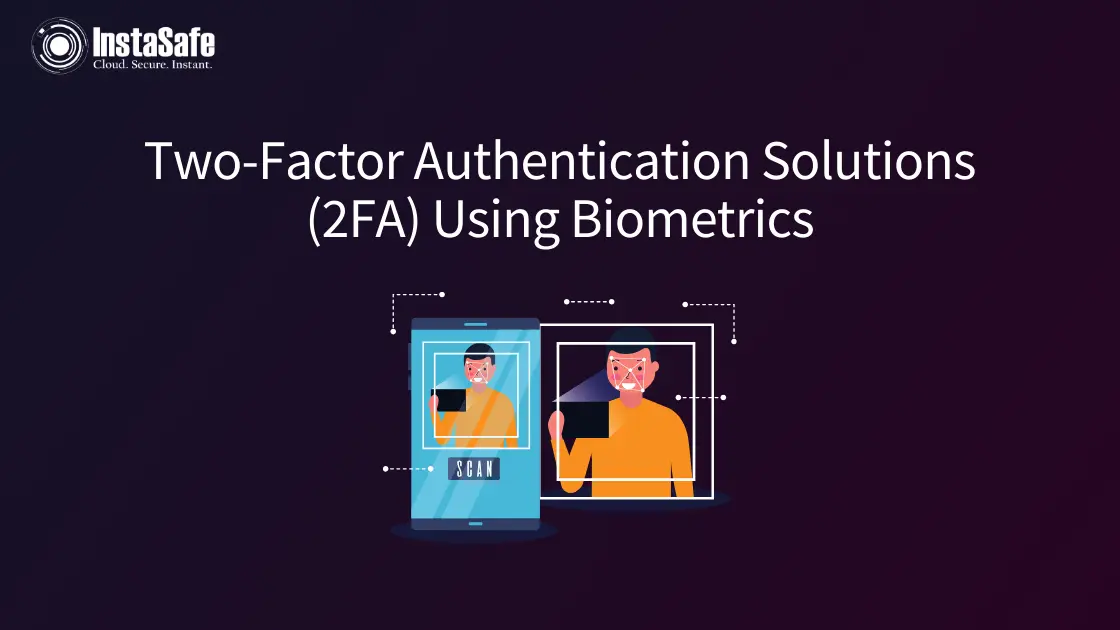
With the increasing use of digital tools and technologies, we are also experiencing a growth in cybersecurity threats due to unsafe environments and malicious activities going on. But fret not! Technology has a solution to every digital problem you face.
With technical advancements, we have landed upon various security measures that help safeguard the company’s network, server, and website. Two-factor Authentication, Multi-factor Authentication, and Zero Trust Network Access are some widely accepted and used security measures.
In this article, we specifically talk about a biometric two-factor authentication system, i.e., the use of biometric verification in our usual 2FA security solution.
Traditional Two-Factor Authentication Security System
The two-factor authentication security solution deals with two types of verification and identification procedures. This is implemented and performed for safety measures and is used by numerous networks.
Typically, the two-factor authentication consists of two types of passwords. The first one is a set password, and the second one is a one-time password.
- When you subscribe or sign up for a certain network or account, you have to register your mobile number, email address, login username, and login password. This login password is set by you, is in your knowledge, and is expected to be entered at the time of login.
This makes the first layer of authentication!
2. The one-time password is a code sent by the network administrator to your registered mobile number or email address. This verifies that the person who is authorised to have the email address and mobile device is the one who is logging into the system or network.
This makes the second layer of authentication!
Typically, this is what we consider to be a two-factor authentication. However, it is not necessary to have exactly these two factors to authenticate the verification and identification of the user. As long as there are two layers to the authentication system, it is still considered to be a 2FA security solution.
Biometric Two-Factor Authentication
It is essential to understand the foundation principles of a 2FA security system.
The definition says, “Any security solution that identifies, verifies, and authenticates the user’s identity and authority to enter a certain network is known as two-factor authentication.” You can complete the authentication using any two layers.
Most networks do not want to give up the traditional login username and password method. It has also become a habit of most internet users who log into various networks and accounts using their credentials, and to be fair, it is an excellent way to protect the account from hackers and attacks.
But the second layer can be replaced using biometric authentication!
Once the user has entered their login credentials into the system, they can move on to the inherence factor, i.e., the biometric factor in the login procedure. There are various types of biometric 2FA you can integrate into your network for protection from malware, DDoS attacks, and hackers.
Types Of Biometric Authentication
1. Fingerprint recognition
When you register or subscribe to the network, the controller will store all of the registered information for authorisation purposes. Your fingerprint will be registered with the network.
This will include the registration of your biometric factor, i.e., your fingerprint 2FA. When your device, mobile phone or laptop catches the fingerprint, it will accept or deny access to you.
2. Retina Recognition
When the system registers and scans your eyes for the biometric factor of authentication, it means the system uses retinal recognition in order to authorise access to the network.
You will have to concentrate your irises on the camera of your mobile, desktop, or laptop.
3. Facial Recognition
The network system will scan your face to recognise the authority of trust and access to the system. The camera will scan the facial features, the gap between two organs, and the eyes.
This provides the system with enough information about the verification of the user’s identity to accept or reject access.
4. Voice Recognition
Speech recognition is also one of the popular recognition factors in a biometric environment.
The system will analyse and assess the texture of your voice before allowing you access to the system.
There are more types, but these are usually widely accepted and used by various network owners.
Advantages of Using Biometric Two-factor Authentication
- Highly Convenient
The biometric factor is based on the features and organs that you have and not something you own, remember, or know. It is either your fingerprint, face, eyes, or voice. It is unique to you and easily available for verification and authentication. This makes it a highly convenient way of authentication.
- Security Is Amplified
Your organs are unique to you. You have unique fingerprints, irises, voice, and facial features that you do not share with anyone in this world. Even identical twins do not have the same fingerprints or facial structure. This makes it secure and very difficult to breach!
- Easy Scalability
2FA is usually very adaptable and scalable, which allows you to increase the number of devices it is used on. It is also easy to use since every mobile device, tablet, or laptop today has a camera and fingerprint reader. This makes two-factor authentication with fingerprints even more accessible.
- Minimum Errors
Human errors like spelling mistakes and entering the wrong OTP code are the two issues that will automatically get eliminated.
Disadvantages of Using Biometric Two-factor Authentication
- Expensive
The primary drawback of implementing a biometric 2FA for your network or system is that it is very costly. You will have to provide or buy devices with the tech and tools that can collaborate with the security system.
- Compromisable
The biometric authentication can be compromised and faked. For example, a fingerprint can be forged using glue. So, it can be a little more risky than we expect it to be!
This phenomenal security solution, which is still advancing and bringing brand new versions every now and then, is an excellent solution for your network’s safety.
Final Words
With all types of cybersecurity issues, be it a DDoS attack, malware attack, hacking, data breach, or data theft, your network needs extra layers of protection in order to stay safe.
While two-factor authentication is a beneficial discovery that helps in securing systems, biometric two-factor authentication is just a slightly upgraded version of this security solution.
With the help of Instasafe’s authentication security, you can find a haven for your system, as many leading networks have.
Frequently Asked Questions (FAQs)
How do I enable biometric verification?
You can try Instasafe’s free trial for a limited period and go on to purchase it for your system. If you have any queries regarding the same, you can contact our support team!
Can a photo be used to forge facial recognition biometric authentication?
This is possible, but only if the photograph is of an extremely high quality!
Are biometrics a privacy threat?
There are a few significant risks associated with biometric verification. It usually bothers many as to how the organisation or the government uses the biometric data provided.
Key Products
Multi Factor Authentication | Identity And Access Management | ZTNA | Zero Trust Application Access | Secure Enterprise Browser
Key Features
Single Sign On | Endpoint Security | Device Binding | Domain Joining | Always On VPN | Contextual Access | Clientless Remote Access | Device Posture Check
Key Solutions
VPN Alternatives | DevOps Security | Cloud Application Security | Secure Remote Access | VoIP Security
