SPF vs DKIM vs DMARC: What's the Difference?
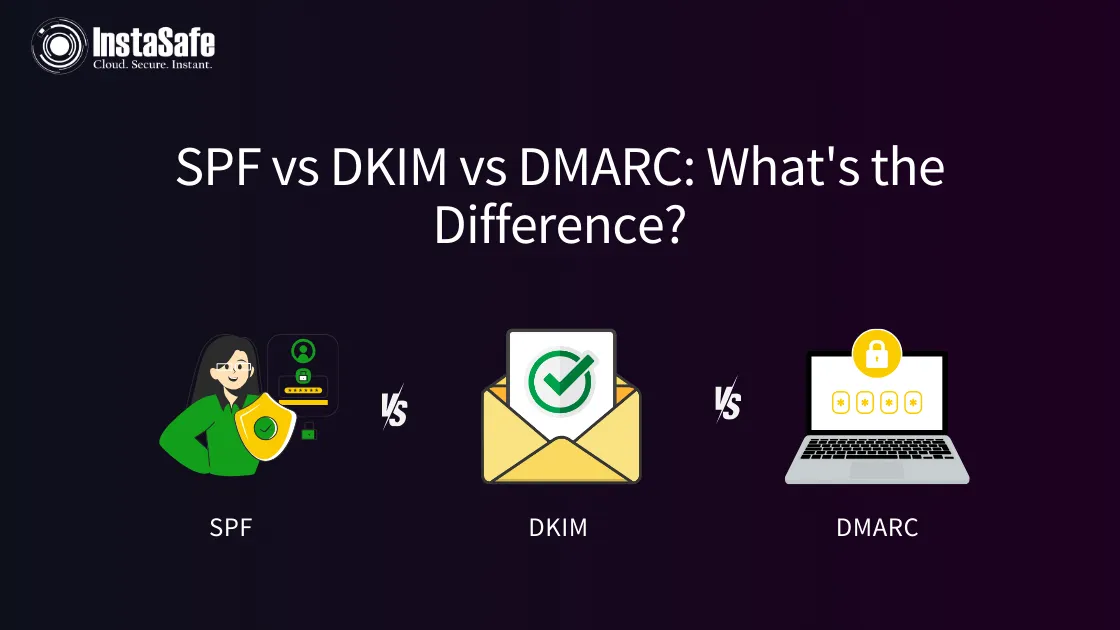
Email has become an important communication tool for individuals and businesses alike, but it also opens the door for potential security threats. With the rise of spam, phishing and email spoofing attacks, it's crucial to implement proper email authentication protocols to protect your domain and ensure the legitimacy of your emails.
In this blog, we'll explore the three most widely used email authentication protocols, SPF, DKIM, and DMARC, and understand the differences between SPF vs DKIM vs DMARC.
DMARC vs DKIM vs SPF
SPF and DKIM verify the legitimacy of incoming emails, while DMARC instructs the email server what to do when either SPF or DKIM fails. This can involve marking the email as spam and delivering it or rejecting it altogether.
While all three protocols aim to improve email authentication and security, they differ in their approach and functionality.
SPF vs DKIM
- SPF confirms the sender's IP address, whereas DKIM verifies email content and domain authentication.
- SPF checks the sender's IP address against a list of authorised IP addresses in the DNS record, while DKIM uses cryptographic keys to verify the digital signature attached to the email.
- SPF is relatively easier to implement and manage compared to DKIM, which requires generating and managing cryptographic keys.
SPF vs DMARC
- SPF is a standalone protocol that verifies the sender's IP address, while DMARC builds upon SPF and DKIM to provide additional functionality, such as specifying policies for handling failed authentication and receiving reports.
- SPF does not provide a mechanism for domain owners to receive reports about failed or successful email authentications, whereas DMARC enables domain owners to receive such reports.
- DMARC helps to align the "From" address with the authenticated domain, which SPF alone cannot achieve.
DKIM vs DMARC
- DKIM verifies email content and sender domain, whereas DMARC adds capabilities like authentication policies and report receipt.
- DKIM does not provide a mechanism for domain owners to specify policies for handling failed authentication or receiving reports, whereas DMARC does.
- DMARC helps to align the "From" address with the authenticated domain, which DKIM alone cannot achieve.
DMARC vs DKIM vs SPF: Understanding Email Authentication Protocols
What is SPF and How Does it Work?
SPF is a way to prevent someone from sending emails while pretending to be you. It works by creating a list of approved email servers or IP addresses that are allowed to send emails from your domain (like yourdomain.com).
This list is stored in a special DNS record called an SPF record. Verification of your domain's SPF record is done by the email server whenever you send an email. If the email is coming from one of the approved servers or IP addresses on the list, it gets marked as legitimate and delivered to the recipient's inbox.
However, if the email is coming from a server or IP address that's not on the approved list, it might get marked as spam or rejected entirely. This prevents spammers and hackers from sending your domain-looking emails without authorization.
What is DKIM and How Does it Work?
DKIM is like a digital signature or seal that proves an email is really coming from your domain and hasn't been tampered with.
It works by using a set of two special codes called keys - a private key and a public key. Your email server keeps the private key confidential, while your domain's DNS records display the public key.
Your server creates a unique digital signature for each email using the private key. It's like putting your personal seal or stamp on the email.
The recipient's email server searches the DNS records for your domain's public key. It then uses this public key to verify the digital signature on the email. If the signature matches and is valid, the email is authenticated and accepted as legitimate.
However, if the signature is missing or doesn't match, it means the email may have been tampered with or is trying to impersonate your domain. In that case, the email may be marked as spam or rejected.
What is DMARC and How Does it Work?
DMARC builds on top of SPF and DKIM to provide an extra layer of security and control for email authentication. It acts like a manager overseeing the work of SPF and DKIM.
With DMARC, you can set specific instructions or "policies" for what should happen to emails that fail the SPF or DKIM checks. For example, you can tell email providers to reject or quarantine those suspicious emails instead of delivering them.
Additionally, DMARC allows you to get reports on emails claiming to be from your domain. These reports show you which emails passed or failed authentication so you can monitor for any potential abuse or misuse of your domain.
It's like having a security camera that not only checks if someone is authorised to enter (via SPF and DKIM) but also lets you decide what to do with the unauthorised people and gives you a record of everyone who tried to get in.
SPF vs DKIM vs DMARC: Why Implement All Three Protocols?
While each protocol offers different benefits and functionalities, implementing all three protocols (SPF, DKIM, and DMARC) is recommended for comprehensive email security and authentication. Here are some key reasons why:
- Enhanced Email Security: By implementing all three protocols, you create multiple layers of defence against email spoofing, phishing, and other email-based attacks. Even if one protocol fails, the others can provide additional protection.
- Improved Email Deliverability: Email service providers and recipients are more likely to trust and accept emails that have passed multiple authentication checks. This improves email deliverability and reduces spam.
- Brand Protection: Implementing these protocols helps protect your domain and brand from being spoofed or misused by malicious actors, maintaining the trust and reputation of your organisation.
- Compliance and Reporting: DMARC provides the ability to receive reports about email authentication failures and successes, allowing you to address and monitor any potential issues proactively.
- Future-Proofing: As email security threats continue to evolve, having a strong email authentication system in place will help future-proof your email infrastructure and ensure compliance with emerging standards and best practices.
How to Implement SPF, DKIM, and DMARC?
There are tools and services available to simplify the process and ensure proper configuration.
- SPF Implementation: Create an SPF record with all the authorised IP addresses or servers that can deliver emails for your domain. This record should be published in your domain's DNS.
- DKIM Implementation: Generate a cryptographic key pair (public and private keys) and publish the public key in your domain's DNS records. Set up your email server so that the private key is used to sign emails that are sent.
- DMARC Implementation: After setting up SPF and DKIM correctly, add a DMARC record to your domain's DNS. This record will specify the policies for handling email authentication failures and the email addresses where you want to receive reports.
- Monitoring and Reporting: Regularly monitor the DMARC reports to identify and address any issues with your email authentication setup. Adjust your policies and configurations as needed to improve email security and deliverability.
- Consider Managed Solutions: If you find the implementation and maintenance process too complex, consider using managed solutions or services that can handle the setup, monitoring, and reporting for you.
Conclusion
By understanding the differences between DKIM vs DMARC vs SPF and implementing all three protocols, you can create multiple layers of defence against email spoofing, phishing, and other email-based attacks.
Additionally, DMARC's reporting capabilities allow you to monitor and address any potential issues proactively, ensuring your email infrastructure remains secure and compliant with emerging standards and best practices.
Enhance your security further with Instasafe's Multi-Factor authentication solutions for added protection against unauthorised access.
Moreover, Instasafe offers a comprehensive suite of cybersecurity products and services to safeguard your digital assets and mitigate risks.
FAQs
1. Does SPF work without DMARC?
Yes, SPF (Sender Policy Framework) can work independently without DMARC (Domain-based Message Authentication, Reporting & Conformance). It validates the sender's email server.
2. Can I use DKIM without SPF?
Yes, DKIM (DomainKeys Identified Mail) can be used without SPF. It authenticates the email content but not the sender's server.
3. Is DKIM and DMARC required?
DKIM and DMARC are not strictly required but are highly recommended for better email authentication and to prevent email spoofing.
Key Products
MFA | I&AM | ZTNA | Zero Trust Application Access | Secure Enterprise Browser
Key Features
Single Sign On | Endpoint Security | Device Binding | Domain Joining | Always On VPN | Contextual Based Access | Clientless Remote Access | Device Posture Check
Key Solutions
VPN Alternatives | DevOps Security | Cloud Application Security | Secure Remote Access | VoIP Security
