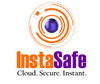Single Sign-on vs Federated Identity Management
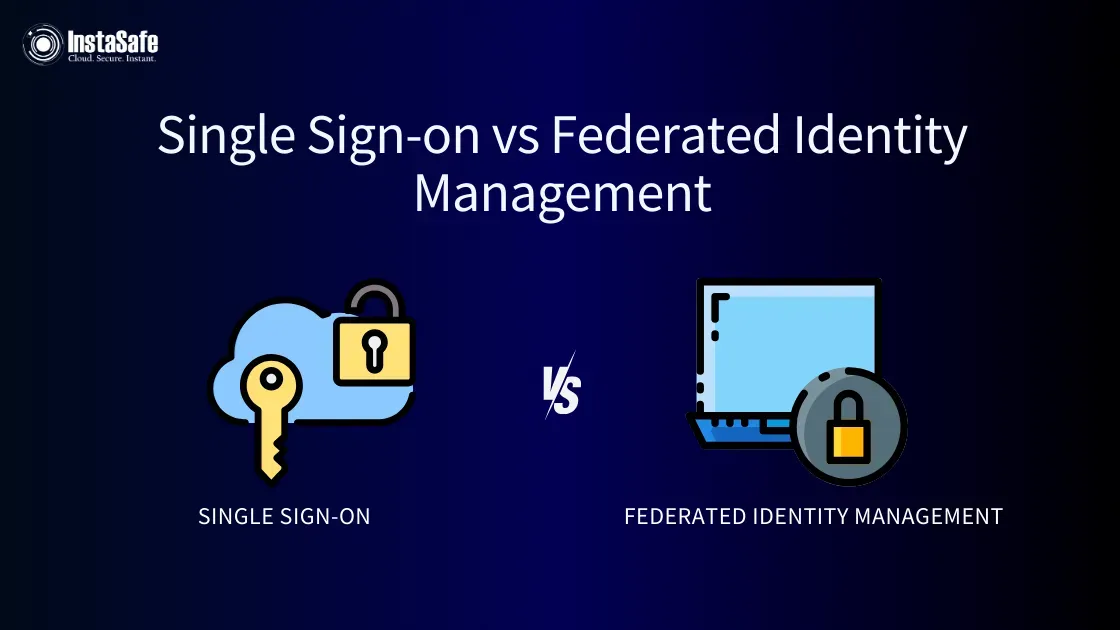
Managing multiple passwords is among the top security challenges for organisations today. Most employees reuse passwords across multiple accounts rather than create unique ones. As per ResearchGate, more than 50% of users reuse the same passwords across accounts, creating serious vulnerabilities for organisations.
In addition, weak credentials increase vulnerability to potential security breaches. This password fatigue exposes both individuals and businesses to significant cybersecurity risks. This is where authentication solutions like SSO and federated identity management systems become essential for modern businesses.
What is Single Sign-On (SSO)?
SSO lets users log into multiple applications with just one credential. It acts like a master key. When employees log into the company network, they access email, HR portals, project management tools and intranets without additional logins. Moreover, the key SSO benefits include:
- Users need to remember a single strong password
- Fewer password reset requests for IT departments
- Improved security through centralised authentication
- Better user experience with fewer login screens
What is Federated Identity Management (FIM)?
Federated identity management extends the concept of streamlined access beyond the boundaries of a single organisation. It creates trust relationships between different organisations or domains, allowing users to access services across the company perimeter with a single set of credentials.
For example, FIM allows you to log into a streaming service using your Google account or access a partner company's resources using your company credentials.
In essence, FIM works through trusted connections between:
- Service Providers (SPs) - the applications you want to access
- Identity Providers (IdPs) - the systems that verify who you are
SSO vs Federated Identity Management: Key Differences
Let’s explore these aspects in detail:
Scope of Operation
SSO works inside one company. It lets workers use one login for multiple systems. Federated identity management, on the other hand, works across different companies. It helps users access services in other organisations. The authentication comparison shows SSO works inside closed systems while FIM builds bridges between separate groups.
Trust Relationships
SSO uses a central login system within an organisation. Meanwhile, FIM builds trust links between different companies. These links let one company vouch for users from another company, creating safe authentication paths.
User Experience
Both make life easier for users as they can use the same login across different websites. SSO benefits include using just one login for all company apps. On the other hand, FIM lets users access partner services without making new accounts.
Implementation Complexity
SSO is often easier to set up because it works in one security area. However, Federated identity management requires trust to be built between different companies, making it harder. Companies must set up security rules like SAML or OAuth for good authentication comparison.
Security Control
With SSO, one company controls all logins. In federated identity management, companies share security duties. This sharing needs clear rules about how user identities are checked and kept safe for good SSO vs federated identity use.
Technical Standards
SSO can use private or open standards. However, FIM usually uses open standards like SAML, OAuth, or OpenID Connect. These standards help different systems talk safely during authentication.
Business Relationships
SSO rarely needs formal deals with outside groups. On the contrary, Federated identity management needs business deals between joining companies. These deals spell out how user identities are shared and kept safe.
Primary Purpose
SSO makes it easy for workers to access company tools. Whereas, Federated identity helps companies work together and makes things easy for customers. Both cut down on password hassle, but FIM helps users avoid making many accounts on different websites.
SSO Vs Federated Identity Management: Choosing the Right Solution for Your Organisation
When to Use SSO
SSO is ideal when you need to:
- Streamline access to multiple internal applications
- Reduce password fatigue for employees
- Lower help desk costs related to password resets
- Improve security within your organisation
SSO benefits are most noticeable in medium to large organisations where employees regularly use multiple internal applications.
When to Use Federated Identity Management
FIM makes more sense when you need to:
- Allow users to access services across different companies
- Create partnerships where users need seamless access to external resources
- Support customer-facing applications where users prefer to use existing accounts
- Build ecosystems of related services across organisational boundaries
Security Considerations
Both approaches enhance security by reducing the number of passwords users need to remember. However, they also create what security experts call a "single point of failure"—if the main authentication system is compromised, multiple applications become vulnerable. To mitigate this risk, organisations must consider deploying modern security solutions, such as:
- Multi-factor authentication (MFA)
- Strong password policies
- Advanced monitoring and threat detection
- Secure protocols like SAML, OAuth, or OpenID Connect
Single Sign-On Vs FIM: Implementation Benefits
Business SSO Benefits
Implementing SSO benefits organisations through:
- Reduced IT Costs: Fewer password resets save time and money.
- Improved Productivity: Employees spend less time logging in and more time working.
- Enhanced Security: Centralised authentication makes security policies easier to enforce.
- Better User Experience: Less friction means happier employees.
Business Benefits of Federated Identity
Federated identity management delivers additional advantages:
- Simplified Partnerships: Easier collaboration with external organisations.
- Enhanced Customer Experience: Users can access your services using familiar credentials.
- Reduced Account Management: Fewer user accounts to create and maintain.
- Faster Onboarding: New users can access systems immediately using existing identities.
Conclusion
Both SSO and federated identity management solve the growing problem of password overload, but in different contexts. SSO simplifies access within an organisation, while federated identity extends this convenience across organisational boundaries.
As digital transformation shapes business practices, the optimal authentication comparison will balance security with user comfort. Most organisations can benefit from both approaches— using SSO internally while leveraging federated identity for external connections.
At InstaSafe, our robust SSO solution eliminates password overload and provides one-click access to all applications through a secure dashboard. We deliver powerful Single Sign-On benefits while supporting federated identity management for cross-organisational access.
Frequently Asked Questions (FAQs)
- What is an example of a federated identity?
A common example of federated identity management is logging into a travel website using your Google account. This demonstrates how your identity crosses organisational boundaries while maintaining secure authentication without creating new accounts.
- Is OAuth a federated identity?
Yes, OAuth is a protocol used in authentication comparison scenarios to allow secure authorisation across domains. Unlike basic SSO, which works within one organisation, OAuth enables cross-system identity verification in different security environments.
- How does SSO work?
SSO includes authenticating once to access multiple applications within an organisation. After login, the system creates a token for subsequent verification requests. SSO vs federated identity shows SSO typically operates within organisational boundaries.
Key Products
MFA | I&AM | ZTNA | Zero Trust Application Access | Secure Enterprise Browser
Key Features
Single Sign On | Endpoint Security | Device Binding | Domain Joining | Always On VPN | Contextual Based Access | Clientless Remote Access | Device Posture Check
Key Solutions
VPN Alternatives | DevOps Security | Cloud Application Security | Secure Remote Access | VoIP Security