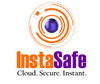SAML vs. OAuth: What's the Difference
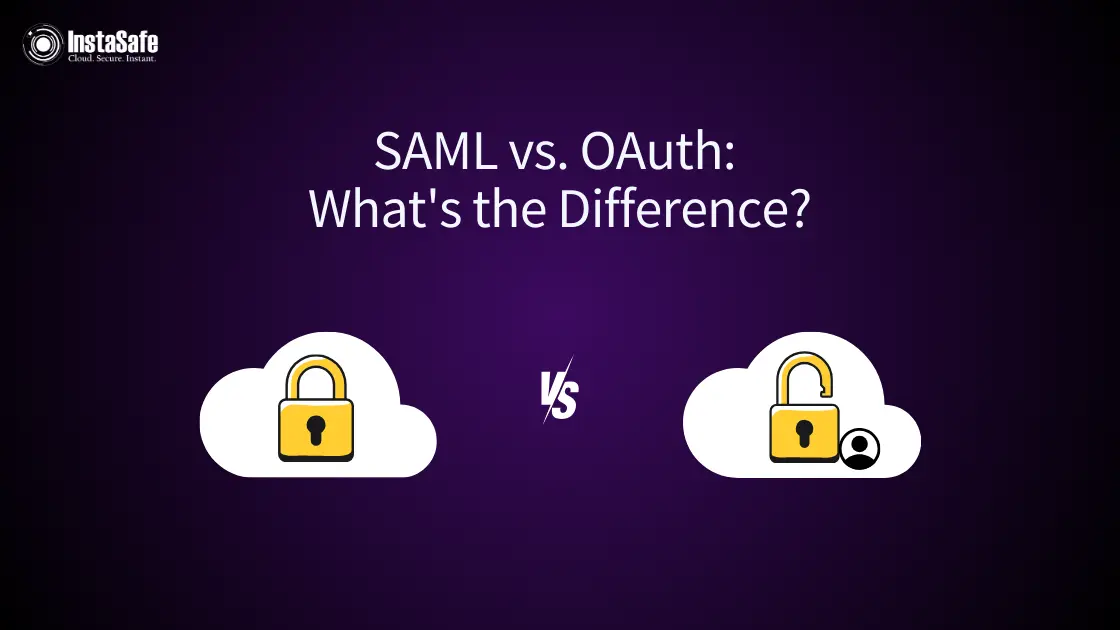
Digital security has become increasingly important for organisations of all sizes, and managing how users access different applications and services is a crucial part of this security landscape. Two prominent technologies that often come up in discussions about user access are OAuth and SAML.
While both technologies help users access applications more easily, they serve different purposes and work in distinct ways. Let's explore the difference between SAML and OAuth to understand when and how to use each one.
What is SAML?
Security Assertion Markup Language (SAML) works like a digital ID card that proves who you are. Imagine walking into a large office building where you show your ID card once at the entrance and then you can move freely between different floors and departments without showing your ID again. That's essentially how SAML works in the digital world.
When you use SAML to log in, you're proving your identity through something called an "Identity Provider" (IdP). Once you've proven who you are, SAML creates a special digital certificate (called a SAML assertion) that tells other applications and services that you're authorised to use them.
This means you only need to log in once to access multiple applications, which is why SAML is commonly used for Single Sign-On (SSO) systems in enterprise environments.
The SAML Authentication Process
Let's break down how SAML actually works in practice:
- Initial Request: When you click on a login button for a company application, you're starting what's called a SAML authentication request.
- Redirect to Identity Provider: The application (Service Provider) redirects you to the Identity Provider, which might be a service like Azure Active Directory.
- Authentication: You enter your username and password on the Identity Provider's login page.
- SAML Assertion Creation: After verifying your credentials, the Identity Provider creates a SAML assertion - a secure digital document containing your identity information.
- Access Grant: The Service Provider receives and verifies this assertion, then grants you access to the application.
This entire process happens in seconds, providing a seamless experience for the user while maintaining high security standards.
What is OAuth?
OAuth (Open Authorisation) is like getting a permission slip to access specific resources. Think of it as having a visitor badge at an office building that only lets you access certain areas, but doesn't necessarily prove who you are. OAuth 2.0, the current version, focuses on giving applications permission to access specific data or perform particular actions on your behalf.
For example, when you use your Google account to log into a third-party application, you're using OAuth. The application gets permission to access certain parts of your Google account without ever seeing your password.
This makes OAuth particularly useful for mobile and web applications where users want to share specific data between services without sharing their login credentials.
Understanding OAuth Flows
OAuth supports several different flows, or ways of getting authorisation:
- Authorisation Code Flow: The most common and secure flow, typically used by web applications
- Implicit Flow: Used by mobile apps and single-page applications
- Client Credentials Flow: Used for machine-to-machine communication
- Resource Owner Password Flow: Used when applications need direct access to user credentials
Each flow serves a specific purpose and provides different levels of security based on the application's needs.
Key Difference Between SAML and OAuth
Saml Vs OAuth – Use Cases and Implementation
SAML Scenarios
SAML works especially well in corporate environments where security is very important. It works really well in situations like:
OAuth Scenarios
OAuth shines in different scenarios, including:
When to Use SAML vs OAuth
Choose SAML When:
- You need enterprise-grade security for sensitive data
- Your organisation has many employees accessing multiple internal applications
- You want centralised user management and access control
- Your primary concern is authenticating users across different services
- You're implementing a comprehensive Single Sign-On solution
- Compliance requirements demand strict security measures
- You're dealing with sensitive enterprise data
Choose OAuth When:
- You're developing mobile or consumer-facing applications
- You need to grant third-party applications limited access to user resources
- You want to implement a more lightweight authorisation solution
- Your users primarily access services through mobile devices
- You're building a public API
- You need flexible resource sharing between applications
- Performance is a critical consideration
How OAuth and SAML Can Work Together
Rather than viewing SAML vs OAuth as competing technologies, many organisations use them together to create comprehensive security solutions. Here's how they can complement each other:
Combined Implementation Example
Initial Authentication
- Users log in through SAML
- SAML handles the identity verification
- Enterprise security policies are enforced
Resource Access
- OAuth manages specific resource access
- Applications request limited permissions
- User data remains secure
Ongoing Operations
- SAML maintains the session
- OAuth handles individual resource requests
- Security is maintained at both levels
The Role of OpenID Connect
OpenID Connect (OIDC) plays an important role in modern authentication scenarios. It adds an identity layer to OAuth 2.0, providing capabilities similar to SAML but in a more modern, web-friendly format.
Key OIDC Features:
- Built on OAuth 2.0
- Provides user authentication
- Uses JSON Web Tokens (JWT)
- Supports mobile applications
- Easier to implement than SAML
- More suitable for modern web architectures
Real-World Integration Examples of OAuth and SAML
Enterprise Scenario
A large corporation might implement these technologies as follows:
Morning Login
- Employee logs in using SAML
- Single sign-on provides access to core systems
- Identity is verified once
Application Access
- Throughout the day, OAuth handles specific application access
- Each application requests only necessary permissions
- User experience remains smooth and secure
External Partner Access
- OAuth manages partner application access
- Limited permissions are granted as needed
- Security is maintained at all levels
Consumer Application Scenario
A mobile application might use these technologies differently:
Initial Setup
- User downloads the app
- OAuth handles social login options
- Limited permissions are requested
Ongoing Use
- OAuth manages data access
- Tokens are refreshed as needed
- User privacy is maintained
Conclusion
The choice between OAuth 2.0 vs SAML 2.0 isn't always an either/or decision. Each technology serves its purpose: SAML excels at secure authentication in enterprise environments, while OAuth provides flexible authorisation for specific resources and applications.
Understanding these differences helps organisations implement the right solution for their specific needs, whether that's using one technology exclusively or combining both for comprehensive security coverage.
At InstaSafe, we've revolutionised MFA to give you what matters most: robust security that's remarkably simple to use. Our flexible authentication options keep your business secure without the complexity. Experience the InstaSafe difference today.
Frequently Asked Questions (FAQs)
- What is the difference between OAuth and SAML?
SAML focuses on authenticating users and proving their identity across multiple systems, like showing an ID card. OAuth, however, handles authorisation by granting specific permissions to applications without sharing login credentials, similar to giving someone limited access to your house while keeping your keys.
- What is the difference between SSO and OAuth?
Single Sign-On (SSO) lets users access multiple applications with one login, while OAuth specifically manages authorisation between applications. Think of SSO as your master key to the building, while OAuth is like giving visitors temporary passes to specific rooms.
- What is the difference between SAML and SSO?
SAML is a protocol used to implement SSO, while SSO is the general concept of logging in once to access multiple applications. It's like saying SAML is a specific type of key-making technology, while SSO is the overall concept of using one key for multiple doors.
- Which is better, LDAP or SAML?
LDAP and SAML serve different purposes. LDAP is a directory protocol for storing and managing user data, while SAML handles secure authentication between systems. They often work together – LDAP stores user information, while SAML uses that information to enable secure single sign-on access.
Key Products
MFA | I&AM | ZTNA | Zero Trust Application Access | Secure Enterprise Browser
Key Features
Single Sign On | Endpoint Security | Device Binding | Domain Joining | Always On VPN | Contextual Based Access | Clientless Remote Access | Device Posture Check
Key Solutions
VPN Alternatives | DevOps Security | Cloud Application Security | Secure Remote Access | VoIP Security