SAML vs LDAP: What Is The Difference?
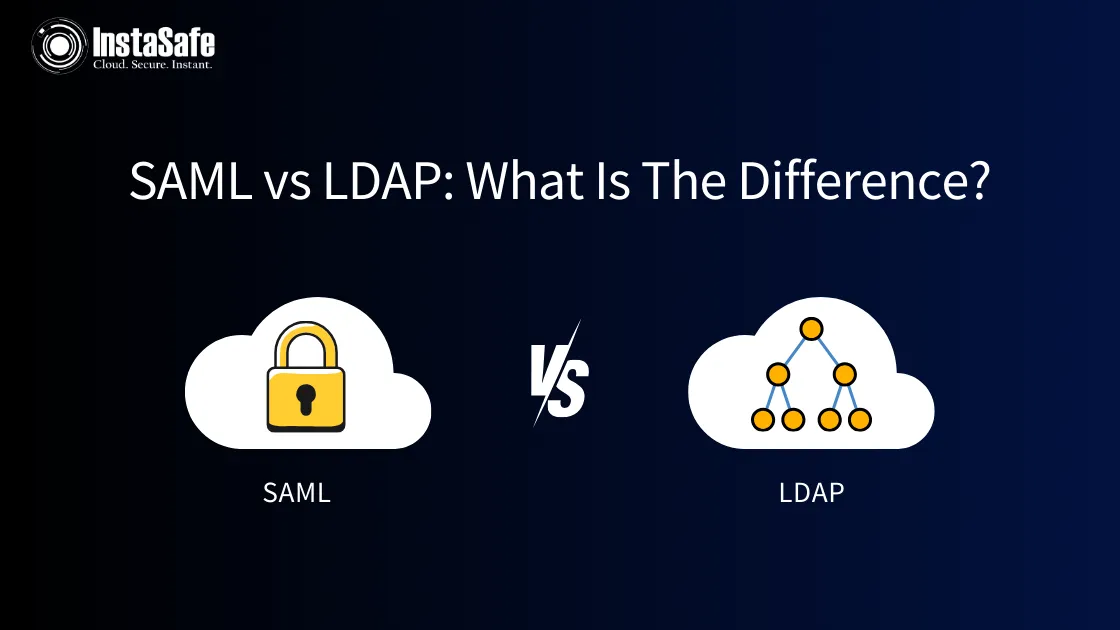
SAML (Security Assertion Markup Language) and LDAP (Lightweight Directory Access Protocol) are two common industry standard protocols used to manage authentication and access controls for applications and IT infrastructure.
While they share some similar goals, there are key differences between these technologies that determine their optimal use cases. Understanding SAML vs LDAP capabilities allows architects to select the right protocol for their specific applications and security requirements.
What is SAML?
SAML (Security Assertion Markup Language) is an open standard XML-based protocol designed to enable secure access and authentication between online identity providers and service providers. It transfers user authentication and authorisation details between the parties through encrypted and digitally signed XML documents known as SAML assertions.
SAML works on a federated access management model which outsources identity management to a trusted identity provider using Single Sign-On (SSO), eliminating the need to maintain separate user identities across multiple service providers.
Key Components
The key components that make up a SAML architecture include the identity provider (IdP), service provider (SP), user, and SAML assertions. The IdP is responsible for authenticating user identities and issuing security tokens. The SP provides access to the actual applications and services that users are trying to access.
The user is the person who is trying to get access to an application via the SP. SAML assertions are special XML documents generated by the IdP and transferred between parties to authorise access.
How it Works
The SAML authentication flow starts when a user tries to get access to an application or service through an SP. The SP does not authenticate the user itself. Rather, it redirects the user's authentication request over to an external IdP through a browser redirect.
The IdP then authenticates the user through an existing identity store and issues a digitally signed SAML assertion containing the user's verified identity and other attributes. The SP receives this SAML assertion from the IdP, validates the token signature, and uses the identity information in the assertion to approve or deny access to the application.
This entire SSO process allows the user to seamlessly authenticate against multiple connected applications using a single set of credentials maintained by the central IdP.
Use Cases of SAML
- Enabling single sign-on (SSO) for access to software-as-a-service (SaaS) applications like Microsoft Office 365, Salesforce CRM, Workday HCM, etc. This allows users to sign in once and authenticate across apps.
- Federating user identities across enterprise boundaries for B2B partnerships so external users can securely access resources limited to their roles and contexts.
- Securing mobile and web browser access to internal portals, employee self-service systems, and public-facing sites using SAML for user validation.
What is LDAP
LDAP stands for Lightweight Directory Access Protocol. It is an open, cross-platform, vendor-neutral protocol used to access and maintain directory services over an IP network. LDAP employs a client-server model to authenticate users and provide authorisation to access directory data stored in an organised hierarchy.
Key LDAP Components:
- LDAP Client: An application that generates requests for access to information stored on an LDAP server.
Common LDAP client applications include web browsers, VPN clients, operating systems, messaging apps or any application requiring user authentication and access controls. LDAP clients connect and communicate with LDAP servers using the LDAP protocol.
- LDAP Server: A centralised directory which stores identities, credentials, permissions, policies and access rules in an organised database. Servers like OpenLDAP, Oracle Internet
Directory and Microsoft Active Directory implement LDAP protocol to communicate with LDAP clients. LDAP servers receive and respond to LDAP client requests to perform identity lookup, authentication, authorisation and other directory operations.
How it Works:
An LDAP client connects to an LDAP server and submits an authentication request transmitting credentials using the LDAP protocol. The server checks if the login credentials match those stored for that identity in its directory database.
If there is a match, the server sends back an authorisation granting permissions for the client to access requested directory data and services according to defined policies for that user role.
Use Cases of LDAP
- Centralised authentication and access control for on-premises Windows and Linux systems using LDAP-enabled active directories like Microsoft AD.
- Managing access permissions for printers, computers, WiFi networks, VPN gateways and other devices by using LDAP directory credentials and group memberships.
- Federation with external identity providers like social media platforms for customer identity storage and authentication enablement based on user attributes and roles mapped between directories.
Key Difference between SAML and LDAP
Usage Focus
SAML is designed for internet-based single sign-on and enables federated identity management across security domains and organisations.
LDAP is an on-premises directory access protocol used for network authentication, authorisation, and consolidated identity and access management within an organisation.
Architecture
SAML employs a triangular architecture consisting of the end user, the identity provider (IdP), and the service provider (SP), who relay authentication requests and credentials.
LDAP uses a simpler direct client-server architecture with the LDAP client and LDAP directory server communicating directly.
Communication Method
SAML leverages XML-based SAML assertions that are transmitted using HTTPS and POST bindings over the public internet between parties who want to federate identities across networks.
LDAP relies on its own older LDAPv3 protocol that is transmitted directly over LANs or WANs between the LDAP client and directory server.
Authentication Mechanisms
SAML completely outsources the authentication process to an external identity provider (like Okta), which verifies the user's identity and sends approved SAML tokens back to the service provider.
LDAP authenticates credentials directly against the identity datastores housed within its LDAP directory server before allowing access.
Encryption Capabilities
SAML supports encrypting assertions using public key infrastructure for secure transfer over external untrusted networks.
LDAP can allow TLS encryption to be enabled for traffic flowing between the LDAP client and directory server for integrity and confidentiality.
SAML Vs LDAP: Advantages and Disadvantages
Organisations must weigh the advantages and disadvantages of each authentication system to understand its implications.
SAML
Advantages of SAML (Security Assertion Markup Language)
- Enables seamless single sign-on (SSO) for convenient access to multiple cloud applications and services using one set of login credentials. This greatly improves end-user experience.
- Streamlines identity and access management across cloud apps/services by externalising authentication to a trusted identity provider. It reduces duplication.
- Securely transfers user authentication, authorisation and attribute details between parties via encrypted XML assertions digitally signed by the identity provider.
- Reduces password fatigue, technology overhead, and total cost of ownership for organisations by consolidating access controls and licences for cloud apps under one SSO umbrella.
Disadvantages of SAML
- High dependency on network connectivity and identity provider availability, the loss of which severely limits SSO system usability across federated apps.
- Complex configuration between disparate software vendors and changing standards lead to interoperability challenges.
- Potential system vulnerabilities from XML signature wrapping attacks, replay of intercepted SAML tokens, and cross-site request forgery in the absence of adequate security controls.
- Limited use case support for non-web interfaces and device-based authentication, unlike protocols like LDAP and RADIUS.
LDAP
Advantages of LDAP (Lightweight Directory Access Protocol)
- Consolidates identities, credentials, access policies and permissions in a centralised directory server for simplified access governance. Reduces duplicate accounts.
- Tight integration with Active Directory provides seamless Windows domain-based authentication for LDAP-enabled on-prem apps. Leverages legacy AD trust.
- The client-agnostic portable protocol enables standardised authentication interfaces for modern and legacy applications across platforms.
- Securing entire directory communication channels via Transport Layer Security (TLS) encryption ensures confidentiality and integrity protection.
Disadvantages of LDAP
- No built-in single sign-on capabilities, unlike federated protocols like SAML, OAuth and OpenID Connect, which facilitate SSO.
- Complex to accurately set up and manage large hierarchical directories with intricate relationships between thousands of identities and fine-grained access rules.
- Scaling by synchronising multiple directory replicas across locations presents significant technical challenges and conflicts.
- Susceptible to injection attacks in case of insufficient input validation allowing unauthorised access or compromised directory data integrity.
Similarities Between SAML and LDAP
Although having different approaches, SAML and LDAP protocols share common goals around enabling secure access to IT resources.
At their core, both standards facilitate user authentication and authorisation to applications and services by establishing linkages between systems managing user identities and those needing access permissions for functionality.
For example, with SAML, an identity provider like Active Directory provides user validation assertions to a service provider like Office 365 for access. Similarly, an LDAP client interrogates an LDAP directory server for access authorisation to network data.
Additionally, SAML and LDAP can allow single sign-on (SSO) capabilities depending on identity source configurations to enable one set of user credentials to access multiple systems. However, neither protocol features built-in tracking of user activity post-authentication commonly needed for usage monitoring, licensing or auditing purposes.
Conclusion
While having distinct architectures, SAML and LDAP both facilitate secure access management. Determining the appropriate protocol depends on the application environment and use case priorities around identity management, authentication, and flexible access controls.
Instasafe provides Multi-Factor Authentication capabilities on top of these standards for enhanced security.
With Instasafe, organisations get to leverage protocols and boost protection against breaches.
Frequently Asked Questions (FAQs)
1. Which is better: LDAP or SSO?
LDAP works well for strong network-level authentication and on-premises access control, while SSO is better suited for external cloud SaaS app access. So, both have merits depending on the user base, assets, app landscape, and enterprise architecture.
2. Is SAML the same as Active Directory?
No, SAML is an authentication standard using XML, while Active Directory (AD) is Microsoft's LDAP-based centralised directory service managing Windows domain identities and access policies. However, AD can serve as the SAML identity provider for validation and authorisation for cloud apps.
Key Products
MFA | I&AM | ZTNA | Zero Trust Application Access | Secure Enterprise Browser
Key Features
Single Sign On | Endpoint Security | Device Binding | Domain Joining | Always On VPN | Contextual Based Access | Clientless Remote Access | Device Posture Check
Key Solutions
VPN Alternatives | DevOps Security | Cloud Application Security | Secure Remote Access | VoIP Security
