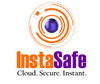Identity Provider SSO vs. Service Provider SSO
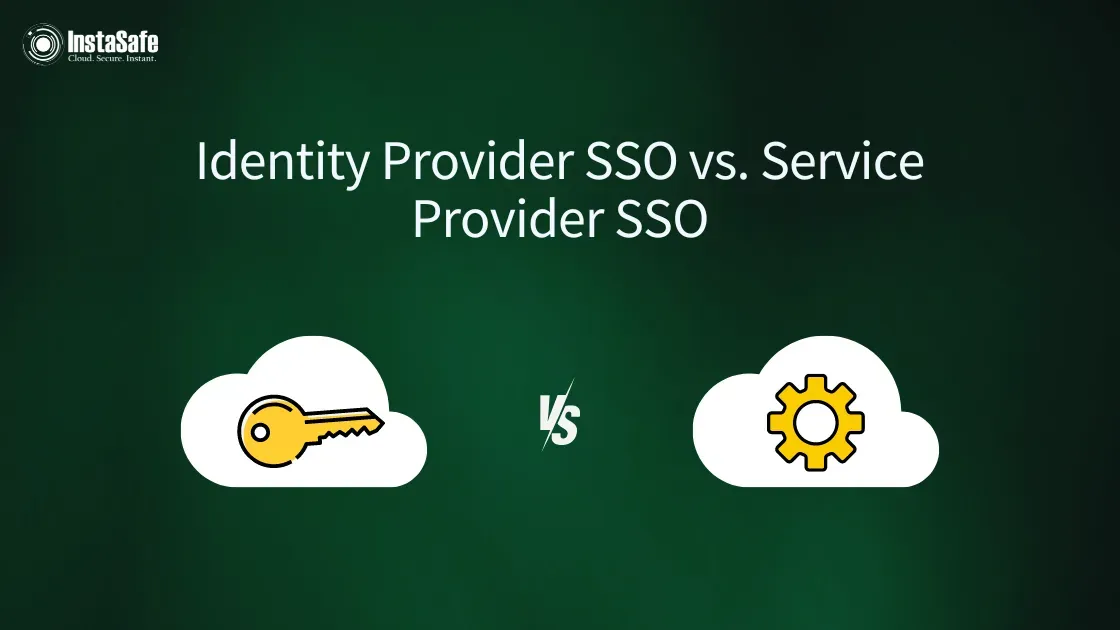
Single Sign-On (SSO) is like having a key that opens all the doors in your digital world. It lets you use one set of login details to access many different apps and websites. However, there are two main ways to start this SSO journey: Identity Provider (IdP) initiated SSO and Service Provider (SP) initiated SSO.
Let's explore these two approaches, understand how they work, and see why the difference between SP initiated vs IdP initiated SSO matters.
How do Service Providers and Identity Providers Work Together for SSO?
Service Providers (SPs) and Identity Providers (IdPs) work together to make logging in easier and safer through Single Sign-On (SSO). The SP is the app or website you want to use, while the IdP acts like a security guard that checks if you are who you say you are. In SAML IdP-initiated SSO, you start by logging into the IdP, which then shows you a list of apps you can use.
When you pick an app, the IdP creates a special ticket (called a SAML assertion) that proves who you are and sends it to the SP. The SP checks this ticket and lets you in if it's valid. On the other hand, in SP-initiated SSO, you try to use an app directly, but the SP sends you to the IdP to log in first.
After logging in, the IdP gives you a ticket, which you take back to the SP to gain access. Both methods help you access multiple apps with just one login, making things simpler and more secure for users.
What is IdP-initiated SSO?
IdP-initiated SSO is like having a central hub for all your apps. Here's how it works:
- You start by logging into your IdP's page. This could be a company login portal or a page with all your apps listed.
- After logging in, you see a list of all the apps you can access.
- You click on the app you want to use.
- The IdP sends a special message (called a SAML assertion) to the app, saying, "This person is okay to log in."
- The app trusts this message and lets you in without asking for your password again.
This process is an example of SAML IdP-initiated SSO, which uses the Security Assertion Markup Language (SAML) protocol.
What is SP-Initiated SSO?
SP initiated SSO is like knocking on the app's door first and then being directed to prove your identity. Here's the process:
- You go directly to the app or website you want to use.
- When you try to log in, the app sends you to your company's IdP.
- You log in on the IdPs page.
- The IdP sends a message back to the app saying you're approved.
- The app lets you in.
Comparing Service Provider Initiated SSO vs Identity Provider Initiated
Now let’s look at the comparison of IdP vs SP SSO
IDP vs SP: Security Considerations
Both methods use SAML to communicate securely. However, SAML IdP-initiated SSO can be slightly more vulnerable to certain types of attacks. This is because the login message (SAML assertion) is sent through your browser, which could potentially be intercepted.
To make IdP-initiated SSO safer, companies can:
- Make login messages expire quickly.
- Use tools to detect if someone tries to use the same login message twice.
- Follow strict rules about how login messages should be formatted and processed.
SP-initiated SSO is generally considered a bit more secure because the initial request comes from the app, which is harder to fake.
Real-World Applications for IdP- and SP-Initiated SSO
Many large organisations use a mix of both IdP-initiated SSO and SP-initiated SSO. Here's why:
IdP-initiated SSO is great for:
- Company portals where employees can see all their available apps.
- Situations where employees mostly work from a set of pre-approved apps.
- Apps that don't support complex login processes.
SP-initiated SSO is ideal for:
- Public-facing apps where users might come from different organisations.
- Situations where users are more likely to go directly to the app they need.
- Companies that want extra security in their login process.
Benefits and Drawbacks of IdP-initiated SSO
Benefits of IdP-Initiated SSO:
- It's simple for users - everything is in one place.
- IT teams can easily control which apps people can see and use.
- It works well when some apps can't handle complex login requests.
Drawbacks of IdP initiated SSO:
- If someone intercepts the login message, they might be able to pretend to be you.
- Sometimes, it can cause issues if you're already logged into an app in another tab.
Benefits and Drawbacks of SP-initiated SSO
Benefits of SP-initiated SSO:
- Users can log in using the app they wish to use, which feels more natural.
- It's less likely to cause problems with existing login sessions.
- It can be more secure in some ways.
Drawbacks of SP-initiated SSO:
- Not all apps can send the initial request to the IdP.
- It can be tough for IT to figure out what went wrong if something does.
SP-Initiated Vs IdP-Initiated SSO: Choosing the Right Approach for Your Organisation
When to Use IdP-initiated SSO
IdP-initiated SSO works best in structured settings where users often access multiple connected apps. It's great for:
- Big Companies: Employees can easily get to all their work tools from one place.
- Schools: Students and staff can access things like email and class systems from a central spot.
- High-Security Needs: Good for banks or health services where extra safety is important. It also works well with older computer systems that many offices still use.
When to Use SP-initiated SSO
SP-initiated SSO is better for more flexible work environments where people use lots of different apps. It's good for:
- Consumer Apps: Like online shopping or watching videos online.
- Business-to-Business Services: When workers from different companies need to use shared tools.
- Quick Access Needs: When people need to get to a specific service right away. It's also helpful when you're always adding or removing software at work.
When to use IdP- and SP-initiated SSO
Sometimes, using both types of SSO is the best choice. This might work well when:
- You have different types of users (like employees and customers).
- Some people need a central login page, while others want to go straight to specific services.
- You need different levels of security for different services.
- Your company uses both old and new computer systems.
Implementation Challenges and Solutions
Implementing SSO can be tricky, especially for larger organisations with many apps. Some common challenges include:
- Configuring Each App Correctly: Each app might need a special setup to work with your IdP.
- Dealing With Apps That Don't Support Modern SSO Standards: Some older apps might not work well with either method.
- Managing User Permissions: Deciding who gets access to what can be complex.
- Educating Users: People need to understand how to use the new login system.
Conclusion
Using Single Sign-On can make your online life easier and safer. No matter if you choose IdP initiated SSO, SP initiated SSO, or a mix of the two, your goal should be to give your users a fast and safe login experience.
Our Multi-Factor Authentication (MFA) makes protection easy. Add more layers of protection to your online assets to make sure that only authorised users can get to them. Whether you're navigating IdP vs SP scenarios, Instasafe MFA lets you protect your business, lower risks and build customer trust.
Frequently Asked Questions (FAQs)
- What is SSO, and what are the types of SSO?
SSO (Single Sign-On) lets users access multiple services with one login. Main types are SP-initiated (starts at service) and IdP-initiated (starts at login portal) SSO.
- What is the difference between an identity provider and an authentication provider?
An identity provider manages user identities and information. An authentication provider verifies user credentials. Sometimes one service does both, but they can be separate.
- What is the difference between SSO and SSL?
SSO is about logging in once to access multiple services. SSL is about encrypting data sent between your device and websites for security.
Key Products
Multi Factor Authentication | Identity And Access Management | ZTNA | Zero Trust Application Access | Secure Enterprise Browser
Key Features
Single Sign On | Endpoint Security | Device Binding | Domain Joining | Always On VPN | Contextual Access | Clientless Remote Access | Device Posture Check
Key Solutions
VPN Alternatives | DevOps Security | Cloud Application Security | Secure Remote Access | VoIP Security