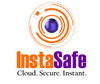How to Apply Zero Trust Principles to SSH?
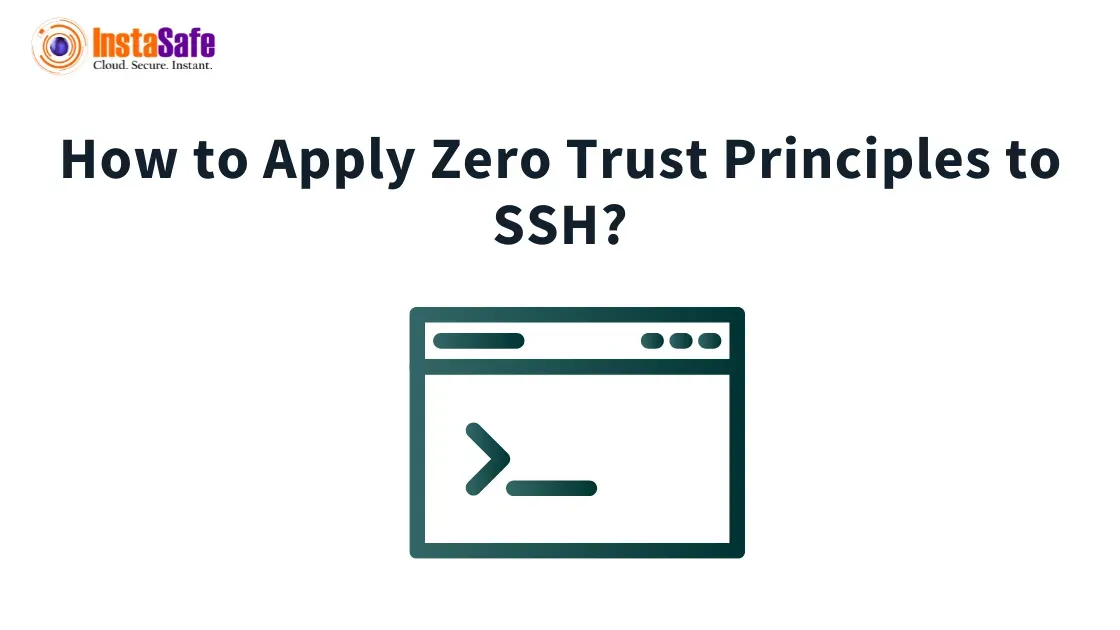
Since the COVID-19 pandemic and remote working environments — organisations and businesses are increasingly looking for secure remote access solutions to ensure network security against the increasing cybercrimes.
One such powerful and highly-adopted security solution is Zero Trust Security.
Zero Trust is a new approach to the network security model that strengthens security posture and shifts the focus from the perimeter and network-based security to user identity-based access. It’s one of the best alternative solutions for outdated solutions for VPN and RDP — providing better security, performance, and data protection against malicious hackers and online threats.
This article will share how to apply Zero Trust security principles to SSH and ensure robust network security for your organisation with Zero Trust SSH Access.
But first, let’s learn more about Zero Trust and SSH.
Zero Trust SSH Access: Understanding the Zero Trust Model
The Zero Trust Security framework relies on the “Never Trust, Always Verify” principle to provide authenticated and authorised access to users to specific network applications and resources.
It’s a perfect solution designed for modern enterprises to combat sophisticated cyber attacks and online threats. As work from home trend is the new normal, Zero Trust has been largely adopted by organisations.
According to Gartner’s research, 60% of enterprises will phase out their traditional secure remote access solutions like Virtual Private Networks (VPNs)—favouring Zero Trust solutions.
Here are the benefits of the Zero Trust Security solutions:
- Provides granular access control and visibility of each user activity.
- Implements least privilege access to minimise access to all the network resources and grant specific user access to specific and necessary applications and resources.
- Provides a seamless user experience by reducing network traffic, latency, slow performance, and backhaul issues.
- Implements a strict user authentication and authorisation process to grant user access within the network.
- Provides continuous network monitoring and 360-degree visibility to identify user behaviour and potential threats.
- Detects network security events like brute force attacks and invalid login attempts to take necessary actions on time.
Now, let’s learn more about SSH.
What is SSH?
Secure Shell (SSH) is a network security and communication protocol that enables communication between two computers and data sharing. In addition, SSH encrypts this communication—making it a suitable solution to use in insecure environments.
Using an SSH client, you can connect to a server and transfer data using a command line or a graphical user interface (GUI).
Applying the Zero Trust Security Principles to SSH Access
One of the major issues of using SSH to share data and information is using the SSH keys.
Several developers and administrators rely on SSH to access resources and adjust the applications within their organisations. If any malicious or fraudulent party accesses these resources, it can pose a significant threat and danger to the organisation—especially if modification access is enabled for the user account.
This modification access is often enabled because of SSH keys and the user being on a secure and trusted network.
The standard security principles on which the access-control strategies of SSH are based are not meant for modern enterprises as they’re more prone to cybersecurity attacks and online threats.
For instance, it assumes that login from specific hosts, IP addresses, and locations can be trusted. However, this is a poor and outdated strategy as it’s quite easy to jack an IP address. This is where applying the principles of Zero Trust Security becomes imperative.
Zero Trust SSH Access focuses on replacing the traditional SSH keys and instead implements role-based access controls with the same GUI or command-line interface users are used to.
Here’s how applying the Zero Trust principle to SSH can help your organisation’s network and ensure maximum security.
- Zero Trust provides authentication and authorisation confirmation for each new user session.
- Provides modern and secure methods of authorising and authenticating usage.
- Provides straightforward role configuration that matches the organisational policies.
- Strengthens logging and auditing capabilities that enables reconstruction of actions.
Thus, if your organisation has a huge amount of SSH key usage with too many different user roles—a Zero Trust Security model can help strengthen your security posture. In addition, it can also provide granular control access and visibility for each user activity across the entire network system.
Easily Auditability and Event Logging
To achieve Zero Trust SSH Access, one needs to be able to review the users’ actions and react to any potential environmental threats.
By enabling the recording of kubectl and SSH sessions, you can address auditability. The recordings should be able to play back a given session completely. Further, the recording data should not be stored on the systems on which the activity takes place. By saving the data externally, you can ensure that users cannot modify it.
But how should the logging be done? Zero Trust can record the SSH sessions and log them in JSON format. It is easily streamable to monitoring systems, making them fast reactive to unusual activities.
Conclusion
Zero Trust security is essential and useful to manage today’s complex network architecture and advanced security threats. It means you need not rely on the SSH keys and strategies it’s based on to ensure maximum security.
With Zero Trust, you can facilitate and secure network access—while ensuring a quality and seamless user experience.
Therefore, if you’re looking for secure Zero Trust services for your organisation—you can check out InstaSafe Zero Trust solutions. We unify and simplify your secure remote access needs ensuring authorised access, complete visibility, and more.
Book a demo for your organisation today and take the first step to make your network infrastructure future-ready.
Frequently Asked Questions About Zero Trust And SSH
- What is zero SSH?
Zero SSH combines two security technologies — Zero Trust Network Access and Secure Shell Network Security. When ZTNA is applied to SSH network security to enhance the security walls of a remote network, many refer to it as Zero SSH.
2. Why is SSH used?
SSH is a security and communication protocol that encrypts the communication between two computers —making it a suitable solution for data-sharing in insecure environments.
3. Why is SSH secure?
By using an SSH client, you can connect to a server and transfer data using a command line or a graphical user interface (GUI). It is secure because SSH uses strong encryption algorithms for encryption, supports various authentication methods, and supports data integrity and host key verification.
4. What security benefit is provided by SSH?
SSH can encrypt communication using a strong algorithm and supports authentication methods. Apart from that, SSH allows secure port forwarding, which enables users to create encrypted tunnels for data sharing between local and remote systems.
5. How is SSH more secure than a password?
Passwords are traditional security methods vulnerable to interception and can be easily brute-forced. On the other hand, SSH enforces strong algorithms to encrypt communication and data transfer.
Key Products
MFA | I&AM | ZTNA | Zero Trust Application Access | Secure Enterprise Browser
Key Features
Single Sign On | Endpoint Security | Device Binding | Domain Joining | Always On VPN | Contextual Based Access | Clientless Remote Access | Device Posture Check
Key Solutions
VPN Alternatives | DevOps Security | Cloud Application Security | Secure Remote Access | VoIP Security