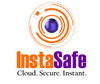10 Networking Abbreviations Everyone Should Know
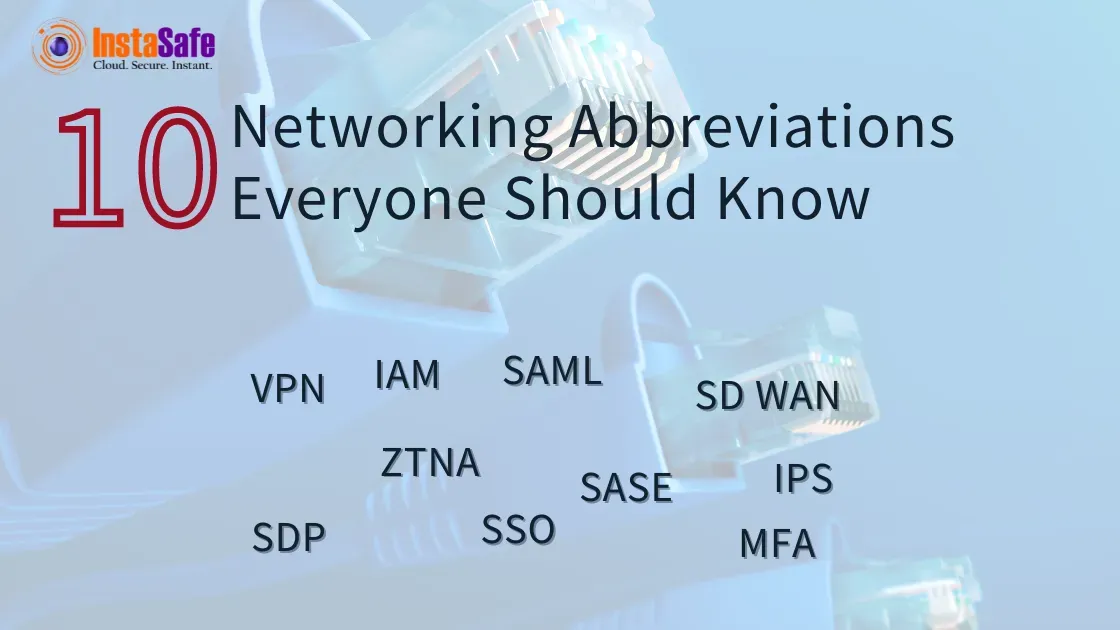
Networking is one of the most important parts of any enterprise with an online presence. It is important, particularly in terms of security. But anyone who is just getting introduced to the field for the first time will be hit by a flurry of networking jargon — abbreviations that will sound meaningless.
That is why it is very important to learn computer network acronyms. By knowing most of the acronyms, communicating in the field of computer networks, working, strategising, and choosing the right service will become a lot easier.
There are lots of network acronyms and abbreviations that are often used by IT professionals. Sometimes, the short networking forms have overlapping meanings and are used interchangeably. So, it is essential to understand the meanings of these networking acronyms and their technical significance.
List of 10 Network Abbreviations that You Should Know
VPN (Virtual Private Network)
A Virtual Private Network (VPN) is a security solution that helps users to access private networks over public networks by establishing a secure and protected network connection. It’s based on perimeter-based security, creates encrypted portals or tunnels through secure network perimeters, and allows remote employees access to network resources and assets.
It creates a secure wide-area network for businesses and organisations and is considered an affordable solution for organisations to link their remote workforce to central computing resources.
Here are some VPN advantages that make businesses use it:
- Sends remote user data and information through encrypted tunnels.
- It’s a scalable solution that meets the needs, security policies, and budgets.
- Finding a compatible VPN solution that integrates with your network’s security and administrative systems is easy.
ZTNA (Zero Trust Network Access)
ZTNA is a commonly used computer network abbreviation that stands for Zero Trust Network Access. It is one of the most popular and widely used models and implementation of the Zero Trust Access architecture. The ZTNA architecture only provides users access to network systems and assets after proper authentication and verification.
Furthermore, it’s based on the isolation and micro-segmentation of the networks. As a result, it’s an excellent VPN replacement—allowing users to access different devices and locations from any remote location without having to depend on corporate networks.
ZTNA is an outstanding solution for IT managers—providing a quick and easy solution for their employees.
SD-WAN (Software Defined Wide Area Network)
SD-WAN is a software approach to managing wide-area networks. It is an overlay to existing network infrastructure and leverages any combination of transport services such as MPLS, VPNs, Wireless, and broadband internet to help users connect securely to corporate applications.
A traditional WAN relies on a physical router that connects remote users to applications. The router has a separate data and control plane. The data plane holds the information, and the control plane contains logic where the data will flow.
SD-WAN provides a software interface to have better control and management functionality. Network administrators can configure policies and logic to manage data flow.
SASE (Secure Access Service Edge)
SASE is a popular abbreviation in computer networks that stands for Secure Access Service Edge and is pronounced as ‘sassy’.
This next-generation security network concept was first proposed by Gartner in its report ‘The Future of Network Security is in the Cloud’ in the year 2019. There Gartner defines SASE as a solution that is cloud-based that is successful in offering “comprehensive WAN capabilities with comprehensive network security functions such as CASB, SWG, FWaaS, and ZTNA support the dynamic, secure access needs of digital enterprises.”
To simplify SASE, it connects various entities like machines and users (individuals/organisations) to their desired systems and application, even if their locations are far spread.
SASE is essentially the next evolutionary step to securing WAN. It takes the optimised network routing capabilities of Software-Defined Wide Area Networking (SD-WAN) and infuses a full security stack.
The security parameter is available as a cloud-native solution. This means companies that regularly deal with data stored in the cloud infrastructure can also benefit from the same.
SDP (Software Defined Parameter)
A Software-Defined Perimeter (SDP) is a modern cybersecurity approach that addresses the weak inherent traditional security approaches.
The traditional castle and moat model protects the network resources with a secure perimeter around the network. However, it fails to protect the resources inside the network—making the network infrastructure vulnerable, expensive and visible, increasing the attack surface.
SDPs eliminate these vulnerabilities as they rely on user authentication and segmentation instead of hardware that creates a protective boundary. In addition, it employs the least privilege model to restrict user access and makes it easy for you to customise and automate security policies.
Hence, instead of defending a physical network—SDP focuses on protecting the company’s logical network—only providing access to users after strict authentication and authorisation.
MFA (Multi Factor Authentication)
MFA is the networking acronym for Multi-Factor Authentication. It is an authentication and security method requiring users and employees to provide and pass multiple verification factors to access specific network resources and applications.
It’s one of the core and important components of the Identity and Access Management (IAM) policy. Hence, besides simply requiring users or employees to enter credentials like usernames and passwords, MFA requires additional verification factors, minimising the risks and chances of identity theft, cyber-attacks, or other online threats.
So, even if one authentication factor gets compromised by a hacker—the risk of other factors getting compromised is low, ensuring a higher level of security assurance.
SSO (Single Sign-On)
SSO or Single Sign-on is a login authentication method that allows users to log in to their website accounts or applications using a single set of credentials. Thus, users can access independent applications with a single user ID and password.
It’s one of the essential Identity and Access Management (IAM) platforms to control access. One of its major benefits is its streamlined approach, allowing users to access multiple applications and services without entering new login credentials.
One of the most common examples of SSO is Google’s set of services. With a single login, Google allows you to easily access your Gmail account, drive, documents, calendar, Google Meet, maps, photos, and more applications.
SAML
Security Assertion Markup Language (SAML) is a networking acronym for Security Assertion Markup Language. It's an open standard based on XML for exchanging identity information between an identity provider (IdP) and a service provider (SP). Identity Provider - Performs authentication and provides the service provider with the user's identity and authorization level.
Trusts the identity provider and authorises the provided user to access information. It's a protocol allowing users to access applications with a single sign-on (SSO) experience. OAuth and OpenID are the other two widely used open standards.
IAM
IAM (Identity and Access Management) is an important framework that manages digital identity security discipline. The primary objective of such a framework is to authenticate identities and authorise (or de-authorise) access to any important resource or action.
There are some fundamental components that an IAM system works on. These are the security policies that organisations define and impose to extend or restrict access to personnel within or outside the group. These components are defined as:
- Protection of sensitive information and other areas within an organisation
- Identifications of users and roles they are assigned
- Management of the level of access and controls that individual users get over the data, information and the overall system
- Management of the database of users, adding or removing them from the system
- Allowing or revoking the right to access or roles allocated to users
IPS
IPS is a widely-popular computer network abbreviation that stands for Intrusion Prevention System. It is a network security and threat prevention mechanism that analyses network traffic flows so as to detect and prevent vulnerability exploits.
These vulnerability exploits can be in the form of malicious inputs to a target application or service to disrupt and take control of the application or machine.
Firewalls, anti-virus software, and anti-spoofing software are all examples of intrusion prevention systems. An IPS can also be used by organisations for other reasons, such as detecting issues with security policies, tracking existing threats, and discouraging people from breaking security policies.
In today's organisations, intrusion prevention systems (IPS) have become a critical component of all major security infrastructures.
The main feature of an Intrusion Prevention System is to detect any suspicious behaviour and either enable (IDS) or prevent (IPS) attack. The attempt is recorded and reported to network administrators or Security Operations Center (SOC) personnel.
Other Important Networking Abbreviations in a Nutshell
NMS
NMS or Network Monitoring Software is used to manage and monitor network traffic flow over a network. To count its benefits, NMS enables MSPs or managed service providers a central way to monitor and manage their clients’ networks and devices.
MSP
MSP stands for Managed Service Provider, and arguably, it is one of the most important acronyms in the IT industry! MSP is a concept that companies originated to outsource certain services to industry experts.
PSA
In the IT world, PSA stands for Professional Service Automation. This type of technology is used for invoicing, managing billing, project management, and contracts. Among many of its usages, PSA is also used in time tracking.
RMM
RMM is a simple network acronym that means Remote Monitoring and Management. IT professionals and managed service providers (MSPs) frequently use this software, which offers holistic solutions for remotely managing networks, computers, and related services.
DNS
It is the abbreviation for Domain Name System, which is nothing but the Internet’s system for converting alphanumeric names into numeric IP Addresses.
MTU (Maximum Transmission Unit)
MTU stands for maximum transmission unit, and it is the largest frame or packet size of data, and it is specified in eight-bit bytes. It is used to show the size of a data packet that can be sent in packet-based or frame-based networks, like the Internet.
VoIP
VoIP or Voice Over Internet Protocol is what is commonly called Internet calling. VoIP is an alternative option to a public switched telephone network (PSTN). It may sound a bit complicated, but it is very easy.
SaaS
Software as a service, or SaaS, is a software distribution model. In simple terms, SaaS makes software available to customers. They can access the software through an application or a web browser. It is a broad category.
We hope our comprehensive list of networking acronyms helped you understand the most common ones. You can visit the InstaSafe website today to learn more about Zero Trust products and solutions.
Frequently Asked Questions About Network Acronyms
- What are network acronyms?
Network acronyms are the abbreviations of popular computer networking software, platform, and concepts. This is an essential knowledge one must learn in order to speak the tongue of network experts.
2. What are the abbreviations in networking?
Here are some of the most popular networking abbreviations that we have listed:
VPN (Virtual Private Network)
- NMS
- MSP
- PSA
- RMM
- DNS
- MTU (Maximum Transmission Unit)
- VoIP
- SaaS
- ZTNA
- SD WAN
- SASE
- SDP
- MFA
- SSO
- SAML
- IAM
- IPS
3. What is a computer network?
A computer network is a network of interconnected computers and devices that can communicate and share resources with each other. A network allows computers to exchange data, files, and information, and the users can access shared resources like printers, files, and internet connections.
As a user, you can work on your computer and send the file without moving from your seat to your colleague working on another computer in another room. It is possible because both computers are connected, creating a network of two computers.
Computer networks can be wired or wireless and are the foundation of the Internet, connecting individuals and organisations worldwide.
4. How does a computer network work?
A computer network works by connecting multiple computers and devices together. A network enables communication and resource sharing amongst many computers and devices like printers, scanners, etc.
The user-shared data is divided into smaller packets, routed through routers, and delivered to the intended destination — other computers and devices. The hardware of a computer network consists of switches that manage local communication within a network.
There are also communication protocols that ensure correct data transmission.
Popular Searches
Biometrics Authentication | Certificate Based Authentication | Device Binding | Device Posture Check | Always on VPN | FIDO Authentication | FIDO2 | Ldap and SSO | Multi Factor Authentication | Passwordless Authentication | Radius Authentication | SAML Authentication | SAML and SSO | What is Sdp | Devops Security | Secure Remote Access | Alternative of VPN | Zero Trust VPN | Zero Trust Security | Zero Trust Network Access | ZTAA