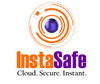Why Should Organizations Consider Implementing a Secure Access Solution for Remote Workers?

The pandemic has changed the way people work; office culture is no longer the same, and it will never match the pre-covid times either. To facilitate this new normal, how can organizations implement a secure access solution for remote workers?
The answer lies in the following checkpoints; these can prove to be a fool-proof access solution to help home workers work in a safe environment.
Establish what kind of endpoint protection home users will need
Office premises need to have the requisite consoles to keep customer information safe with their inbuilt security protocols. Don't assume home-based offices, like corporate setups, have the mechanisms to maintain data safety.
Windows Defender is an excellent option for Windows, which is not available readily for Mac users. Depending on the type of system available, remote workers should be provided with relevant antivirus tools. Such tools are a great way to keep systems protected from malicious activities.
Organizations can also set up some IT resources to remotely access employees’ home machines for troubleshooting and ensuring security protocols.
Establishing a cybersecurity policy
It's essential to protect customer data by making data security a policy and a priority. Employees might not know their role in securing customer data and the need for following appropriate security practices.
A cybersecurity policy reinforces the need for all employees to adhere to specific guidelines, highlighting how customer data is to be treated, referenced, and meted out when the time arises.
Additionally, such a document should cover the policy’s motives, the security protocols in place, and the need to protect confidential data.
The document should also list down substantial impacts on employees', in case of a data breach. This will make everyone toe the line when it comes to managing data effectively.
Ensure all Internet connections are secure for data transmissions
Using an unsecured Wi-Fi connection is one of the most common ways to expose your organization to a data security breach. Remote working is exactly what its name spells out – it can be from home or any other public place.
Open data security breaches can be curbed by using VPNs to encrypt the data transmissions over public Wi-Fi. To facilitate the successful move from the corporate network to the remote network, Virtual Private Networks are used aggressively to access the company’s infrastructure and encrypt the use of generic Wi-Fi Internet signals.
VPNs play an indispensable role and are an integral part of online security, which helps secure access to the organization’s confidential infrastructure. While such services can be used to protect the VPN provider’s data, they can’t be used to protect the destination data. VPNs might not help enhance security levels at any given point in time. InstaSafe’s cloud-based ZTAA solution can empower your remote workforce and keep them safe and secure.
Passwords are the key to a secure access
Password breaches are another common source of a data security breach. Hackers can hack passwords, which gives them free rein to access confidential data easily. Employees might be using the same set of passwords for their personal and professional systems, which can pose a significant risk to both types of accounts.
Educating remote workers about the right ways for choosing a password for professional applications can go a long way in helping secure access to systems. Offer password security training as a part of cybersecurity training runs within the organization to reinforce the need for choosing strong passwords.
Moreover, organizations can also help employees by offering password managers, which generate random passwords for employees. Employees won’t have to struggle with remembering different passwords for different applications, which can further mitigate the risk of data losses.
Two-factor authentication to pave the way for a secure access
Google, Microsoft, and many other organizations are moving away from a single sign-on verification procedure towards a two-pronged approach. Two-factor authentication (2FA) confirms a user’s identity via a user name and password, along with another piece of verification question. The second part can either be a secret question, a secret pin, or an OTP sent to the user’s mobile number.
Passwords can be stolen, hacked, or misused. Nonetheless, the 2FA approach secures the perimeters and makes unauthorized entry close to negligible. To make the whole process better, companies can even move to a multi-factor verification procedure, including retina verification and voice and fingerprint recognition. These models might become a part of future verification; however, they don’t come cheap, which can be a financial constraint for many organizations.
Encrypt personal devices used for professional endeavours
Encryption software can secure personal devices which are extensively used for professional duties. If an employee’s personal device(s) is stolen or compromised, the device’s information can find its way into the wrong hands. Encryption software can protect a company’s private data by encrypting applications end-to-end.
A similar encryption model is used by Whatsapp to secure their users’ conversations.
Firewalls and Anti-Malware software to the rescue
Firewalls, antivirus and anti-malware applications should be installed on all personal and professional devices, to ensure end-to-end security for data transmissions. Companies should add an option to remotely wipe data from lost, stolen, or compromised devices.
Some added advantages include providing technical support to employees, who might not be technically sound. This can be enabled by partnering with local tech support services in their remote worker’s immediate vicinity.
Conclusion
Remote working should not jeopardize an organization’s need for secure access. All it takes is preparation, education, and the right policies, to keep hackers at bay. It is important to provide the right level of education to all employees, to enable them to make the right decisions for data management.
Moreover, it’s an organization onus to provide secure systems and devices to remote workers, so that they can carry out their day-to-day activities in a safe and secure environment, without worrying about data breaches.
Biometric Based Authentication | Certificate Based Authentication in Network Security | Device Binding Meaning | Posture Check Device | What is Always on VPN | FIDO Security | What Is FIDO2 | LDAP SSO Integration | What is Multi Factor Authentication | What is Passwordless Authentication | What is Radius Authentication | SAML Full Form | SAML Single Sign ON | Software Defined Perimeter SDP | Devops Security Best Practices | What is Secure Remote Access | VPN Alternative for Business | VPN vs ZTNA | Zero Trust Model | ZTNA Architecture | Zero Trust Application