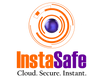What is Web SSO?

Managing multiple passwords can be taxing and carries the risk of security breaches. Web SSO (Single Sign-On) is your answer to this problem. This innovative approach allows you to access multiple platforms seamlessly using just one set of credentials. Not only does it heighten security, but it also removes the burden of having to remember multiple passcodes.
In this article, we will learn about web SSO, its benefits, limitations and how it boosts your business.
What Is Web SSO?
Web SSO is a method to access a group of web servers that requires authentication using Single Sign On. Web SSO tremendously reduces the risk of misplacing usernames and passwords and limits the number of calls to customer assistance. Web SSO simplifies access and benefits the company by lightening the application support load.
Key Techniques for Web SSO:
There are two techniques for setting up Single Sign-On for multiple web applications
- Within the web application. Using agents in case of protected applications.
- Using a web-based reverse proxy to handle authentication information as secondary authentication data within the application.
How Does SSO For Websites Work?
Listed brown are the steps taken by Web SSO for authentication when a user logs into an online service:
- Verify Sign-in: The first step is to make sure whether or not the user is logged into the authentication system. If they are, then they will be automatically given access to the other web servers or platforms. In case the user is signing on for the first time, then they will be guided to the authentication system for signing in.
- User Sign-In: The user can sign in using their unique username and password to sign in to the web authentication system. Once signed in you can access a load of servers without having to use different credentials and will stay logged in until you log out.
- Authentication Confirmation: After the authentication process is complete, it is passed onto the web service and website to verify the user.
Benefits Of Web SSO?
Adopting web SSO provides numerous advantages for both users and businesses:
- Simplified Log-In Process: By eliminating the need for multiple passwords for various web platforms, Web SSO has simplified the logging-in process.
- Enhanced Security: It centralised authentication by reducing the risk of weak or reused login.
- Improved Productivity: Employees spend less time figuring out how to log in or being on calls with technical assistance in figuring out the issue.
- Better User Experience: Provides a better experience for the users by making the process of signing in quick and simple.
- Centralised Control: Positively aids in monitoring and handling user access.
- Reduce IT cost: Reduces the dependency on technical assistance for logging in thereby bringing down the IT job pressure as well as the cost.
Limitations of Web SSO?
Despite its advantages, Web SSO has its drawbacks as well:
- Single Point Failure: If the authentication fails at the main system, then access to all web servers and websites will be denied.
- Initial Implementation Complexity: Setting up a Single Sign-On web application is complicated. However, a one-time complication is better than having thousands of your employees suffering from logging-in issues daily.
- Multiple Tenant Support: Certain SSOs are not so well-equipped with tenant environments and can suffer in their performance there.
Some other limitations include:
- User self-registration
- Delegated administration of users
- Login forms
- Logout links or the Log Out menu item in the File application-level menu
- Change password feature
- Anonymous Browsing
Why Is Web SSO Necessary For Your Business?
Web SSO benefits your business in many ways - from efficient monitoring of user data to improving the user impression of your business. Let’s find out how Single Sign-On website applications can benefit your business:
- Increases the productivity of IT employees: With a fall in the number of support calls, IT employees can now divert their focus and energy to solving more challenging issues of the company. Implementing web SSO also improves the consumer experience and heightens security.
- Security Capabilities Improve: As against the common concern that SSO weakens the security of your system, employees having to set just one username and password for the entirety generally opt for a stronger password, thereby reducing the risk of bad password habits.
- Combines Risk-Based Authentication with SSO: For more enhanced security, you can combine your web SSO with risk-based authentication. Organisations can monitor user patterns and note any unusual behaviours, such as wrong IP addresses, multiple-login failures and more. This is an effective way to combat cyberattacks on their websites or apps.
- Eliminates Password Fatigue: Password fatigue is a legitimate issue when you have multiple passwords to access multiple websites. This creates an annoyance for users, who not only have to remember many passwords but also have to type them each time they want to use an app or a web server. Having a Single Sign-On for web applications can combat password fatigue.
- Streamlines the user experience: With the implementation of web SSO, you are providing users with a seamless digital experience where they can access multiple apps and websites with just one credential.
Difference Between Web SSO and Password Valuting?
Password Vaulting is not the same as Web SSO. Password vaulting as the name suggests acts as a vault or locker for all your passwords. This saves you from remembering or entering your password but it does have a signing-in process even if your device is automatically filling in your credentials.
Plus, whenever you try to access a new online service, you have to again create new credentials for that specific platform. However, with an authenticated Web SSO, you do not face multiple sign-ins nor do you have to keep making new credentials for every new online website you visit. This is called the “sign-in once/use all” authentication approach.
How to Build Web SSO From Scratch?
Building SSO for websites involves the following steps:
- Select an SSO protocol: Choose from standards such as SAML, OAuth, or Open ID Connect.
- Configure an Identity Provider: Set up an IDP to authenticate users and issue tokens.
- Integrate Applications: Using APIs to integrate your IDP with your web applications.
- Enforce Security Policies: Confirm token encryption and set token time-outs.
- Test and Deploy: Carry out testing before making it available to users.
Conclusion
In today’s fast-paced digital world, where almost everything is being conducted online, having a web SSO is a boon. Not only does it prevent password fatigue by promoting a single login, but it also enhances security by encouraging users to set a harder password.
It also helps the organisation by creating a single point to access all user data and monitor consumer behaviour once they log in.
At Instasafe, our Zero Trust security solutions provide access on a “need-to-know” basis, where users are granted access only to the resources they need. One way our security solutions implement this approach and mitigate password fatigue during verification is by employing a Secure Single Sign-on feature.
Frequently Asked Questions (FAQs)
- What is the difference between Web SSO and enterprise SSO?
Web SSO focuses on online websites and applications while Enterprise SSO extends into on-premise systems and networks.
- What is the difference between Web SSO and federated SSO?
Web SSO is limited to a single organisation, whereas federated SSO allows cross-domain authentication.
- What is the difference between SSO and SSL?
SSO simplifies authentication for multiple web applications and servers whereas SSL encrypts data transmission between users and servers.
- What is web SSO authentication?
Web SSO authentication is the process of validating user credentials once and granting access to multiple web applications without any additional logins.
- What is web SSO SAML?
Web SSO SAML refers to using the SAML protocol for secure, centralised authentication in Single Sign-On systems.
Key Products
MFA | I&AM | ZTNA | Zero Trust Application Access | Secure Enterprise Browser
Key Features
Single Sign On | Endpoint Security | Device Binding | Domain Joining | Always On VPN | Contextual Based Access | Clientless Remote Access | Device Posture Check
Key Solutions
VPN Alternatives | DevOps Security | Cloud Application Security | Secure Remote Access | VoIP Security