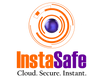What is Web Content Filtering?

The Internet has become intertwined with nearly every aspect of business today, providing access to essential tools, applications, and information resources. However, it has also greatly expanded the risks from web-based threats that can disrupt operations, enable data breaches, and cause legal liability.
To manage these risks, companies are turning to web content filtering as a critical component of their cybersecurity strategy. In this blog, we'll examine the key capabilities of web content filtering, its benefits for enterprise security, best practices for implementation, and what the future may hold for this vital technology.
Understanding Web Content
Before defining web content filtering further, it's important to understand what constitutes "web content." This encompasses any materials accessed and transmitted over the Internet via web protocols and applications.
Some major categories of web content include:
- Websites - The actual web pages hosted on servers and accessed via URLs.
- Web Applications - Browser-based software programs like Office365, Gmail, Slack, etc.
- File Downloads - Documents, media files, and executables downloaded from the web.
- Web Protocols - HTTPS, HTTP, DNS, FTP for transferring files/data.
- Streaming Content - Video and audio streams from sites like YouTube and Spotify.
From an enterprise standpoint, all this web content poses both security risks in terms of malware, exploits, and data loss, as well as productivity issues around employees accessing unapproved sites during work hours. The goal of web content filtering is to control access to mitigate these risks.
What is Web Content Filtering?
Web content filtering refers to analysing web traffic as it enters or exits a network, evaluating it against configured policies, and then allowing, blocking, quarantining, or logging that traffic based on rules around content categories, file types, websites/domains, application behaviours, and more.
Enterprise cybersecurity, networking, and endpoint security tools like firewalls, secure web gateways, proxies, and endpoint agents provide web content filtering capabilities using different technical methods:
- Blacklisting: Blocks web traffic blacklisted as malicious IP addresses, domains, URLs, and applications based on threat intelligence.
- Whitelisting: Only allows traffic to websites and apps explicitly whitelisted as approved.
- URL Filtering: Blocks web traffic by URL category like social media, adult content, etc.
- File Type Filtering: Restricts based on file types being transferred - executables, media files, documents, etc.
- Bandwidth Limiting: Limits access to high-bandwidth sites and applications like video streaming.
- Data Loss Prevention: Blocks uploads/downloads of sensitive data and documents.
Web content filtering can occur on-premise through incorporated hardware or software solutions. The corporate network infrastructure or via the cloud as a managed service filtering traffic directed through external data centres.
Why is Web Content Filtering Important?
There are a number of compelling reasons enterprises are prioritising web content filtering:
1. Security Against Web-Based Threats
From malware to phishing to exploits, much of today's cyber threats originate from web traffic. Content filtering limits employee exposure to these attack vectors by restricting access to malicious sites, blocking suspicious file downloads, denying communications with command-and-control servers, and more.
2. Protecting Bandwidth & Productivity
Unrestricted web access leads to congested networks and employees wasting time on unproductive content. Web content filtering allows securing bandwidth for business needs by setting limits on recreational traffic.
3. Regulatory Compliance
Industries like financial services/ba and healthcare have strict regulatory mandates around accessing and disseminating sensitive data - web content filtering helps meet these requirements.
4. Reducing Legal Liability
If employees access illegal or inappropriate content at work, it creates legal risks for the employer. Web content filtering limits this exposure.
Web Content Filtering Methods and Tools
Organisations have several options available for enabling web content filtering:
- Secure Web Gateways (SWG): SWGs are on-premise or cloud-based solutions focused exclusively on filtering web traffic entering the corporate network perimeter according to category-based policies, threat data, and URL lists.
- Next-Generation Firewalls (NGFW): NGFWs integrate web content filtering capabilities along with traditional firewalling, IPS, antivirus, and application visibility all in one system.
- Web Application Firewalls: WAFs secure web applications by filtering incoming traffic for threats specific to apps & APIs vs general web browsing.
- Web Proxies: On-premise web proxies filter traffic directed through them, securing remote and roaming users.
- DNS Filtering: Filtering content at the DNS level blocks blacklisted domains from resolving to block access.
- Endpoint Web Controls: Browser extensions, agents, and virtual desktop infrastructure filter content on managed devices off-network.
Typically, organisations layer two or more of these tools together to maximise the coverage of web vectors.
URL Filtering
URL filtering is a key capability of web content filtering solutions. It works by categorising URLs and blocking access to web pages and websites that fall under prohibited categories. For example, an enterprise may want to block access to online shopping, social media, streaming media, and adult content sites during work hours.
URL filters maintain massive databases of URLs mapped to content categories that are continuously updated. As users attempt to access a URL, it's looked up in the database and allowed or denied based on the category. Categories can include:
- Social Media and Games
- Shopping and Auctions
- Adult Content
- Illegal Activities
- Violence and Hate
- Weapons
- Malware and Botnets
- Phishing and Fraud
- Proxy Avoidance
In addition to categorisation, URL filters also incorporate threat intelligence to identify malicious URLs involved in cyberattacks as well as domain and IP reputation data.
Advanced URL filtering goes beyond just blocking by category to enable:
- Custom category assignments for URLs
- Category blocking schedules (i.e., block X during work hours)
- Bandwidth throttling of categories
- Different policies for user groups
- Logging and reporting on filtering activity
URL filtering provides granular control over web access tailored to an organisation's acceptable internet use policies. It's a flexible, customisable method for securing web traffic as part of a layered content filtering strategy.
Best Practices for Web Content Filtering
1. Outline Acceptable Usage Policies
Document clear policies around appropriate web usage, prohibited categories of sites, repercussions for violations, and user expectations around privacy.
2. Implement Overlapping Controls
Relying on just one filtering tool or vector leaves gaps. Employ multi-layered filtering spanning network, endpoint, and cloud vectors.
3. Tuning Web Categories
Default website categories often need customisation to align with business needs by adding custom domain lists.
4. Regularly Review Filtering Logs
Monitoring filtering logs helps identify attempts to circumvent policies indicating areas needing stricter controls.
5. Consider Limiting Personal Use
Overzealous filtering causes excessive employee complaints, so consider designating break times and allowing limited personal browsing, if possible, based on security priorities.
6. Evaluate Cloud Options
Cloud-based filtering often simplifies deployments with flexible, granular policy enforcement spanning any user and any device.
Limitations & Challenges with Web Content Filtering
While critical for enterprise security and governance, web content filtering does have some limitations IT teams should consider:
- Overblocking Legitimate Traffic - Overly restrictive filters disrupt employee workflows and productivity by denying access to work-related sites because of misclassifications.
- Performance Impacts - On-premise filters can become network bottlenecks. The location of filters and sizing devices to handle peak traffic volumes is important.
- Encrypted Traffic - Growing SSL/TLS encrypted traffic limits filtering visibility. Integrating decryption capabilities is important to analyse content.
- Mobile Devices - App traffic and personal and Bring Your Own Device (BYOD) equipment with off-network access are challenging to filter comprehensively.
- Frequent Policy Tuning - The evolving web and constantly changing employee use means filtering policies need continuous adjustments; otherwise, they quickly become out-of-date.
The Future of Web Content Filtering
As web technologies and threats continue advancing, so must web content filtering tools. Some innovations will include:
- Automated Policy Recommendations - Based on advanced analytics and machine learning, filters will automatically suggest policy tweaks responsive to new use cases and threats.
- Granular User Controls - Admins will be able to set custom policies around bandwidth limits, categories, etc, tailored to individual employee roles and responsibilities.
- Real-Time Threat Intelligence - The integration of live threat feeds will enable the identification of zero-day phishing campaigns, malware sites, etc., much faster to block them immediately.
- Contextual Content Analysis - Instead of just filtering traffic flows by keywords or file types, technology will interpret and characterise content based on contextual indicators of risks.
- Self-Healing Networks - AI and ML will enable self-securing networks that automatically identify compromised endpoints attempting to leak data and isolate them.
As the web attack surface continues expanding exponentially, so will innovations in securing web traffic through intelligent, self-learning, and self-healing content controls. Web filtering is poised to be a primary mechanism enterprises depend on to manage risk from the web.
Conclusion
As web-based threats such as malware, phishing, and data exfiltration continue to increase, innovations in artificial intelligence-powered web filtering will be key to securing enterprise networks.
Leveraging a defence-in-depth solution, InstaSafe implements and provides multi-layered security controls and safeguards spanning various digital environments and ecosystems in order to establish and ensure an advanced level of cybersecurity and protection against threats.
With Instasafe's Multi-Factor Authentication (MFA), organisations gain proactive security, risk reduction, and enhanced governance over web use.
Frequently Asked Questions (FAQs)
- What does web content filtering do?
Web content filtering analyses web traffic, evaluates it against policies and allows blocks or logs requests based on categories, URLs, file types, behaviours, and threat intelligence.
2. What is web traffic filtering?
Web traffic filtering inspects all inbound and outbound web requests, compares them to policies, and permits or denies access accordingly to provide security and access control.
3. What is the difference between content filtering and firewalls?
Firewalls control network access, while content filtering specifically inspects web traffic and restricts access to websites, applications, files, and protocols based on granular policies.
Key Products
Multi Factor Authentication | Identity And Access Management | ZTNA | Zero Trust Application Access | Secure Enterprise Browser
Key Features
Single Sign On | Endpoint Security | Device Binding | Domain Joining | Always On VPN | Contextual Access | Clientless Remote Access | Device Posture Check
Key Solutions
VPN Alternatives | DevOps Security | Cloud Application Security | Secure Remote Access | VoIP Security