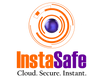What Is User Management?

User management is a critical organisational function that enables businesses to effectively control and manage digital access for users across various platforms and services. In today's complex digital ecosystem, understanding user management has become essential for maintaining security, improving user experience and streamlining administrative processes.
What is User Management?
User management represents a comprehensive approach to managing digital identities, access rights and user interactions across multiple platforms and services. It serves as the digital gatekeeper, ensuring that the right individuals have exactly the right access to the right resources at precisely the right moment.
This goes far beyond simple access control – it's about creating a seamless, secure and intelligent digital ecosystem that adapts to the complex needs of modern organisations.
The concept of user management has undergone a profound transformation in recent years. What was once a straightforward task of granting access and creating user profiles has now become a complex, strategic function that directly impacts an organisation's operational efficiency, security posture and overall digital strategy.
In the age of Software as a Service (SaaS) and cloud computing, a robust user management system has become as crucial to an organisation as its core business infrastructure.
Key Components of User Management
A robust user management system typically includes several fundamental components:
- User Profiles: Detailed collections of user information that help identify and categorise individuals within an organisation's digital environment.
- User Roles: Functional classifications that define what actions and resources a user can access based on their responsibilities.
- User Permissions: Specific access rights granted to users, controlling their ability to view, modify, or interact with different systems and data.
- User Groups: Collective categorisations that simplify permission management by allowing administrators to assign rights to multiple users simultaneously.
Why User Management Matters
In the era of SaaS (Software as a Service) and cloud computing, user management has transformed from a simple administrative task to a strategic function with significant implications for security and operational efficiency.
Security Benefits
A well-implemented user management system offers multiple security advantages:
- Prevents unauthorised access to critical infrastructure
- Enables multi-factor authentication
- Supports granular access control
- Facilitates continuous monitoring of user activities
- Helps implement zero-trust security models
Administrative Efficiency
User management systems can dramatically reduce administrative overhead by:
- Automating user onboarding and offboarding processes
- Reducing password reset and account management costs
- Providing centralised control over user access
- Simplifying compliance and auditing requirements
Evolution of User Management Systems
First Generation: On-Premise Identity Providers
On-premise identity providers like Microsoft Active Directory represented the foundational approach to SaaS user management during the early digital enterprise era. These systems were primarily designed for local network environments, offering centralised authentication and access control within organisational boundaries.
Characterised by their closed and controlled architecture, they required significant on-site infrastructure and manual management. Administrators had to physically maintain servers, configure user permissions and handle password resets through direct interaction.
These systems were robust for their time but suffered from critical limitations: limited scalability, complex maintenance and restricted flexibility in supporting remote or distributed workforce models.
Security was primarily perimeter-based, assuming that internal network users could be inherently trusted. Organisations faced substantial challenges in adapting these systems to emerging cloud technologies and increasingly mobile work environments, which ultimately paved the way for more dynamic identity management solutions.
Second Generation: Cloud-Based Identity and Access Management
Traditional on-premise Identity and Access Management (IAM) was transformed by cloud-based IAM. By leveraging cloud infrastructure, these platforms enabled organisations to manage user identities across diverse technological environments seamlessly.
They provided unprecedented flexibility, allowing businesses to support remote workforces, integrate multiple identity providers and scale authentication mechanisms dynamically.
These systems introduced centralised identity management, enabling consistent access policies across cloud and on-premise applications. organisations could now implement more sophisticated authentication strategies, including single sign-on (SSO), multi-factor authentication and comprehensive access controls.
The cloud-based approach significantly reduced infrastructure costs, eliminated complex hardware maintenance and offered real-time updates and security patches. Critically, these IAM solutions supported rapid digital transformation efforts, providing the agility needed to adapt to rapidly changing technological landscapes and evolving workforce dynamics.
Third Generation: Comprehensive User Management Services
Modern SaaS user management services represent a holistic approach to identity and access management, offering end-to-end solutions that transcend traditional authentication mechanisms.
These advanced platforms integrate sophisticated features designed to enhance security, user experience and operational efficiency. By providing seamless login processes, multiple authentication options and granular access controls, they address the complex needs of contemporary digital enterprises.
Key innovations include multi-tenant support, enabling organisations to manage diverse user populations efficiently and self-service account management features that empower users while reducing administrative overhead. Enhanced security controls, such as continuous authentication and behaviour analysis, help mitigate potential risks.
These comprehensive services also facilitate smoother integrations with various enterprise systems, creating a more interconnected and adaptable identity management ecosystem that can respond dynamically to changing organisational requirements.
User Management Functions
A sophisticated user management system encompasses several crucial functions:
- User Onboarding: Efficiently adding new users to the system
- Role-Based Access Control: Assigning permissions based on user roles
- Profile Management: letting people change their personal information
- Audit Trails: Tracking and monitoring user activities
- Automated Workflows: Streamlining administrative processes
- Integration Capabilities: Connecting with other enterprise systems
Modern Trends in User Management
Passwordless Authentication
Passwordless authentication represents a significant paradigm shift in digital security and user access strategies. By eliminating traditional password-based systems, organisations can dramatically reduce security vulnerabilities associated with credential theft and user-generated weak passwords.
Advanced authentication methods like biometric verification, hardware tokens and one-time passwords provide more secure and user-friendly alternatives. By reducing reliance on memorised credentials, organisations can mitigate risks associated with password reuse, phishing attacks and social engineering techniques.
Zero Trust Security
The Zero Trust security model fundamentally reimagines traditional network security approaches by eliminating implicit trust and implementing rigorous authentication protocols for every connection.
In contrast to older security models that are built on perimeters, Zero Trust maintains that no person or system should be immediately accepted, no matter where they are or what access they have had in the past. Every access request undergoes comprehensive verification, considering multiple contextual factors like user identity, device health, location and behaviour patterns.
By implementing granular access controls and persistent verification mechanisms, organisations can significantly reduce potential attack surfaces and protect sensitive digital assets more effectively against evolving cyber threats.
Product-Led Growth (PLG)
Product-led growth strategies leverage user management systems as critical instruments for driving user acquisition, engagement and conversion. By creating intuitive, frictionless registration experiences, organisations can significantly improve initial user interactions and reduce abandonment rates.
Seamless onboarding processes that minimise complexity while providing clear value propositions become instrumental in converting potential users into active customers. Moreover, they support data-driven decision-making by generating comprehensive insights into user preferences, engagement patterns and potential optimisation opportunities.
Best Practices For an Effective User Management System
- Implement multi-factor authentication to add robust layers of identity verification and reduce unauthorised access risks.
- Use role-based access control to ensure precise and granular permission management across organisational roles.
- Regularly audit user permissions to maintain security integrity and identify potential access vulnerabilities.
- Automate user lifecycle management to streamline onboarding, access provisioning and offboarding processes.
- Protect user data to create confidence and comply with regulations.
Conclusion
User management has evolved from a simple administrative function to a strategic, operational component. As digital transformation continues, organisations must invest in robust, flexible user management systems that can adapt to changing technological landscapes.
Businesses can improve security, boost operational effectiveness and provide their users more engaging digital experiences by learning and putting into practice comprehensive user management methods.
At InstaSafe, we revolutionise user management with cutting-edge Zero Trust security solutions, providing seamless authentication and granular access controls that protect your digital ecosystem while empowering your organisation's digital transformation.
Frequently Asked Questions (FAQs)
- Why is user management needed?
User management is crucial for controlling access, ensuring security, and maintaining organisational efficiency. It helps authenticate users, assign permissions, track user activities, and manage user lifecycles across digital platforms, protecting sensitive information and preventing unauthorised system access.
- What is an example of a user management system?
A typical SaaS user management system provides centralised identity and access management. It enables organisations to create, authenticate, and authorise users across multiple applications, offering single sign-on, multi-factor authentication, and comprehensive user lifecycle management.
- What is user management in DBMS?
In database management systems (DBMS), user management involves creating user accounts, defining access privileges, controlling data visibility, and managing user roles. It ensures database security by regulating who can view, modify, create, or delete specific database objects and records.
- What do you mean by user manager?
A user manager is a system or professional responsible for managing user accounts, access rights, and permissions. They handle user registration, authentication, authorisation, password resets and ensure compliance with security policies across various digital platforms and organisational systems.
Key Products
MFA | I&AM | ZTNA | Zero Trust Application Access | Secure Enterprise Browser
Key Features
Single Sign On | Endpoint Security | Device Binding | Domain Joining | Always On VPN | Contextual Based Access | Clientless Remote Access | Device Posture Check
Key Solutions
VPN Alternatives | DevOps Security | Cloud Application Security | Secure Remote Access | VoIP Security