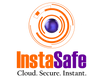What is Single-factor Authentication?

Securing our online accounts and information is more crucial than ever. One of the most basic methods of protection is single-factor authentication (SFA). But what exactly is Single-factor authentication, and how does it compare to other security measures?
This article will explore the concept of SFA, its strengths and weaknesses, and why many organisations are moving beyond this basic form of security.
What is Single-Factor Authentication?
Single-factor authentication (SFA) is a security process that requires users to provide one piece of identification to gain access to a system. This method of authentication relies on a single category of credentials to verify a user's identity.
The most common example of single-factor authentication is password-based authentication, where users enter a username and password combination to log in.
SFA is widely used due to its simplicity and ease of implementation. However, as cyber threats evolve, many organisations are moving towards more robust authentication methods to protect sensitive information and systems.
How Does Single-Factor Authentication Work?
In a typical single-factor authentication scenario:
- A user attempts to access any resource (website, application, or network).
- The system prompts the user for their credentials (usually a username and password).
- The user provides the requested information.
- The system verifies the credentials against its records.
- If the credentials match, access is granted. If not, access is denied.
This process relies on the assumption that only the legitimate user knows the correct credentials. However, this assumption can be problematic if the credentials are compromised or guessed by malicious actors.
Common Examples of Single-Factor Authentication
While password-based authentication is the most prevalent form of SFA, there are other examples of Single-factor authentication:
- PIN Codes: Often used for ATM transactions or mobile device unlocking.
- Security Questions: Asking users to provide answers to pre-set questions.
- Biometric Authentication: Using a single biometric factor like a fingerprint or facial recognition.
- One-Time Passwords (OTP): Sending a temporary code to a user's registered device.
It's important to note that even if these methods seem more secure than traditional passwords, they still fall under the category of single-factor authentication if used alone.
Strengths and Weaknesses of Single-Factor Authentication
Strengths:
- SFA is easy for users to understand and use.
- It requires minimal infrastructure and is inexpensive to implement.
- Users can typically gain access to systems quickly with SFA.
Weaknesses:
- Vulnerability to Attacks: SFA is susceptible to various attacks, including phishing, brute-force attempts, and social engineering.
- If the single factor is compromised, the entire security system is at risk.
- Users may choose weak passwords or reuse them across multiple accounts due to the difficulty of remembering numerous strong passwords.
Challenges with Password-Based Authentication
Password-based authentication, the most common form of SFA, faces several challenges:
- Weak Passwords: Many users choose easily guessable passwords, making them vulnerable to brute-force attacks.
- Password Reuse: Users often use the same password across multiple accounts, increasing the risk if one account is compromised.
- Storage and Transmission: Passwords must be securely stored and transmitted to prevent interception or theft.
- Social Engineering: Attackers may manipulate users into revealing their passwords through phishing or other tactics.
- Password Management: As the number of accounts grows, users struggle to remember multiple complex passwords.
Best Practices for Implementing Single-Factor Authentication
While multi-factor authentication is generally recommended for better security, if SFA must be used, consider the following best practices:
- Implement Strong Password Policies: Require complicated passwords that include numbers, letters (both capital and small) and special characters.
- Use Password Strength Metres: Encourage users to create stronger passwords by providing real-time feedback.
- Enforce Regular Password Changes: Require users to update their passwords periodically, but be cautious not to encourage password fatigue.
- Implement Account Lockouts: To stop brute-force attacks, lock accounts after a certain number of failed tries to log in.
- Use Secure Password Storage: Hash and salt passwords before storing them in databases.
- Educate Users: Provide training on creating strong passwords and recognising phishing attempts.
Single-Factor Authentication vs Multi-Factor Authentication
To understand the limitations of Single-factor authentication, it's helpful to compare it with Multi-Factor Authentication (MFA):
The Future of Authentication
Many organisations are moving away from Single-factor authentication and towards more comprehensive security measures. Some emerging trends include:
- Adaptive Authentication: This approach adjusts the level of authentication required based on the user's behaviour, location and other contextual factors.
- Passwordless Authentication: Methods like biometrics, hardware tokens, or mobile push notifications are replacing traditional passwords.
- Continuous Authentication: Rather than authenticating users once at login, systems continuously verify the user's identity throughout the session.
- Risk-Based Authentication: This method assesses the risk level of each login attempt and applies appropriate security measures.
When is Single-Factor Authentication Appropriate?
While multi-factor authentication is generally recommended for better security, there are still scenarios where single-factor authentication may be appropriate:
- Low-Risk Applications: For systems that don't contain sensitive information or critical functionality, SFA may be sufficient.
- User Convenience: In situations where ease of use is a priority and the potential impact of a security breach is low.
- Legacy Systems: Some older systems may not support MFA, necessitating the use of SFA with additional security measures.
- Initial Authentication Layer: SFA can be used as the first line of defence, followed by additional authentication factors for accessing more sensitive areas.
Conclusion
Single-factor authentication, particularly password-based authentication, has been a staple of security for decades. Its simplicity and familiarity make it an attractive option for many users and organisations. However, SFA's weaknesses have been made clear by the growing complexity of cyberattacks.
At InstaSafe, we've made multi-factor authentication simple and effective. Our easy-to-use MFA solution adds an extra layer of security to your accounts, keeping your data safe without complicating your login process.
Key Products
MFA | I&AM | ZTNA | Zero Trust Application Access | Secure Enterprise Browser
Key Features
Single Sign On | Endpoint Security | Device Binding | Domain Joining | Always On VPN | Contextual Based Access | Clientless Remote Access | Device Posture Check
Key Solutions
VPN Alternatives | DevOps Security | Cloud Application Security | Secure Remote Access | VoIP Security