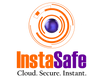What is Self-Service Password Reset (SSPR)?

Managing passwords has become a critical challenge for organisations. Traditional password management methods often lead to productivity losses, increased IT support costs and potential security risks. Self-Service Password Reset (SSPR) emerges as a modern solution to these persistent challenges, empowering users and streamlining IT operations.
What is SSPR?
Self-Service Password Reset (SSPR) is an innovative technology that allows users to reset or unlock their passwords independently without directly contacting the IT helpdesk. Primarily used in Active Directory environments, SSPR provides a secure, automated process for users to regain access to their accounts.
Instead of waiting for IT support to manually reset passwords, employees can quickly resolve authentication issues through a web portal, mobile app, or workstation login prompt.
Key Components of SSPR
The effectiveness of a self-service password reset solution relies on several crucial components:
User Verification
User verification represents the critical first line of defence in any self-service password reset solution. A comprehensive authentication process goes far beyond simple username and password checks. Modern SSPR systems implement multi-layered verification mechanisms that combine:
Advanced Authentication Strategies
- Security questions with dynamic, personalised prompts
- Multi-factor authentication integrating hardware tokens, mobile apps, and biometric verification
- Email and SMS-based verification codes
- Behavioural authentication analysing user access patterns
Identity Confirmation Techniques
Organisations implement sophisticated challenge-response mechanisms that make unauthorised access extremely difficult. These methods ensure that only legitimate users can initiate an SSPR password reset, protecting critical organisational resources from potential security breaches.
Password Policy Enforcement
Password policy enforcement forms the backbone of organisational cybersecurity through self-service password reset systems. Sophisticated SSPR solutions provide granular control over password complexity, requiring:
Comprehensive Security Requirements
- Minimum password length
- Complexity mandates (uppercase, lowercase, numbers, special characters)
- Prevention of common password patterns
- Periodic password rotation
- Restriction of password reuse
Dynamic Policy Management
Advanced AD self-service password reset systems allow organisations to implement fine-grained password policies that adapt to different user roles, security levels, and compliance requirements.
Multi-System Integration
Modern SSPR solutions transcend traditional single-directory management, offering comprehensive multi-system integration capabilities.
Cross-Platform Password Management
- Synchronisation with Active Directory
- Integration with cloud platforms like Azure AD
- Support for Google Workspace
- Compatibility with LDAP-based systems
- Linux and Unix system password management
Unified Identity Governance
By enabling centralised password management across diverse technological ecosystems, SSPR solutions provide organisations with unprecedented control and visibility into user credentials.
Notification Mechanisms
Comprehensive notification systems serve dual purposes of user communication and security monitoring.
Alert and Notification Features
- Instant password change confirmations
- Upcoming expiration warnings
- Unauthorised access attempt alerts
- Administrator notification for suspicious activities
Proactive Security Communication
These mechanisms create transparent communication channels, empowering users and security teams to respond quickly to potential security events.
How SSPR Works
The self-service password reset process typically follows a structured workflow:
User Identification Stage
The self-service password reset journey begins with precise user identification. Users access the SSPR portal through:
- Web interfaces
- Mobile applications
- Workstation login prompts
- Integrated authentication platforms
Identification Verification
- Username entry
- Initial system recognition
- Preliminary security checks
Authentication
Authentication represents the most critical phase of the SSPR process. Multiple verification methods ensure robust identity confirmation:
Authentication Techniques
- Multi-factor authentication
- Adaptive authentication protocols
- Risk-based verification
- Contextual access analysis
Security Challenge Mechanisms
Users must successfully navigate pre-configured authentication challenges, which might include:
- Personal security questions
- One-time verification codes
- Biometric validation
- Hardware token confirmation
Password Reset
Once authenticated, users enter the password reset phase with strict security controls:
Password Creation Guidelines
- Real-time password strength evaluation
- Immediate policy compliance checking
- Prevention of historically used passwords
- Encrypted password transmission
User Experience Considerations
Balancing security requirements with user-friendly interfaces ensures smooth password management experiences.
Synchronisation
Automatic password synchronisation ensures consistent access across organisational systems:
Cross-Platform Synchronisation
- Active Directory updates
- Cloud platform credential alignment
- Multiple directory service integration
- Minimal latency in password propagation
Notification
The final stage involves comprehensive notification protocols:
Notification Channels
- Email confirmations
- SMS alerts
- In-portal notifications
- Administrator summary reports
Security Monitoring
These notifications serve critical security and compliance documentation purposes, creating transparent audit trails for organisational security teams.
By implementing robust self-service password reset solutions, organisations can dramatically enhance their cybersecurity posture while improving user productivity and reducing support overhead.
Benefits of Self-Service Password Reset (SSPR)
Instant Problem Resolution
SSPR dramatically improves workplace efficiency by empowering users to resolve password issues independently. Instead of waiting for service desk intervention, employees can instantly reset or unlock their accounts.
24/7 Access and Flexibility
The system provides round-the-clock password management capabilities through web portals, mobile apps and login interfaces. Users can manage their credentials from anywhere, at any time.
Reduced Downtime
By eliminating lengthy support ticket processes, SSPR minimises productivity interruptions and ensures employees can quickly regain system access.
Advanced Authentication Mechanisms
SSPR solutions offer robust security features like multi-factor authentication, comprehensive security questions and confirmation emails.
Identity Verification
These mechanisms verify user identity more comprehensively than traditional password reset methods, significantly reducing the risks of social engineering attacks.
Compliance and Control
Organisations gain better control over password policies and can enforce stronger credential management strategies.
Challenges and Limitations of SSPR
Initial Setup Complexity
Implementing SSPR requires careful planning and infrastructure preparation. Organisations must invest time in configuring authentication methods, establishing secure verification processes and ensuring comprehensive user data registration. This initial setup can be complex and resource-intensive.
User Adoption Barriers
Some employees might find new password reset processes intimidating or confusing. Resistance to change and varying technological comfort levels can slow down SSPR implementation. Comprehensive training and clear communication become crucial to facilitate smooth user adoption.
Potential Security Vulnerabilities
While SSPR enhances security, poorly configured systems might introduce new risks. Weak authentication methods, inadequate multi-factor authentication, or insufficiently robust security questions could potentially create exploitation opportunities for malicious actors.
Technical Integration Challenges
Synchronising password changes across multiple systems like Active Directory, Azure AD, and other user directories requires sophisticated integration. Not all SSPR solutions offer seamless cross-platform password management, which can complicate enterprise-wide implementations.
Best Practices for Implementing SSPR
Comprehensive User Registration
Ensure all users complete detailed SSPR portal registration. Collect multiple authentication factors like mobile numbers, security questions, and alternate email addresses to create robust verification mechanisms.
Strong Authentication Protocols
Implement multi-factor authentication with diverse verification methods. Combine something users know (passwords), something they have (mobile devices), and potentially biometric factors to enhance security.
Regular Security Audits
Continuously monitor and audit SSPR systems. Regularly review authentication logs, track reset patterns, and update security policies to address emerging technological and threat landscapes.
User Education and Support
Develop clear documentation and training programs explaining SSPR processes. Provide step-by-step guides, conduct workshops, and offer readily available technical support to facilitate smooth user transition.
Applications of Self-Service Password Reset (SSPR)
Enterprise Security Management
Self-service password reset (SSPR) has become a critical tool for organisations seeking to streamline identity management. Active Directory SSPR provides businesses with a robust mechanism to empower users while maintaining stringent security protocols.
Multi-Platform Integration
SSPR solutions extend beyond traditional Active Directory environments, supporting integration with cloud platforms like Asure AD, Google Workspace, and various Linux systems. This flexibility allows organisations to manage passwords across diverse technological ecosystems.
Remote Work Authentication
With the rise of distributed workforce models, SSPR password reset capabilities have become essential. Mobile apps and web interfaces enable employees to securely manage their credentials from any location, ensuring continuous productivity and access.
Identity Governance
SSPR serves as a pivotal component in identity governance frameworks. By providing controlled, auditable password management processes, organisations can enforce consistent security policies and reduce unauthorised access risks.
User Lifecycle Management
Beyond password resets, modern SSPR solutions support broader user management functions. These include account provisioning, group management, and automated user lifecycle tracking, transforming password reset tools into comprehensive identity management platforms.
SSPR and Modern Authentication Standards
Multi-Factor Authentication Evolution
Self-service password reset has rapidly integrated with multi-factor authentication (MFA) standards. Modern SSPR solutions support advanced verification methods like:
- Hardware tokens
- Biometric authentication
- Mobile device verification
- One-time password mechanisms
Zero Trust Security Model
SSPR aligns perfectly with Zero-trust security architectures. By requiring multiple authentication factors and continuous verification, these systems ensure that access is never granted without comprehensive identity validation.
Compliance and Regulatory Requirements
Advanced SSPR solutions help organisations meet stringent compliance standards like GDPR, HIPAA, and PCI-DSS. They provide detailed audit trails, secure authentication mechanisms, and controlled password management processes.
Adaptive Authentication
Contemporary SSPR password reset technologies implement adaptive authentication strategies. These dynamically assess risk levels and adjust authentication requirements based on contextual factors like:
- User location
- Device Characteristics
- Access patterns
- Historical behaviour
Cloud and Hybrid Environments
Modern SSPR solutions seamlessly operate on cloud, on-premise, and hybrid environments. This flexibility allows organisations to implement consistent identity management strategies across complex technological infrastructures.
Conclusion
Self-service password reset has evolved from a simple utility to a sophisticated identity management solution. By combining robust security, user empowerment, and technological flexibility, SSPR represents a critical component of modern organisational cybersecurity strategies.
As authentication challenges continue to grow, SSPR will remain an essential tool for balancing security, productivity, and user experience.
At Instasafe, we revolutionise security with cutting-edge multi-factor authentication. Seamlessly protect your organisation's digital assets through advanced verification techniques and adaptive authentication to shield against evolving cyber threats with unparalleled precision.
Key Products
Multi Factor Authentication | Identity And Access Management | ZTNA | Zero Trust Application Access | Secure Enterprise Browser
Key Features
Single Sign On | Endpoint Security | Device Binding | Domain Joining | Always On VPN | Contextual Access | Clientless Remote Access | Device Posture Check
Key Solutions
VPN Alternatives | DevOps Security | Cloud Application Security | Secure Remote Access | VoIP Security