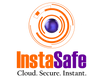What is Role-Based Access Control (RBAC)?

Organisations face an ever-increasing challenge of protecting sensitive information while ensuring efficient operations. As cyber threats grow more sophisticated and data breaches become more costly, the need for robust access control measures has never been more critical.
Enter Role Based Access Control (RBAC), a powerful and increasingly popular approach to managing user access rights within organisations of all sizes.
What is Role Based Access Control?
Role Based Access Control, commonly abbreviated as RBAC, is a robust security approach that restricts access to computer networks and systems based on a person's role within an organisation. Instead of granting or restricting access on an individual basis, RBAC groups users according to their job functions and assigns permissions accordingly.
This structured approach to access management has become increasingly popular in recent years due to its effectiveness in balancing security and operational efficiency.
For example, in a company, you might have roles such as "Manager," "HR Specialist," or "IT Administrator." Each role would have a set of permissions associated with it, determining what actions the users in that role can perform and what information they can access.
How Does RBAC Work?
RBAC operates on three main components, forming the foundation of its access control mechanism:
- Users: Individuals within the organisation who need access to various resources.
- Roles: Job functions or titles that group users with similar access needs.
- Permissions: The level of access granted to specific resources or actions.
In an RBAC system, administrators define roles and assign permissions to those roles. Subsequently, users are allocated to suitable jobs according to their work responsibilities. This approach simplifies access management, as changes can be made at the role level rather than for individual users.
The role based access control model allows for a more simplified and consistent approach to managing user privileges across an organisation.
Role Based Access Control Example
Let's consider a simple role-based access control example in a writing application:
- Role: Writer Permissions: Read articles, Edit articles, Delete articles
- Role: Reader Permissions: Read articles
In this scenario, a user assigned the "Writer" role would have full access to articles, while a user with the "Reader" role would only be able to view them.
Benefits of Role Based Access Control
- Improved Security: RBAC lowers the risk of unauthorised access to sensitive information by restricting access based on roles.
- Simplified Administration: Instead of managing permissions for each user individually, administrators can manage roles, making it easier to handle large numbers of users.
- Increased Efficiency: Users have access to the resources they need to perform their jobs effectively without unnecessary access that could pose security risks.
- Better Compliance: RBAC helps organisations meet regulatory requirements by providing a clear structure for access control and making it easier to audit who has access to what.
- Reduced Costs: By streamlining the process of granting and revoking access, RBAC can reduce the administrative overhead associated with access management.
Implementing Role Based Access Control
Implementing RBAC requires careful planning and execution. Here's a step-by-step guide:
- Identify Resources: Create a comprehensive list of all the systems, applications and data that need to be protected. This inventory forms the foundation of your RBAC strategy.
- Define Roles: Analyse job functions within your organisation and create roles that reflect these responsibilities. Ensure that roles are neither too broad nor too narrow to maintain effective access control.
- Assign Permissions: Determine what level of access each role needs and assign permissions accordingly. This step requires careful consideration to balance security with operational needs.
- Assign Users to Roles: Place each user into the appropriate role(s) based on their job functions. Some users may belong to multiple roles depending on their responsibilities.
- Review and Adjust: Regularly review your RBAC structure to ensure it remains effective as your organisation evolves.
- Train Employees: Educate your staff about the RBAC system, its importance, and their responsibilities in maintaining security.
What is Role Based Authentication and How is it Different from RBAC?
Role based authentication is closely related to RBAC but focuses specifically on the process of verifying a user's identity and assigning them to the correct role. This typically involves:
- User Authentication: Verifying the user's identity through methods like passwords, biometrics, or multi-factor authentication.
- Role Assignment: Once authenticated, the system determines which role(s) the user belongs to based on predefined criteria.
- Access Grant: Based on the assigned role(s), the user is granted access to appropriate resources and permissions.
Role based authentication ensures that users not only prove their identity but are also placed into the correct roles automatically, further enhancing the security and efficiency of the access control system.
RBAC vs. Other Access Control Methods
While RBAC is widely used, it's not the only access control method available. Here's how it compares to some alternatives:
Discretionary Access Control (DAC)
In DAC, the owner of a resource determines who can access it. While flexible, this can lead to inconsistencies and security risks.
Mandatory Access Control (MAC)
With the more stringent MAC system, access is controlled by a central authority based on security standards. It's commonly used in highly secure environments like military systems.
Attribute-Based Access Control (ABAC)
ABAC is more flexible than RBAC, considering various attributes (like time, location, or device) in addition to roles when determining access. However, it can be more complex to implement and manage.
Best Practices for Role Based Access Control
- Follow the Principle of Least Privilege: Permit users to access just the minimal amount necessary for performing off their duties.
- Regularly Review and Update Roles: As your organisation changes, make sure your roles and permissions stay up-to-date.
- Use Role Hierarchies: Create a hierarchy of roles to simplify management and reflect your organisational structure.
- Implement Separation of Duties: Ensure that sensitive tasks require actions from multiple roles to reduce the risk of fraud or errors.
- Document Your RBAC Policy: Clearly define and document your RBAC structure and policies for consistency and auditing purposes.
Challenges of Implementing RBAC
While RBAC offers many benefits, it's not without challenges:
- Initial Setup: Defining roles and permissions can be time-consuming, especially in large or complex organisations.
- Role Explosion: As organisations grow, they may create too many specialised roles, making the system difficult to manage.
- Rigidity: RBAC can sometimes be too rigid for organisations with frequently changing job roles or responsibilities.
- User Resistance: Employees may resist changes to their access levels or initially find the new system confusing.
Conclusion
Role Based Access Control (RBAC) is a powerful tool for managing access to resources in an organisation. Role-based permissions simplify administration, increase security, and help organisations fulfil regulatory requirements.
While implementing RBAC requires careful planning and ongoing management, the benefits in terms of security, efficiency and ease of administration make it a valuable approach for many organisations.
As InstaSafe, we believe Role-Based Access Control (RBAC) is an important component of modern cybersecurity strategies. Our MFA adds an extra security layer to your accounts, making them harder to hack. It's easy to set up and use.
Frequently Asked Questions (FAQs)
- What is the difference between DAC and RBAC?
DAC lets users control access to their resources, while RBAC assigns permissions based on roles. DAC is more flexible but harder to manage centrally.
2. What is the difference between RBAC and permissions?
RBAC groups permissions into roles, which are then assigned to users. Permissions are individual access rights, while roles are collections of permissions.
3. What is the difference between roles and rules when it comes to access control?
Roles are groupings of permissions assigned to users. Rules are conditional statements that determine when access is granted based on various factors.
4. What is rule-based control?
It's a method where access decisions are made based on predefined rules. These rules consider factors like time, location or user attributes to grant or deny access.
5. What is the difference between ACL and RBAC?
ACLs list which users or groups have access to specific resources. RBAC assigns different permissions to roles, which are then given to users, making it easier to manage at scale.
Key Products
MFA | I&AM | ZTNA | Zero Trust Application Access | Secure Enterprise Browser
Key Features
Single Sign On | Endpoint Security | Device Binding | Domain Joining | Always On VPN | Contextual Based Access | Clientless Remote Access | Device Posture Check
Key Solutions
VPN Alternatives | DevOps Security | Cloud Application Security | Secure Remote Access | VoIP Security