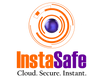What is Privileged Session Management (PSM)?

Organisations face significant challenges when managing access to their critical systems and sensitive data. Privileged Session Management (PSM) serves as a crucial security measure that helps organisations control, monitor and record all activities performed by users with administrative privileges.
Whether these users are internal IT staff, external contractors or automated systems, PSM ensures their actions remain secure and accountable.
What is Privileged Session Management (PSM)
A privileged session begins when someone with administrative access logs into a system, database, or application. As an example, think of it as a VIP pass to an event: normal users can only access basic features, but privileged users have extra rights that let them make big changes to systems or see private data.
These sessions might involve database administrators checking confidential information, IT support staff troubleshooting critical servers, or third-party vendors maintaining industrial systems.
Types of Privileged Sessions
Different types of privileged sessions require varying levels of monitoring and control:
- Administrative Sessions: Used by IT staff for system configuration and maintenance
- Emergency Access Sessions: Temporary elevated privileges for crisis situations
- Service Account Sessions: Automated processes running with privileged access
- Third-party Vendor Sessions: External contractors accessing internal systems
- Database Administration Sessions: Direct access to sensitive data repositories
The Core Components of Privileged Session Management
Monitoring Capabilities
Privileged Session Monitoring forms the foundation of any PSM tool. The system carefully watches and records everything that happens during privileged sessions, similar to a security camera in a bank vault. This includes:
- Recording keystrokes and commands entered (except passwords)
- Capturing screen activity through video recording
- Tracking file transfers and system changes
- Identifying suspicious patterns or behaviours in real-time
- Monitoring network traffic and data access patterns
- Analysing user behaviour against baseline normal activities
Control Mechanisms
A robust PSM tool provides various control features that help organisations manage access effectively:
- Starting and ending sessions based on specific schedules
- Pausing suspicious activities for review
- Terminating sessions that violate security policies
- Limiting access to specific systems or applications
- Managing privileged access without revealing actual passwords
- Implementing time-based restrictions on privileged access
- Controlling file transfer capabilities
- Managing command execution permissions
Audit and Reporting
Every privileged session management system maintains detailed records for future reference:
- Creating searchable logs of all privileged activities
- Generating reports for compliance requirements
- Providing evidence for security investigations
- Tracking user behaviour patterns over time
- Maintaining historical access records
- Creating customised reports for different stakeholders
- Documenting policy violations and remediation actions
The Technical Foundation of PSM Tools
Architecture Components
Modern PSM solutions typically include:
- Gateway Servers: Control access to target systems
- Recording Engines: Capture session activities
- Policy Servers: Enforce access rules and restrictions
- Storage Systems: Maintain session recordings and logs
- Authentication Services: Verify user identities
- Analysis Engines: Process session data for patterns
Integration Capabilities
PSM tools must work seamlessly with:
- Identity and Access Management (IAM) systems
- Security Information and Event Management (SIEM) tools
- Multi-factor Authentication solutions
- Password Management systems
- Network security tools
- Cloud service providers
Why Organisations Need Privileged Session Management
Protection Against Internal and External Threats
Organisations face various security risks when handling privileged access. A PSM tool helps protect against:
- Malicious actors attempting to misuse administrative privileges
- Accidental mistakes by legitimate users that could damage systems
- Unauthorised access attempts through stolen credentials
- Insider threats from disgruntled employees
- Social engineering attacks targeting privileged users
- Advanced persistent threats (APTs)
- Zero-day exploits targeting administrative access
Compliance Requirements
Many industries must follow strict regulations about how they handle sensitive data. Privileged Session Management helps organisations:
- Meet requirements for standards like PCI, HIPAA and GDPR
- Prove compliance during audits
- Maintain detailed records of all privileged activities
- Qualify for cyber insurance coverage
- Demonstrate due diligence in security practices
- Respond to regulatory investigations
- Support legal proceedings with evidence
Operational Efficiency
Beyond security, PSM tools improve how organisations manage their IT operations:
- Centralising access control for all systems
- Streamlining privilege assignment and revocation
- Reducing the time spent on access management
- Improving troubleshooting capabilities
- Enhancing collaboration between teams
- Simplifying vendor access management
- Accelerating incident response
Advanced Features of Modern PSM Solutions
Artificial Intelligence and Machine Learning
Modern PSM tools leverage AI for:
- Behaviour analysis and anomaly detection
- Predictive risk assessment
- Automated policy enforcement
- Pattern recognition in session activities
- User behaviour profiling
- Threat detection and prevention
- Performance optimisation
Cloud Integration
Cloud-specific capabilities include:
- Multi-cloud environment support
- Container security management
- Cloud service provider integration
- Hybrid infrastructure support
- Dynamic scaling capabilities
- Cloud-native application support
Automation and Orchestration
Advanced automation features:
- Automated session routing
- Policy-based access control
- Automated credential management
- Workflow automation
- Incident response automation
- Compliance reporting automation
- System maintenance automation
Implementing Privileged Session Management
Planning Phase
Organisations should begin by:
- Identifying all privileged accounts and users
- Mapping current access patterns and requirements
- Defining security policies and procedures
- Setting clear goals for the PSM implementation
- Conducting risk assessments
- Establishing success metrics
- Creating implementation timelines
Deployment Considerations
When implementing a PSM tool, organisations should focus on:
- Choosing the right solution for their environment
- Training users and administrators
- Establishing clear protocols for emergency access
- Creating documentation and support procedures
- Testing in controlled environments
- Planning for scalability
- Ensuring business continuity
Ongoing Management
Successful PSM requires continuous attention to:
- Regular policy reviews and updates
- User access audits
- System performance monitoring
- Security incident response procedures
- Continuous improvement processes
- Staff training and awareness
- Vendor relationship management
Impact on Different Stakeholders
IT Administrators
- Improved control over system access
- Better visibility into system activities
- Reduced security incident response time
- Enhanced troubleshooting capabilities
Security Teams
- Comprehensive audit trails
- Real-time threat detection
- Improved incident investigation capabilities
- Better compliance management
End Users
- Streamlined access request processes
- Clear understanding of permissions
- Improved support response times
- Better system availability
Best Practices for Effective PSM
Organisations should implement these key practices to ensure their privileged session management remains robust and effective:
- Establish strict password policies for privileged accounts, including regular rotation schedules and complexity requirements
- Implement multi-factor authentication for all privileged sessions without exception
- Set automatic session timeouts and enforce re-authentication after periods of inactivity
- Conduct regular access reviews to remove unnecessary privileges and deactivate unused accounts
- Create detailed audit trails of all privileged activities and maintain logs for compliance purposes
- Monitor sessions in real-time using PSM tools to detect and respond to suspicious activities promptly
- Implement the principle of least privilege
- Record all privileged sessions and establish clear retention policies for recordings
- Provide comprehensive training to privileged users about security policies and PSM tool usage
- Regularly update and patch PSM systems to protect against new security vulnerabilities
Conclusion
Privileged Session Management represents a critical component of modern cybersecurity strategies. By implementing proper PSM tools and practices, organisations can protect their data, maintain compliance with regulations and ensure operational efficiency.
As cyber threats are evolving, the role of privileged session management in maintaining security will only grow more important.
Organisations must recognise that effective privileged session management goes beyond just monitoring and recording activities. By following best practices and utilising modern PSM tools, organisations can significantly reduce their security risks while maintaining productive operations.
Our MFA delivers uncompromised security for your privileged sessions, combining multi-factor authentication with advanced monitoring capabilities. With flexible authentication options and seamless PSM integration, InstaSafe ensures that only authorised users access critical systems while maintaining full compliance and audit readiness.
Frequently Asked Questions (FAQs)
- What is the difference between PSM and traditional access management?
Traditional access management handles basic user permissions, while PSM specifically monitors and controls privileged sessions of administrators and privileged users. PSM tools provide real-time supervision, session recording and detailed audit trails of high-level access activities.
This enhanced visibility into privileged sessions helps prevent misuse of critical systems and sensitive data.
- How can organisations choose the right PSM solution?
Organisations should choose a PSM solution based on their infrastructure complexity, compliance requirements and privileged session volume.
Key factors include integration capabilities with existing systems, session monitoring features, ease of deployment and scalability. The PSM tool should align with security policies while maintaining operational efficiency.
- What are the potential risks of not implementing PSM?
Not implementing PSM exposes organisations to significant risks, including unauthorised privileged access, inability to detect insider threats and compliance violations.
Without privileged session monitoring, organisations lack visibility into administrative activities, making it difficult to prevent or investigate security incidents. This can lead to system compromises, data breaches and regulatory penalties.
Key Products
MFA | I&AM | ZTNA | Zero Trust Application Access | Secure Enterprise Browser
Key Features
Single Sign On | Endpoint Security | Device Binding | Domain Joining | Always On VPN | Contextual Based Access | Clientless Remote Access | Device Posture Check
Key Solutions
VPN Alternatives | DevOps Security | Cloud Application Security | Secure Remote Access | VoIP Security