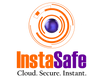What is Privileged Access Management (PAM)?
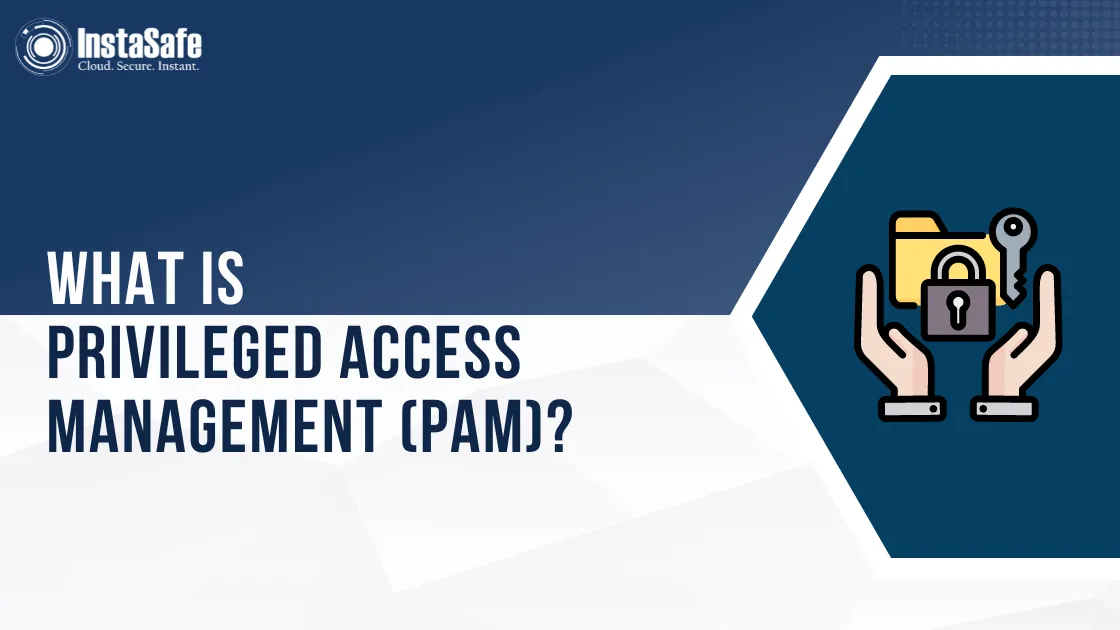
Privileged access management (PAM) is an essential cybersecurity practice for securing elevated permissions to sensitive data and systems. PAM aims to control and monitor access through privileged users like administrators, whose credentials provide extensive access if compromised.
Implementing privileged access management reduces the risks of misused credentials both externally and internally. This piece explains what PAM is, its importance for mitigating cyber threats, best practices to follow and common challenges faced when implementing it.
What is Privileged Access Management (PAM)?
Privileged access management refers to the policies and tools used to secure, control and monitor access to an organisation's most sensitive systems and data.
PAM specifically focuses on privileged accounts - like system administrator, root or service accounts - that have elevated permissions to make changes across a company's IT infrastructure. These accounts have broad access to an organisation's most critical data, applications, devices and systems.
For example, an account with administrator access would allow a user to install software, modify file permissions, add or delete user accounts and configure network settings across an entire system. Similarly, a database administrator would have full control to view, edit, export and delete sensitive customer data stored in a database.
Unlike regular employee accounts that just allow basic, restricted system access, compromised privileged accounts provide hackers a gateway to access and tamper with entire networks and databases. Even mistakes made by legitimate privileged users can have catastrophic consequences like mass data deletion or system crashes.
That's why managing and securing these powerful accounts is so important. Privileged access management aims to limit security risks from privileged access misuse - both intentional and unintentional - in the following ways:
- Centrally control and secure account credentials like passwords and encryption keys
- Enforce Multi-Factor authentication to verify user identities
- Only grant temporary, limited access permissions as needed
- Continuously monitor account activity to detect misuse
- Automatically disable dormant accounts not accessed within a timeframe
- Maintain detailed audit trails of privileged actions for forensic analysis
How Does Privileged Access Management Work?
Privileged access management (PAM) solutions manage and monitor access to sensitive data and systems by privileged users such as administrators, remote vendors and service accounts.
PAM works by discovering all assets and accounts that have elevated privileges, assigning the appropriate permissions and access levels to each, and enforcing controls around their use.
When a privileged user needs access, they must submit a request or justification, which is reviewed and approved by designated staff. Once approved, access is granted through the release of credentials or sessions that are time-bound and continuously monitored. Activity is logged and recorded for auditing purposes. Multi-factor authentication is required at each step to verify identity.
Session activity is monitored in real-time for any anomalous behaviour that could indicate compromise or misuse. Alerts can trigger session termination if suspicious activity is detected. All activity logs allow for forensic review and rapid investigation of incidents.
By managing and securing privileged access in this layered approach, privileged access management solutions prevent unauthorised access, contain breaches, and provide detailed audit trails required for compliance reporting. This reduces risk from both outside attacks and insider threats.
What are Privileges?
A privilege refers to elevated permissions granted to users, accounts, applications or computing processes that enable them to override certain security constraints and perform powerful actions they otherwise could not.
For example, an administrative account has privileges to install software, modify system settings, create/delete user accounts, etc., on a computer.
What is a Privileged User?
A privileged user has access to privileged accounts that are assigned greater authority, permissions and access rights compared to standard unprivileged users. For instance, a system administrator with access to make changes across a company's network is a privileged user.
If compromised, privileged users pose a major security threat since their credentials provide extensive access to make harmful changes. Limiting privileged users is key to reducing risk.
What are Privileged Accounts?
These are accounts assigned with extra permissions beyond those of normal users. Some common privileged accounts include:
- Administrator accounts: Allow elevated control locally over a computer or centrally over a domain/network.
- Service accounts: Granted high privileges for applications/services to take actions like modifying settings.
- Emergency accounts: Grant temporary admin access so unprivileged users can handle crises.
- Shared accounts: Used by multiple people making monitoring activity difficult.
Since privileged accounts enable extensive system access, they're prime targets for internal and external abuse if not properly secured.
What are Privileged Credentials/Passwords?
Privileged credentials include administrator passwords, SSH keys, access tokens and certificates that allow bearers to authenticate into privileged accounts.
Given the immense power privileged passwords unlock, safeguarding and limiting access to them is imperative. If compromised by hackers, massive damage can ensue.
Types of Privileged Accounts
Privileged User Accounts
These are user accounts assigned to people who provide administrative powers beyond those of standard users. Examples include domain admins, server admins, DBAs, help desk admins, etc.
These highly privileged users can access sensitive systems, make configuration changes across infrastructure, access confidential data and more.
Domain Administrator Accounts
The most powerful Windows privileged account type. Domain admins maintain control over Active Directory, which manages identity/access controls for network resources. They can reset passwords, add/delete users, install software, create policies and make systemic changes across all Windows servers and clients.
Local Administrator Accounts
Local admin accounts have full control over a single Windows host. They can install apps, make configuration changes, add local users, control file/folder permissions, etc.
Many organisations mistakenly grant all employees local admin rights on their machines, expanding the attack surface.
Non-Human Automation Accounts
Service accounts, scheduled task accounts, computer accounts and others run automated tasks and processes. They often have excessive permissions enabled by default and have traditionally operated without oversight. These pose security risks as they can be hijacked to gain persistence in networks.
Application Accounts
These specialised accounts act to control access between applications, databases, APIs and other systems that need to share data. Application accounts are provisioned with specific elevated privileges, priority processing powers and security exclusions that may not be monitored as closely as human admin activities.
Vulnerabilities like hard-coded passwords can allow outside takeover of these accounts. Excessive privileges can then be abused to access databases, inject malicious code into web apps, or corrupt data flows.
Securing application-to-application (A2A) and application-to-database (A2D) communications is pivotal.
Service Accounts
Special non-personal accounts are created to allow various services and background daemons to interact with their respective operating systems (Windows, Linux, etc). They often run with high privileges by default without passwords for easier automation between processes.
Business Privileged User Accounts
Privileged users in this category (senior directors, executives, etc.) do not need IT admin privileges but frequently enjoy access to highly sensitive IP, financial data, customer PII, business plans and other digital assets.
While not admin accounts, these users' broad access allows damaging insider threats via data theft and fraud. Controls like data loss prevention (DLP) and user behaviour monitoring combined with least privilege access enforcement are key mitigations.
Break Glass / Emergency Accounts
These are dormant accounts with special high privileges designed only to be used under emergency scenarios where normal access methods have been disrupted.
Bringing emergency accounts online has strict protocols, given the elevated access they hold. Break Glass accounts need enhanced controls and oversight compared to everyday privileged access.
Accounts with Embedded Credentials
Developers frequently embed privileged credentials directly in scripts, code repositories, files and elsewhere to simplify access to needed resources for automated workflows. This unsafe practice exposes sensitive passwords in plain text across projects and repositories.
PAM vs PIM vs IAM: Key Definitions and Differences
Privileged access management (PAM) refers to the systems and processes for securing, managing, monitoring and controlling privileged access to critical data, infrastructure, and systems across an organisation.
It focuses specifically on privileged accounts - those with elevated access permissions beyond standard users. PAM solutions centralise discovery, access controls, password security, session management and analytics for privileged accounts and access.
Privileged identity management (PIM) refers to managing and securing privileged identities - specifically, the users associated with privileged access roles like system administrators, DBAs, developers with root access, etc.
PIM solutions implement additional identity and access controls to govern these special high-risk users, like Multi-Factor authentication enforcement, just-in-time privilege activation, and access reviews. The goal is to minimise standing privileges.
Identity and access management (IAM) refers to managing digital identities and access controls for ALL users across an organisation, privileged or not.
It establishes identities/accounts, implements access policies, and handles authentication, authorisation, provisioning/de-provisioning and governance. IAM ensures the right users get access to appropriate company resources when needed.
In Summary:
- PAM = Securing privileged access, accounts, credentials, infrastructure
- PIM = Governing privileged human identities
- IAM = Governing all access for every identity/account (privileged or not)
While PAM and PIM solutions have significant overlap in managing privileged access, PAM takes a broader infrastructure view, while PIM focuses specifically on privileged user identities and access. PIM can be viewed as a subset of overall PAM.
Many organisations start by implementing PAM and then add PIM capabilities once privileged identities are accounted for and baseline privileged access controls are applied. Integrated IAM, PIM and PAM together provide robust identity and access governance across infrastructure, data, apps and non-human entities.
Privileged Account Management (PAM) and Privileged Access Management (PAM) refer to the same set of processes and are used interchangeably by most practitioners, analysts and vendors. Both terms encompass discovering, securing, managing, monitoring and controlling privileged access as part of reducing cyber risk.
Importance of Privileged Access Management for Organisations
Compromised privileged credentials are the leading cause of damaging data breaches and cyberattacks. Once attackers gain a foothold via a compromised privileged account, they can move laterally throughout the network and access an organisation's most sensitive information.
This is why implementing a Privileged Access Management (PAM) solution is so critical for security. PAM consolidates and secures privileged credentials like admin passwords, API keys, SSH keys, etc., in an encrypted vault with limited access.
This protects these credentials against external theft as well as insider misuse. PAM also enforces the least privileged access, only granting elevated permissions on a temporary and as-needed basis for specific purposes. This prevents accidental oversharing and the buildup of excessive access.
Additionally, Privileged access management provides complete visibility into privileged users, accounts, and activity across hybrid IT environments. Detailed monitoring and alerts help quickly detect compromised or misused credentials.
Automated controls like password rotation and access reviews further help enforce security policies around privileged access in a consistent manner, whereas manual processes are prone to human error over time. Session recording, keystroke logging and other capabilities provide audit trails for forensic investigation after security incidents.
Role-based access policies, multi-factor authentication and other controls ensure privileged access is only granted to verified users with a legitimate business need. Moreover, integration with identity management provides lifecycle management of privileged and non-privileged users and accounts.
Privileged Access Management Benefits
Controls Access to, Discovers and Reports on Privileged Accounts
- Provides centralised management and secure storage of credentials for privileged accounts, including administrators, service accounts, application admin accounts and more
- Automates the discovery of privileged identities distributed across on-premises infrastructure, cloud platforms, hybrid environments, and third-party vendors
- Delivers complete visibility into privileged permissions, activity, account changes and configuration through detailed reports, dashboards and alerting
- Generates alerts on any new privileged account creation or permission changes
- Allows administrators to quickly analyse which human and non-human users have access to which critical systems, data, and infrastructure
- Aids compliance by meeting access review requirements
Improves Workflow and Productivity
- Automates manual, repetitive processes like password rotations, credential management, access requests and approvals
- Enables self-service workflows for privileged access requests and automated approvals
- Streamlines provisioning and de-provisioning of privileged access as roles change
- Simplifies audit preparation through easy access to detailed privileged access logs and reports
- Reduces unproductive time spent on manual tasks like managing shared passwords
- Allows administrators and auditors to focus on more strategic or innovative initiatives rather than mundane upkeep
- Accelerates incident response by quickly determining the source of changes
Addresses Compliance Regulations
- Enforces least privilege access and separation of duties policies on privileged accounts
- Requires and enforces Multi-Factor authentication for any privileged session
- Provides comprehensive logging and recording of all privileged user sessions
- Automatically rotates and manages passwords for privileged accounts per policy
- Generates reports to demonstrate compliance controls are in place
- Aids in meeting regulations like PCI DSS, HIPAA, SOX, GDPR and more
- Reduces audit preparation timeframes
Manages Access Points
- Consolidates management of privileged credentials - passwords, SSH keys, API keys, cloud roles and permissions
- Checks out privileged credentials to authorised users on a temporary, "just-in-time" basis
- Automates scheduled rotation of privileged credentials per policy
- Discourages and monitors shared account access in favour of individual attribution
- Applies advanced access policies based on contextual factors like user, resource, location, and more
Monitors and Sends Security Notifications In Real Time
- Monitors privileged user sessions and activities in real-time for early threat detection
- Detects anomalies and suspicious behaviour like repeated failed logins or unusual resource access
- Alerts on unauthorised commands, risky actions, policy violations
- Can automatically terminate sessions or deactivate credentials when threats are detected
- Notifies security teams immediately of issues via email, SMS, Slack or other channels
Fast Deployment and Integration with IAM
- Cloud-based SaaS options mitigate the need for no on-prem infrastructure to deploy and maintain PAM software
- Integrates easily with directories like Active Directory via standard protocols like LDAP
- API enables integration with SIEM, ticketing, IAM, DevOps and other security systems
- Unifies management of privileged and non-privileged human and machine identities and their access points
- Agent and API-based architecture provides rapid time-to-value
- Reduces complexity by integrating privileged access management with broader identity governance systems
Risks and Challenges Associated with Implementing PAM
When implementing a Privileged access management solution, there are some common challenges that organisations should be aware of. With proper planning and buy-in from stakeholders, these hurdles can be addressed to ensure a successful PAM rollout that improves security posture. Some factors to keep in mind include:
Figuring Out Who Needs Access to What, Why and When
A foundational step in PAM is establishing who legitimately needs privileged access, to which systems or data and for what purposes. With a complex hybrid IT environment and constantly shifting user roles, keeping track of appropriate access can be difficult.
Some strategies to determine proper access include:
- Maintaining an up-to-date inventory of privileged accounts and associated systems. This provides visibility into the current state.
- Performing entitlement reviews and access certifications to validate permissions. This identifies obsolete accounts or unnecessary access.
- Establishing processes for access requests, approvals, and provisioning/deprovisioning based on changes. This automates the management of privileges over time.
- Building in integration with existing IAM systems where possible. This aligns PAM policies with broader identity governance.
By using both technology controls and human review, the correct privileges can be granted while minimising access to only what is needed.
Gaining Support from Management
- Implementing PAM requires coordination across many teams like IT, Security, Compliance, Developers, etc. Getting executive buy-in is key since PAM may involve changes to workflows.
- Securing a budget for PAM tools and resources may require building a solid business case focused on reduced risk and costs. Emphasise improved auditability, shortened breach impact, and more efficient IT processes.
- Management can issue directives for teams to cooperate on PAM efforts. Their leadership sets the culture and priorities.
Maintaining Proper Password Hygiene
- With privileged accounts, poor password practices like reuse or weak passwords can be disastrous. However, securing credentials can also be manageable for users. The right balance is key.
- PAM vaults enforce automatic rotation and complexity requirements. MFA adds additional identity verification. Access workflows reduce the need for users to enter passwords constantly.
- As admins and users get accustomed to new practices, password hygiene improves. Audit reports confirm policies are being followed.
Undoing Hardcoded Privileged Credentials
- Hardcoded credentials in scripts and code allow automated connections between applications, services and APIs. But this bypasses PAM controls and poses a security risk.
- Locating and removing hardcoded credentials takes both technology scanning and human analysis. They may be deeply embedded or obfuscated. Code refactoring is often needed to call PAM tools instead during connections.
- This requires collaboration between developers, infrastructure teams and security architects. Existing pipelines may need modification.
Tracking Third-Party Privileged Access
- Partners, vendors and managed service providers often need privileged access to infrastructure and applications to manage systems or debug issues. Poor tracking of their activities poses an insider threat.
- PAM tools can be configured to manage and monitor third-party access. Accounts are checked out on demand and then rotated or deactivated until needed again. Logs capture their sessions.
- Getting third parties on board with new security processes may involve contract negotiations to mandate PAM use.
Forgotten Accounts, Users and Assets
- Detecting and securing forgotten privileged accounts is key to closing backdoor entry points to attackers. However, with complex hybrid environments, discovery is difficult.
- Both automated scanning and manual review are needed to identify all privileged accounts across on-prem, cloud, containers, legacy systems, etc. Inventory management should be ongoing.
- Integrations with existing directories and access systems help reconcile privileged identities. Access certification confirms accounts are still required.
The challenges of effective PAM are attainable with executive engagement, tight controls, and a systematic approach. Maintaining security and compliance with privileged access should be an ongoing initiative.
Privileged Access Management Best Practices
Implementing a comprehensive PAM strategy mitigates risks associated with granting elevated system and data permissions. The process involves Privileged access management best practices before, during, and after delegating privileged access.
Before Giving Privileged Access:
- Before providing privileged access, make a complete inventory of all active, mission-critical endpoints in your on-premises infrastructure, cloud environments and virtual platforms.
- To fully understand your organisation's privileged access management environment, asset discovery is essential.
- Consolidate privileged accounts, SSH keys and other elevated access credentials into a secure, centralised vault.
- Multiple redundant layers of military-grade encryption techniques like AES-256 or RSA-4096 must be used to secure this vault.
- Before approving vault login requests, verify each user's profile against your organisation's identity governance and provisioning service to confirm their position requires privileged access.
- One-time passwords, mobile push or OTP two-factor authentication, and seamless single sign-on integration should be required for vault access.
- Set the system only to allow users to check out and receive privileged account credentials or other elevated access tokens with IT manager, admin or other authorised custodian permission.
- Use carefully researched time-based access limits on checked-out credentials to automatically revoke delegated rights after a specified, policy-defined period.
- Keep detailed credential request records, including timestamps.
During Delegation of Privileged Access:
- The highest priority for allocating and delegating privileged access is the strict implementation of a least privilege model based on granular, attribute-based access constraints related to particular roles.
- This guarantees that each user is only granted the least elevated privileges and permissions needed to execute their job, even after several stringent verification checks.
- Tunnel all privileged sessions via secure gateway servers and encrypted channels to prevent user endpoints from connecting directly to target systems.
- Let users start privileged connections to systems with a single click, with the PAM system transparently validating their identity in the background to avoid the need to enter the privileged credential manually.
- Leverage short-lived ephemeral certificates that auto-provision and expire for authentication.
- Give application-specific access rights during an RDP connection or just allow specified commands during an SSH terminal session.
- Implement robust just-in-time (JIT) privilege elevation controls and process processes in your PAM software solution to only elevate user permissions when needed.
- This JIT method avoids stale, underused, or unwanted access permissions from accumulating and increasing risk. JIT lets users safely log in as themselves instead of utilising a shared, privileged account, boosting responsibility.
- Integrate PAM with identity governance for the automated, attribute-driven privilege.
- Record comprehensive video logs of all privileged sessions from start to finish.
- Monitor active sessions and analyse for anomalies like unauthorised command execution.
After Assigning Privileged Access:
- Immediately revoke any delegated elevated access upon task completion.
- Have the previously checked-out privileged credential like a password or SSH key automatically checked back into the secure, central credential vault and then reset or deactivated using strict policies to prevent future unauthorised access.
- Implement enhanced auditing and privileged user activity recording as a fundamental feature of your Privileged access management software solution. Log privileged account actions, failed and successful login attempts, workflow setups, task/session completions, timestamps, source IP addresses, etc.
- Connect your privileged access auditing platform to your in-house SIEM products and consolidate privileged access data with endpoint and system log data holistically.
- This gives your IT and security teams a "single pane of glass" dashboard view that connects all privileged user actions to infrastructure system processes, greatly boosting operational visibility.
- This aggregated, connected log data provides greater context for quicker, more informed event analysis and reaction decisions.
- Use artificial intelligence and machine learning-driven behavioural analytics to identify aberrant user actions that depart from privileged access standards to uncover hidden dangers.
- Set baselines for your environment's anticipated, normal privileged activities, then utilise AI/ML models to provide dynamic user risk ratings based on access location, access time, role, commands performed and other contextual data.
- To inform IT professionals when a privileged action's risk score exceeds thresholds, automatically recognise statistical outliers and produce weighted risk ratings in real-time. This allows teams to analyse and mitigate issues before they escalate immediately.
- Use sophisticated, mixed analytics tools to understand privileged access risk in important business service operations instead of raw audit logs.
- To understand how privileged access activities influence mission-critical business service health, risk, and performance, intelligently correlate and cross-reference audits, reports, and analytics with IT service desk tickets and incidents.
- Mapping data points like privileged access requests or system modifications that caused performance problems or outages might identify crucial contributing elements.
- Use continuous employee education and awareness initiatives to get organisational buy-in and cultural alignment around your privileged access management approach.
Instasafe's Privileged Access Management Solutions
Instasafe's Privileged Access Management (PAM) solutions stand as a formidable barrier against unauthorised access and potential security breaches.
These extensive offerings encompass robust tools like the Privilege User Manager, Privilege Session Manager, and Privilege Password Manager, each meticulously designed to secure and control privileged access pathways.
They include safe storage for credentials, monitoring of sessions in real-time, access control policies, automatic password changes, and complete auditing tools.
Instasafe's PAM solutions also adhere to industry best practices, facilitating compliance with stringent regulatory requirements and enabling organisations to maintain a resilient security posture.
With a focus on proactive threat detection, streamlined credential management, user accountability and advanced analytics, our solutions mitigate risks, foster a trusted digital environment and provide organisations with the tools necessary to respond effectively to emerging cyber threats.
By embracing Instasafe's PAM solutions, businesses can fortify their cyber defences, protect their digital assets, and confidently navigate the complexities of modern-day cybersecurity challenges.
Frequently Asked Questions (FAQs)
1. What is granular access control?
Granular access control allows for the precise assignment of permissions based on specific roles, responsibilities and access needs. It ensures that users are granted only the minimum level of privileges required to perform their duties, strictly adhering to the principle of least privilege.
2. What is the difference between PAM and IAM?
PAM focuses on controlling and securing privileged accounts with elevated permissions, which administrators, root users and service accounts frequently use. In contrast, IAM governs identity and access management for standard user accounts across systems, applications and resources within an organisation.
3. How do you choose a PAM Solution?
To find the best privileged access management solution, businesses should carefully consider their privileged access needs and look at key features like secure credential management, monitoring and recording of sessions in real-time, granular access controls, automated password rotation, and strong auditing and reporting tools.
The chosen solution should align seamlessly with the organisation's specific security needs and compliance obligations.
4. What are some key capabilities of PAM tools?
PAM tools can secure privileged account credentials in encrypted vaults, automatically rotate passwords to reduce credential misuse, monitor and record privileged user sessions in real time for auditing, implement granular access control policies based on roles and responsibilities, enforce multi-factor authentication for security, and generate comprehensive audit trails and reports.
5. How does privileged access management stop cyber threats?
Privileged Access Management (PAM) plays a crucial role in mitigating cyber threats by implementing robust security controls around privileged accounts, which often hold the keys to critical systems and sensitive data.
PAM solutions secure privileged credentials, enforce the principle of least privilege access, isolate privileged sessions from non-privileged users, mandate multi-factor authentication and maintain detailed audit trails, enabling organisations to proactively detect and respond to potential security incidents.
Key Products
Multi Factor Authentication | Identity And Access Management | ZTNA | Zero Trust Application Access | Secure Enterprise Browser
Key Features
Single Sign On | Endpoint Security | Device Binding | Domain Joining | Always On VPN | Contextual Access | Clientless Remote Access | Device Posture Check
Key Solutions
VPN Alternatives | DevOps Security | Cloud Application Security | Secure Remote Access | VoIP Security