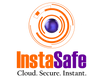What is Geolocation Based Access?

The internet connects people from all over the world. However, certain websites and systems need to verify users’ locations before allowing them access. This is where geolocation-based access comes in. It is a way for organisations to control who can use their online resources based on where users are physically located.
The ability to verify a user's geographic location has become a crucial component of modern access management strategies which balance security requirements with user convenience.
What is Geolocation-Based Access?
Geolocation-based access verifies users' locations to decide whether they should be allowed to use certain websites, apps, or online systems. It works by checking the location linked to a user's IP address — the unique number given to each device connected to the internet.
When someone tries to get into a protected resource, the system checks:
- Where does the user appear to be located?
- Is that location on the approved list?
- Should access be granted based on this information?
This type of access control adds a security layer beyond just usernames and passwords.
How Geolocation Access Works?
As we all know, every device on the internet is assigned a unique IP address. This address is usually linked to a general location, though not always perfectly accurate. Geolocation access systems use this information to make access decisions through a process known as IP geolocation.
Here's how it typically works:
- A user clicks a link to access a protected resource.
- The system checks the IP address of the user.
- The system determines the location linked to that IP address using geolocation databases.
- If the location matches an approved area, access is granted automatically.
- If not, the user may be asked for additional login information or may receive a region-restricted message.
- The system may also check for inconsistencies that indicate location spoofing.
You can check what location is linked to your IP address using tools like whatismyipaddress.com, iplocation.net, or similar services. These tools access the same geolocation databases used by access control systems.
Benefits of Geolocation-Based Access
Geolocation-based access offers several advantages:
- Seamless Access: Users in approved locations can access resources without entering passwords.
- Enhanced Security: Adds another layer of protection beyond traditional login credentials.
- Regional Compliance: Helps organisations follow laws that restrict content to certain areas.
- Simplified Experience: Makes access easier for users in approved locations.
For libraries, schools and government services covering specific regions, geolocation access allows them to offer resources to everyone in their service area without requiring individual login details.
Geolocation Access: Limitations to Consider
- Border Issues: Users near geographic boundaries might be incorrectly placed in neighbouring regions.
- Mobile Devices: Phones and tablets may switch IP addresses frequently, causing inconsistent results.
- Remote Work: Cloud services and VPNs can make users appear to be in different locations.
- Private IP Addresses: Some IP addresses cannot be linked to specific locations.
Because of these downsides, it is important to have backup login methods available when geolocation access fails.
Real-World Applications of Geolocation-based Access
- Libraries and Educational Resources: State libraries often use geolocation access to let residents access digital collections without individual library cards.
- Streaming Services: Many video and music services use location to control what content is available in different countries due to licensing rules.
- Corporate Security: Companies use geolocation access to ensure employees only access sensitive data from approved locations, such as office buildings.
- Government Services: Public services might restrict access to certain programs based on residency, using geolocation access as a first check.
Best Practices for Implementing Geolocation Access
- Always Provide Backup Authentication: Have another way for users to log in when location-based access fails.
- Educate Users: Help people understand why they might sometimes need to log in even if they usually don't.
- Test Thoroughly: Check how the system works for users in different situations and locations.
- Review Regularly: Geographic data changes over time, so keep your settings updated.
- Consider Privacy: Be transparent about how you are using location information.
Is Geolocation Access Right for Your Organisation?
Geolocation-based access works best for:
- Organisations that serve entire geographic regions like states or countries.
- Systems where convenience is important but some security is still needed.
- Services with clear geographic boundaries for eligibility.
It may not be suitable for:
- Highly sensitive systems requiring strong security.
- Services with users who travel frequently.
- Organisations without clear geographic service boundaries.
Conclusion
Geolocation-based access offers a helpful balance between security and convenience for many organisations. By understanding how everything works, including its strengths and limitations, you can decide if this approach makes sense for your needs.
Remember that the perfect systems combine geolocation access with traditional methods which gives users options when one method does not work. This balanced approach provides both convenience for most situations and security when it matters most.
Enhance your geolocation-based access security with an additional layer of protection. When location verification needs reinforcement, InstaSafe MFA delivers robust security through multiple verification methods.
Our Multi-factor Authentication combines what you know, have or are with location data, creating seamless yet comprehensive protection that integrates perfectly with your existing systems.
Frequently Asked Questions (FAQs)
- What is the purpose of geolocation?
Geolocation access controls who can use digital resources based on physical location. It adds security beyond passwords and simplifies user experience in approved areas. It also helps organisations meet regional compliance requirements and prevents unauthorised access from restricted locations.
- What is the difference between GPS and geolocation?
GPS pinpoints exact locations using satellites, requiring special hardware. On the other hand, geolocation access uses IP addresses to determine approximate locations for making access control decisions, working with any internet-connected device without additional hardware or user participation.
- What is the application of geolocation access?
Geolocation access can be used in the following areas:
- Streaming services to enforce regional content licensing.
- Libraries to provide resources only to the members.
- Corporate security solutions to restrict sensitive data access to office locations.
- E-Commerce businesses to enforce regional sales restrictions.