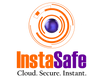What is Enterprise VPN?

Prioritise the safety of your organisation's cloud-hybrid networks with an Enterprise VPN solution.
What is an Enterprise VPN?
An Enterprise VPN creates a secure and encrypted pathway to access a network within an organisation for employees working remotely. It serves as a cost-effective alternative that enables the secure connection of geographically dispersed network endpoints.
VPNs are designed to work harmoniously with different network setups, whether it's a small business network or a large enterprise environment. They can be easily integrated into the existing network architecture without causing disruptions or requiring extensive changes to the infrastructure.
Enterprise VPNs often support a wide range of devices and operating systems, further enhancing their compatibility and ease of integration into diverse network environments. In addition, VPN technologies seamlessly integrate with existing infrastructures, runtime environments, applications, services, and investments made in cloud platforms.
This smooth integration allows organisations to leverage VPNs' security and remote access capabilities without significant network reconfigurations, providing a seamless and efficient solution for secure connectivity.
Enterprise VPN solutions also offer compatibility with cloud platforms and service providers, allowing connectivity beyond a company's on-site networks. This includes support for major cloud platforms such as Azure, AWS, and others.
What is the Difference Between an Enterprise VPN and a Self-Hosted VPN?
A Self-Hosted VPN is set up and managed directly by the organisation itself. It involves deploying and configuring a VPN server on the firm's infrastructure, such as on-premises servers or cloud instances.
On the other hand, an Enterprise VPN is provided by a third-party vendor or service provider. It is managed and maintained by the service provider, including server infrastructure, updates, and security patches.
The differences between the VPNs are highlighted below according to control and customisation, responsibility and maintenance, and scalability and support.
- Control and Customisation: With a Self-Hosted VPN server, the organisation has complete control over the server hardware, network configurations, and security measures.
On the other hand, the service provider fully controls and configures your server needs with an Enterprise VPN solution.
- Responsibility and Maintenance: A Self-Hosted VPN requires the organisation to be responsible for server maintenance, software updates, security patches, and ensuring high availability of the VPN infrastructure.
The service provider manages and maintains Enterprise VPNs, including server infrastructure, updates, and security patches.
- Scalability and Support: The organisation relies on the service provider for network uptime, technical support, and overall VPN performance with an Enterprise VPN.
Self-Hosted VPNs may require networking, server administration, and security expertise to set up and manage effectively.
How Does an Enterprise VPN Work?
When an employee logs into Enterprise VPN, a protected tunnel is created between the user and the network resources, ensuring safe browsing. Even if the user connects to the network via a public internet connection, the network connection remains private due to the encryption of the network traffic. This encryption renders the data incomprehensible to any potential eavesdroppers.
Enterprise VPN solutions provide an additional layer of security by encrypting all traffic transmitted between remote employees and the network infrastructure. This encryption ensures that the organisation's remote workforce can securely access and utilise applications, data, tools, and resources housed in the corporate data centre and headquarters.
Highlighted below are some well-known VPN business benefits:
- Secure Remote Network Access
Many enterprise network teams employ VPNs to establish secure connections over the internet. VPNs enable the connection of one network to another, such as a branch office network to a central office network. An Enterprise VPN allows employees working remotely or from mobile locations to connect to the central office network.
- Seamless Integration and Easy Onboarding
VPN software can be installed on various devices, including Windows, Linux, Android, and iOS servers, desktops, laptops, phones, etc. Different packages cater to each device type and operating system. Enterprise VPN packages also facilitate connections to endpoints in different countries, allowing users to access content exclusive to that particular country.
- Better Network Visibility
An Enterprise VPN allows admins to track and analyse network activities, gaining insights into data flows and user behaviour. They can monitor connections, view real-time traffic logs, and detect any suspicious activities. This visibility allows for proactive network management, identification of potential bottlenecks, and timely response to security incidents.
How Enterprise VPN Secures Organisation
The direct way to securely access internal and on-premises organisational applications is through Virtual Private Networks (VPNs). Many organisations employ traditional security models in their corporate networks to ensure protection. However, to cater to the needs of remote workers and employees in branch offices, Enterprise VPNs enhance these perimeter security practices.
Enterprise VPN solutions establish a virtual network that enables remote access to the corporate network from anywhere in the world, using either a public or private internet connection. Employees at the main office of an organisation have the advantage of connecting directly to the corporate network within the secure corporate perimeter without requiring a business VPN.
On the other hand, employees at branch offices, remote workers, or those travelling outside the protected corporate perimeter must use a business VPN to establish a secure network connection while they work from any location.
The use of remote access encryption capabilities alleviates concerns about data tampering or interception when data travels between the secure perimeter and remote workers outside the corporate network. Any attempt by an intermediary to intercept the data will be unsuccessful.
How to Secure Enterprise VPN with Zero Trust Model?
Enterprise VPN creates encrypted channels for remote users to connect to in-house applications. However, due to increasing cyberattacks, VPN authentication is not immune to the growing risk of user credentials and data theft.
At its core, the Zero Trust model is a network security framework that employs multiple security methods and safeguards to ensure that the network inherently trusts no individual user, application, or device. Instead, every entity must be authenticated and granted only limited access.
Zero Trust involves implementing multiple layers of security, intentionally and purposefully stacked on each other. By segmenting networks and enforcing additional verification for access, it becomes possible to prevent damage when an attacker gains entry to a less trusted section of a corporate or government network and attempts to move laterally across it.
Adopting comprehensive security measures, including zero trust access, can make a significant difference in overall security. Here are the implementation steps for applying Zero Trust security principles to a VPN:
- Strong User Authentication: Implement multi-factor authentication (MFA) to verify user identities before granting VPN access.
- Device Validation: Validate devices connecting to the VPN, ensuring they meet security requirements and have up-to-date software and no malicious software.
- Least Privilege Access: Grant users access only to the specific resources they need based on their roles and responsibilities.
- Continuous Monitoring: Monitor user behaviour, network traffic, and device interactions in real-time to detect and respond to suspicious activities.
- Micro-Segmentation: Divide the network into isolated segments or zones, each with its own access controls, to limit the impact of potential breaches.
- Encryption and Tunneling: Encrypt all data transmitted between user devices and the internal network using secure VPN tunnelling protocols.
- User and Entity Behavior Analytics (UEBA): Analyse user and entity behaviour patterns to detect anomalies that may indicate security threats.
- Regular Updates and Patching: Keep VPN software and devices up-to-date with the latest security patches to address vulnerabilities.
- Ongoing Training and Awareness: Educate users about VPN security best practices and raise awareness about potential risks.
- Incident Response Planning: Develop an incident response plan to address and mitigate any possible security incidents.
Final Words
Adopting Enterprise VPN solutions is the key to protecting your firm's sensitive information from unauthorised access. As previously mentioned, Enterprise VPN creates an encrypted connection between remote employees and the corporate network.
However, a traditional VPN often falls short of providing heightened security. A Zero Trust model takes your organisation's security to the next level with stricter access controls, continuous monitoring and user verification.
Explore Zero Trust Solutions provided by InstaSafe to fully benefit from the advanced security measures for your organisation. Our suite of solutions offers real-time threat detection and advanced protection from data breaches.
Schedule a demo to know more!
Frequently Asked Questions (FAQs) on Enterprise VPN
1. What is personal VPN vs Enterprise VPN?
A personal VPN, also known as a consumer VPN, is designed for individuals seeking to secure their browsing activity while using untrusted WiFi networks outside their homes. On the other hand, an Enterprise VPN, also called a corporate VPN or company VPN, is specifically built for organisations, enabling remote employees to access the company's resources.
Personal VPNs cater to a single user and multiple devices owned by that user. In contrast, an Enterprise VPN supports multiple users within a company. An Enterprise VPN is recommended if you require a VPN solution for your remote business operations.
2. Why use a VPN enterprise?
An Enterprise VPN service enhances internet connection security, providing both privacy and anonymity online. Organisations, governments, and businesses of all sizes use VPNs to secure remote connections to the internet, safeguarding against data interception. Individuals also utilise personal VPNs to keep their locations private, encrypt data securely, and browse the web anonymously.
3. How does an Enterprise VPN make connections secure?
An Enterprise VPN guarantees secure connections by masking your IP address and routing it through a configured remote server managed by a VPN host. While using a VPN for online browsing, the VPN server replaces your data source, ensuring that your Internet Service Provider and other third parties cannot observe the websites you visit or the data you transmit and receive.
A VPN acts as a filter that transforms all your data into indecipherable code. Even if someone were to gain access to your data, it would be rendered useless.
Key Products
Multi Factor Authentication | Identity And Access Management | ZTNA | Zero Trust Application Access | Secure Enterprise Browser
Key Features
Single Sign On | Endpoint Security | Device Binding | Domain Joining | Always On VPN | Contextual Access | Clientless Remote Access | Device Posture Check
Key Solutions
VPN Alternatives | DevOps Security | Cloud Application Security | Secure Remote Access | VoIP Security