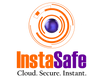What is an API Key?

Apps and services must interact seamlessly with one another. This is where APIs (Application Programming Interfaces) come into play. But how do these applications prove their identity and gain access to these APIs?
The answer lies in API keys. In this blog, we'll explore what an API key is, how API key authentication works, and why it's crucial for modern web applications.
What is API Key?
An API key is a code that identifies and authenticates an application or user when making requests to an API. Think of it as a special password that allows software to access certain services or data. API keys are typically provided by API owners or providers to developers who want to use their services.
For example, if you want to use Google Maps in your application, you'll need a Google API key. This key tells Google that your application has permission to access their mapping services.
Key Features of API Keys:
- Unique identifier for applications
- Used to control access to APIs
- Usually in alphanumeric format
- Acts as a security mechanism
How API Key Authentication Works
API key authentication is a process where an application proves its identity using an API key. Here's a simple breakdown of how it works:
- The API provider issues a unique API key to the developer or application.
- The application includes this API key in its requests to the API.
- The API server checks the key to verify if the request is authorised.
- If the key is valid, the API allows access; if not, it denies the request.
API Key Authentication Example:
Let's say you're building a weather app. You want to use WeatherAPI.com to get weather data. Here's how you might use an API key:
- You sign up for WeatherAPI.com and receive an API key: "abc123xyz789"
- In your app's code, you make a request to WeatherAPI.com like this:
https://api.weatherapi.com/v1/current.json?key=abc123xyz789&q=London
- WeatherAPI.com checks the key "abc123xyz789" and sees it's valid.
- The API then sends back the weather data for London.
This example shows how API key authentication works in practice, ensuring only authorised applications can access the weather data.
Why Use API Keys?
- Authentication and Authorisation: API keys help identify who is making requests to an API. This authentication process makes sure that only authorised users can access the API's resources.
- Usage Tracking and Monitoring: By associating requests with specific API keys, providers can track how their API is being used. This helps in monitoring performance, detecting unusual patterns, and even billing based on usage.
- Rate Limiting: API keys allow providers to implement rate limiting, which restricts the number of requests an application can make within a specific timeframe. This prevents abuse and ensures fair resource usage.
- Security: While not as secure as some other methods, API keys add a layer of security by preventing anonymous access to APIs.
Types of API Keys
There are different types of API keys, each serving specific purposes:
- Public API Keys: These are meant to be shared openly and are often used for accessing public data or services. They typically have limited permissions and are less sensitive.
- Private API Keys: These are more secure and should be kept confidential. They often grant higher levels of access and are used for sensitive operations.
- Scoped API Keys: These keys have specific, limited permissions. They allow access only to certain parts or functions of an API, enhancing security by following the principle of least privilege.
Best Practices for API Key Authentication
- Treat API keys like passwords. Never share them publicly or include them in publicly accessible code repositories.
- Always use HTTPS when making API requests to encrypt data in transit, preventing interception of API keys.
- Periodically generate new API keys and retire old ones to minimise the risk of compromised keys.
- Limit API key requests to avoid misuse.
- Regularly review logs and usage patterns associated with API keys to detect any suspicious activity.
- Use Environment Variables. Store API keys in environment variables rather than hardcoding them into your application.
Benefits of Using API Keys for Authentication
Implementing API key authentication offers several advantages:
- Improved Security: API keys add a layer of security by ensuring only authorised applications can access your API.
- Easy to Implement: Compared to more complex authentication methods, API keys are relatively simple to set up and use.
- Fine-grained Access Control; You can create different API keys with varying levels of access, giving you control over what each application can do.
- Usage Analytics: API keys make it easy to track and analyse how your API is being used, which can inform business decisions and improvements.
Limitations of API Keys
While API keys are useful, they do have some limitations:
- API keys identify applications, not individual users. They shouldn't be used to authenticate end-users.
- While they provide basic security, API keys are not as secure as methods like OAuth for sensitive operations.
- As the number of API keys grows, managing and securing them can become complex.
API Keys in Different Platforms
Many popular platforms use API keys to manage access to their services. Here are a few examples:
- Google Cloud Platform: Google provides API keys for various services like Google Maps, YouTube, and more. Developers can generate and manage these keys through the Google Cloud Console.
- Amazon Web Services (AWS): AWS uses API keys (called Access Keys) to authenticate requests to many of its services. These keys are managed through the AWS Management Console.
- Microsoft Azure: Azure also employs API keys for many of its services, which can be managed through the Azure portal.
API Keys and IoT (Internet of Things)
API keys play a crucial role in IoT applications. They help secure the communication between IoT devices and cloud services. For example, a smart thermostat might use an API key to securely send temperature data to a cloud service for analysis.
API Keys vs. Other Authentication Methods
While API keys are widely used, they're not the only method for API authentication. Here's how they compare to some alternatives:
- API Keys vs. OAuth: OAuth is more complex but offers better security and is ideal for authenticating on behalf of users. API keys are simpler and better suited for application-to-application authentication.
- API Keys vs JWT (JSON Web Tokens): JWTs can carry more information and are often used for session management. API keys are simpler but less versatile.
- API Key vs. Basic Auth: Basic Auth sends credentials with each request, which can be risky. API keys are generally considered more secure for application authentication.
Implementing API Key Authentication
If you're a developer looking to implement API key authentication, here are the basic steps:
- Generate a unique API key for each client application.
- Store the API keys securely, preferably as hashed values.
- The API key is required to be sent with each API request.
- Validate the API key on your server for each incoming request.
- Implement error handling for invalid or missing API keys.
Conclusion
API keys are an essential component of modern web development and API security. They provide a simple yet effective way to authenticate applications and control access to valuable resources. While they have limitations, API key authentication remains a popular choice for many developers and API providers due to their ease of use and flexibility.
Our Zero Trust Network Access solution ensures robust security by verifying all users and devices before granting network access. This is because Instasafe’s streamlined implementation process allows organisations to swiftly adopt a modern security posture, enabling secure remote work without compromising on protection.
Key Products
Multi Factor Authentication | Identity And Access Management | ZTNA | Zero Trust Application Access | Secure Enterprise Browser
Key Features
Single Sign On | Endpoint Security | Device Binding | Domain Joining | Always On VPN | Contextual Access | Clientless Remote Access | Device Posture Check
Key Solutions
VPN Alternatives | DevOps Security | Cloud Application Security | Secure Remote Access | VoIP Security