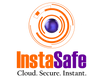What Is ADFS?

ADFS (Active Directory Federation Services) is an SSO solution made by Microsoft to make it easier for users to connect to different systems and apps. If you had one key that could open a lot of different doors, that's basically what ADFS does for computer users.
It lets people use the same login information to get into multiple apps, both inside their company and from known outside partners. This blog will explore what ADFS is, what does ADFS do, its components and why it's important.
What is ADFS and What Does It Do?
ADFS is an important part of the Windows Server operating system. It stands for Active Directory Federation Services, and its main job is to give people single sign-on (SSO) access that lets them use apps and systems outside of their company's internal network.
It's like a bridge that links the personal information about a user that is saved in the company's Active Directory to other services and programs, even those that are not part of the company. The main job of ADFS is to make things easy for both customers and IT managers.
It means that users don't have to remember a lot of different usernames and passwords for different apps. When they log in once with their work credentials, they can use those credentials to get into other systems without having to log in again.
IT teams find ADFS SSO easier to use because it makes managing user access across multiple applications easier and lessens the stress that comes with login problems.
Why Do Organisations Use ADFS SSO?
- ADFS makes it easier for workers to log in. Users can get into different systems with just one set of IDs, so they don't have to remember multiple passwords for each app. This makes things easier, which leads to more work getting done and fewer issues with passwords.
- ADFS makes protection better. IT teams can better control and keep an eye on who has access to different resources when identity management is centralised. This centralised method also makes it easier to make sure that all applications follow strict security rules.
- ADFS encourages collaboration with outside partners. It lets companies safely share tools and apps with other companies without having to make different accounts for each user.
- ADFS helps businesses adapt to mixed settings by connecting on-premises systems with cloud services like Azure without any problems. This is very important for businesses that want to use cloud tools but also keep some equipment on-site.
How Does ADFS Work?
To understand how ADFS works, let's break down the process into simple steps:
- User Initiation: A person tries to use a service or app, like the website of a partner company.
- Authentication Request: The website asks for proof that the user is who they claim to be.
- ADFS Interaction: The user's request is sent to the ADFS server in their own organisation.
- Identity Verification: ADFS compares the user's passwords to those in the company's Active Directory.
- Token Generation: If the passwords are correct, ADFS makes a security token, which is a unique set of information. There are "claims" in this token about who the person is and what they can do.
- Access Granted: The user's security key is sent back to the app they want to use. The person can get in if the token shows they have the right powers.
This process goes quickly and easily, and most of the time, the user doesn't even notice that all of these steps are happening in the background.
Key ADFS Components
Understanding the parts that make up ADFS can help clarify how it works. Here are the main ADFS components:
- Active Directory: Active Directory is the main directory that stores all information about users. It's like a big address book for the company; it has information about who each person is and what permissions they have.
- Federation Server: This is the heart of ADFS. Its job is to give out security keys and keep track of trust relationships with other apps or organisations.
- Federation Server Proxy: This part is what connects the outside world to the inside network. It takes requests from outside the company and sends them safely to the Federation Server.
- Web Application Proxy: With Web Application Proxy, users can safely access apps from outside the company network.
- ADFS Web Agent: This piece of software helps keep track of the security keys and login cookies that are used in ADFS.
Benefits of Using Active Directory Federation Services (ADFS)
ADFS offers several advantages for both users and organisations:
- Simplified User Experience: Users only need to remember one set of passwords to get into different apps. This reduces password fatigue, and users are more likely to use stronger passwords since they only need to use and remember one set of credentials.
- Enhanced Security: People are less likely to write down or use weak passwords when they don't have to keep track of as many of them. Additionally, ADFS makes it easier to use better security methods.
- Reduced IT Workload: Fewer password resets and account lockouts mean less work for the IT support team.
- Improved Collaboration: ADFS makes it easier for businesses to share apps safely with customers or partners without having to make separate accounts for each person.
- Flexibility: It works with both on-premises and cloud-based apps and allows many different login ways.
Microsoft Azure and ADFS
ADFS is a key part of connecting on-premises systems with cloud platforms like Microsoft Azure, which is why more and more businesses are moving to the cloud. The combination of Azure and ADFS makes the experience smooth in both situations.
Users can use their regular Active Directory passwords to log in to cloud-based apps. This makes the switch to cloud services easier and safer.
Many businesses find this mixed method useful because they want to keep some tools on-site while also using cloud services. From an identity and access point of view, ADFS is what ties all of these distinct options together.
Challenges and Considerations of ADFS
- Complexity: Setting up and keeping ADFS can be hard and needs constant management and specialised knowledge.
- Need for Infrastructure: ADFS has to have its own servers and infrastructure, which can make IT prices go up.
- Single Point of Failure: If the ADFS system goes down, it might make it impossible to use a number of different programs.
- Limited Support for Non-Windows Environments: Even though it's getting better, ADFS is mostly made for Windows computers and might not work as well in other environments.
ADFS vs. Cloud-Based Identity Solutions
As cloud computing has grown, new ADFS options have come up. There are some important differences between cloud-based identity systems and single sign-on options:
- Reduced Infrastructure: Because cloud options don't need on-premises servers, which could lower prices and upkeep needs.
- Easier Setup: Many cloud identity services are made to be easier to use and set up faster than ADFS.
- Broader Application Support: Cloud options often come with integrations for a lot of different applications already built in.
- Automatic Updates: Most cloud services are updated instantly, which makes the IT team's job easier.
However, there are still times when ADFS is better, especially for businesses that need to follow strict rules or have a lot of Microsoft tools installed on-site.
The Future of Active Directory Federation Services
ADFS also changes with the times. Microsoft keeps adding to and improving ADFS to keep up with new needs:
- Better Security Features: Every new version of ADFS has better security features to keep you safe from new threats.
- Better Integration with the Cloud: ADFS and cloud services will work together even better, especially with Windows services and applications.
- Better User Experience: In future updates, the login process may be streamlined even more to make it easier for end users.
- Addition of New Authentication Methods: As new ways of proving identity, like fingerprints, ADFS is likely to add support for them.
Conclusion
Active Directory Federation Services (ADFS) is an important part of current IT environments because it makes it easier for users to access information while still keeping it safe. It also offers a smooth single sign-on experience between an organisation's internal systems and external services as it seamlessly connects the two.
We at InstaSafe know how important security is. Our Multi-Factor Authentication adds an extra layer of security to ADFS applications, making them better. With InstaSafe MFA, you can improve the security of your business, lower the risk of unauthorised entry and make sure you're following all the rules in your industry.
Frequently Asked Questions (FAQs)
- How do I enable SSO with ADFS?
To use Active Directory Federation Services (ADFS) for Single Sign-On (SSO), you need to set up ADFS on your Windows Server, make sure that ADFS and your applications trust each other, and make sure that users are properly synchronised. Most of the time, this means setting up claim rules and relying on party trusts.
- Is LDAP and ADFS same?
They are not the same thing. Lightweight Directory Access Protocol (LDAP) is used to access and keep directory information. Active Directory Federation Services (ADFS), on the other hand, is a piece of software that gives systems and applications single sign-on and access control. Active Directory and ADFS can talk to each other through LDAP.
- How to check if ADFS is used?
Look for URLs that are only used for ADFS in your company's login process to see if ADFS is being used. Often, these have "adfs" in the name. You can also look for ADFS listings in the DNS records of your network. You should also talk to your IT department or system managers; they will know if ADFS is used in your company.
Key Products
Multi Factor Authentication | Identity And Access Management | ZTNA | Zero Trust Application Access | Secure Enterprise Browser
Key Features
Single Sign On | Endpoint Security | Device Binding | Domain Joining | Always On VPN | Contextual Access | Clientless Remote Access | Device Posture Check
Key Solutions
VPN Alternatives | DevOps Security | Cloud Application Security | Secure Remote Access | VoIP Security