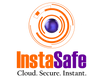What Are Privileged Accounts?

Privileged accounts are very important to the digital framework of a business. These accounts, which are sometimes called "the keys to the kingdom," have access and powers that are much higher than those of regular user accounts.
As businesses depend more on complicated computer systems, managing and keeping safe protected accounts has become the most important job for both IT and security experts.
What are Privileged Accounts?
Privileged accounts are user accounts that give their owners more power and access to an organisation's IT system. System engineers, IT managers and other high-level employees who need a lot of rights to do important work, handle systems and keep the technology infrastructure running smoothly usually use these accounts.
Privileged accounts are different from regular user accounts because they can make big changes to how the system is set up, add or remove software, view private data and create or change other user accounts.
Why Privileged Accounts Matter
Privileged accounts are extremely important for several reasons:
- Control Over systems: These accounts can make big changes to the way computers work. They have the power to run whole networks, add new programs and change important environments.
- Access to Sensitive Data: People with privileged accounts frequently get to private data, protected information and important company secrets.
- Maintaining Operations: Many important business tasks depend on protected accounts to stay up and running.
- Security Concerns: Because of their power, privileged accounts are prime targets for hackers and cybercriminals. If a bad guy gets control of a privileged account, they could do a lot of damage.
- Following Rules and Regulations: Many laws and industry standards say that companies need to carefully handle and protect their protected accounts.
Types of Privileged Accounts
There are several different types of privileged accounts, each with its own specific purpose and level of access:
- Root and Administrator Accounts: These are the most powerful or "superuser" accounts. They are in charge of a system or network completely.
- Domain Administrator Accounts: These accounts can handle all the computers and user accounts in a network area.
- Local Administrator Accounts: These accounts have administrative powers on a single computer or device.
- Service Accounts: These are special accounts used by computer programs to perform automated tasks and run services in the background.
- Application Accounts: You can handle certain software programs and their settings with these accounts.
- Database Administrator Accounts: These accounts have special access to manage and control databases.
- Emergency or "Break Glass" Accounts: These are special accounts used only in emergencies when normal systems are not working.
- Privileged User Accounts: These are accounts given to specific users who need extra permissions for their job but not full administrative access.
Machine-To-Machine (M2M) and Application-To-Application (A2A) Accounts
Privileged accounts can also be M2M or A2A accounts that run automatic operations without human intervention.
M2M and A2A accounts are big changes in how digital systems talk to each other and share information. These specialised accounts let devices or software programs talk to each other automatically without any help from a person. This speeds up processes and makes many businesses more efficient.
Devices like sensors, metres and Internet of Things (IoT) devices can talk to each other directly through M2M accounts. They are very important in fields like manufacturing, transportation and smart cities, where sharing data in real time is important for running businesses and making decisions.
A2A accounts, on the other hand, make it easy for different software programs to work together. In business environments, they are very important because they allow different systems, such as CRM, ERP and supply chain management tools, to work together.
Both M2M and A2A accounts offer several benefits:
- Increased automation and reduced human error
- Real-time data sharing and analysis
- Improved operational efficiency
- Enhanced scalability of systems and processes
- Better resource management and cost reduction
As more and more businesses digitise and automate their processes, M2M and A2A accounts will become more and more important for driving innovation and giving businesses a competitive edge in all fields.
Challenges in Managing Privileged Accounts
While privileged accounts are necessary, they also come with some tricky challenges:
- Keeping Track of All Privileged Accounts: It can be hard to keep track of how many privileged accounts there are and who has access to them in large companies.
- Shared Account Problems: When multiple people use the same privileged account, it's hard to know who did what.
- Changing Passwords Regularly: It's important to keep protected account passwords fresh, but in big companies, this can be a lot of work.
- Detecting Unauthorised Access: It may be difficult to catch people who abuse a protected account.
- Balancing Security And Usability: Making privileged accounts too secure can make it hard for legitimate users to do their jobs efficiently.
- Managing Third-Party Access: Sometimes, outside vendors or contractors need privileged access, which can be risky.
- Following Security Rules: There are many laws and regulations about how privileged accounts should be managed and following all of them can be complicated.
Also Read: MFA for Shared Accounts and Admins - Eliminate Security Risks
Best Practices for Privileged Account Management
To deal with these problems and keep protected accounts safe, businesses should follow these guidelines:
- Make A Complete List: Make a list of all the organisation's protected accounts and keep it up to date.
- Use The Principle Of Least Privilege: Users should only have the information they need to do their jobs.
- Monitor and Record Activity: Watch what people do when they use accounts with extra rights.
- Use Strong Authentication: To get into special accounts, you should need more than one way to prove who you are, like fingerprints and passwords.
- Regularly Review and Update Access: Check to see who has access to protected accounts and take it away from people who don't need it anymore.
- Use Special Software: PAM accounts help automate and manage who can access protected accounts.
- Train Employees: Everyone in the company should know how to use protected accounts safely and know how important it is to keep them safe.
- Rotate Passwords: Make sure that the passwords for important accounts are strong and unique, and change them often.
- Audit regularly: Make sure that protected accounts are being used properly and safely by checking them frequently.
The Role of Privileged Account Management (PAM) Solutions
Tools and methods used to manage, keep an eye on and keep privileged accounts safe are called PAM (Privileged Account Management). Privileged account management (PAM) solutions are specialised computer programs that help businesses better and more safely handle their protected accounts. These solutions typically include features like:
- Keeping all of your important account passwords in one safe place.
- Automatically changing passwords on a regular basis.
- Keeping track of when and who can use protected accounts.
- Keep an eye on and record what people do with special accounts.
- Keeping thorough records of all activities that happen with protected accounts.
- Notifying security teams about actions that seem odd.
PAM accounts can help businesses make protected accounts safer and easier to control.
The Future of Privileged Accounts
The world changes all the time as technology does. Here are some possible trends and things to think about:
- Cloud and Remote Work: It's getting harder to keep track of privileged accounts as more systems move to the cloud and more people work from home.
- Artificial Intelligence: AI is being used to better spot suspicious behaviours and possible threats involving protected accounts.
- Zero Trust: This security model says that no system or person should be trusted by default. It is changing how privileged accounts are handled.
- Automated Systems: As more processes become automated, there's a growing need for secure machine-to-machine privileged accounts.
- Regulatory Changes: New laws and regulations are likely to emerge, changing how organisations must manage their privileged accounts.
Conclusion
Privileged accounts are useful tools for keeping computer systems and networks safe and managed. They give managers and key employees the access they need, but they also pose major security risks if they are not handled properly.
Organisations can use the power of privileged accounts while lowering the risks that come with them by learning about the different types of accounts, recognising the problems they cause and putting best practices in place for managing them.
Our advanced Multi-Factor Authentication solution uses advanced biometric methods, environmental analysis and flexible risk scores to make a security model that is strong but easy to use.
We offer stronger defence against complex cyber threats by changing identity requirements in real time based on threat data. At Instasafe, our enterprise-grade, flexible solution works with your current infrastructure without any problems, so security is always improving.
Frequently Asked Questions (FAQs)
- What is an example of a privileged account?
An administrator account on a computer is an example of a privileged account.
- What are account privileges?
Account privileges are special rights that users are given that let them do certain things or get to certain tools.
- What are privileged and non-privileged accounts?
People with privileged accounts can do a lot of things with the system, while people with non-privileged accounts can only do normal user jobs.
Key Products
MFA | I&AM | ZTNA | Zero Trust Application Access | Secure Enterprise Browser
Key Features
Single Sign On | Endpoint Security | Device Binding | Domain Joining | Always On VPN | Contextual Based Access | Clientless Remote Access | Device Posture Check
Key Solutions
VPN Alternatives | DevOps Security | Cloud Application Security | Secure Remote Access | VoIP Security