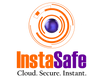ZTNA vs VPN: What’s the Difference?

The rise of remote working has revolutionised the way businesses operate. Employees can now work from anywhere with improved flexibility and better work-life balance. However, there is a pressing need for remote employees to gain secure access to their applications, files, and corporate networks.
Enterprises have the option to use remote desktops, which allow users to establish connections to their applications and networks from remote locations. Remote desktops enable the execution of applications on a network server and display them locally simultaneously.
Traditional security approaches focused on protecting the network perimeter in the past. This involved deploying firewalls and other security measures to safeguard internal resources.
While effective within the office environment, these methods are no longer adequate to secure access for remote employees. Businesses must adopt suitable secure network access solutions for remote workers to address the unique challenges of remote work. This includes implementing technologies that provide secure connectivity for remote workers that are location and device agnostic.
Remote access refers to the capability of an authorised user to reach a computer or network from a geographical distance by means of a network connection. It grants remote users the ability to access files and other system resources on devices or servers connected to the network at any given time.
Two popular results that give this connectivity are Zero Trust Network Access (ZTNA) and Virtual Private Network (VPN). While both results offer secure remote access, they differ in their approach and perpetration.
In this blog post, we will bandy the differences between ZTNA and VPN and which result may be the stylish fit for your association.
But, before that, let us understand the importance of secure remote access.
Why Do You Need To Secure Remote Access?
- Internal Threats
The weakest link among the firm's cybersecurity measures is often its human factor.
Common work-from-home practices, such as using corporate devices for personal tasks, using unmanaged personal devices on home networks to access corporate systems, password reuse, and sharing sensitive devices and data with family members, expose critical enterprise systems to risks.
- Scattered privileges across corporate networks
Many applications now require privileged access for smooth operations. Managing these non-human entities poses challenges, as they often go unnoticed.
Employees are granted unnecessary privileged access to expedite tasks, creating more opportunities for attackers to target these accounts and introduce malware.
- Insecure Endpoints
The increasing number of endpoints (computers, laptops, servers, smartphones, etc.) that require access to corporate networks significantly expands the attack surface.
Attackers can exploit default admin accounts, steal credentials, escalate privileges, and move laterally within the network, compromising overall security.
- Remote Access Vulnerabilities
Remote working introduces new challenges, with employees being susceptible to sophisticated phishing scams and hacking attempts.
Cybercriminals exploit weaknesses in insecure remote access methods and VPNs to wreak havoc.
- Expanded Attack Surface
Privileged access extends throughout the entire IT infrastructure, including endpoint devices, the cloud, applications, automation systems, and the DevOps pipeline.
Inadequate security practices and the evolving threat landscape provide cybercriminals with opportunities to exploit critical corporate assets.
- Issues with VPNs
Many businesses rely on VPNs to enable remote access to systems outside the corporate network, which often results in excessive lateral movement.
VPNs lack granular controls unlike ZTNA, and their use for remote administrative access increases vulnerability to breaches, insider threats, and compromised credentials.
What is Zero Trust Network Access (ZTNA)?
Zero Trust is a security framework that eliminates the concept of inherent trust and emphasises the need for strong and regular authentication and authorisation of devices and users.
Within this framework, Zero Trust Network Access (ZTNA) implements the principles of Zero Trust specifically for controlling access to enterprise resources at the network level.
ZTNA, as an IT security solution, enables secure remote access to an organisation's applications, data, and services. It obscures the network location (IP address) and employs identity-based authentication to establish trust and grant access.
It uses a Software-Defined Border (SDB) to produce a secure, translated overlay network that isolates network resources from the public internet. The SDP provides secure access to the network by using operation- position access control, which means that it only allows authorised users to pierce specific operations and resources, rather than the entire network.
ZTNA solutions operate based on well-defined access control policies and performs the following functions:
- Controls the flow of network traffic based on policy rules.
- Adapts policies dynamically in real-time.
- By default, it blocks all traffic unless explicitly allowed by the policy.
- Verifies the identities of all parties involved in a network flow before granting access.
- Performs ongoing checks to ensure the security of endpoints.
- Avoids granting implicit trust to any entity on the network at any given time.
- Can incorporate contextual factors into policies, such as the time of day or geographic location of users or endpoints.
What is a Virtual Private Network (VPN)?
VPN, which stands for Virtual Private Network, refers to a technology that establishes a secure and encrypted connection over a less secure network, such as the Internet. A Virtual Private Network enables the extension of a private network by leveraging a public network like the Internet.
Despite the term "Virtual Private Network," it allows users to be part of a local network while situated remotely. This is accomplished through the use of tunnelling protocols that establish a secure connection.
It creates a secure" lair" between the user's device and the network, cracking all business that passes through it. This ensures that sensitive data, similar to login credentials, fiscal information, and other nonpublic information, is defended from unauthorised access.
The primary purpose of VPNs is to ensure online privacy by concealing a user's browser history, internet protocol (IP) address, geographical location, web activity, and the devices being used. When connected to a VPN, anyone on the same network is unable to monitor the user's online activities.
VPN generally uses two main protocols to establish and maintain the secure connection between the user's device and the network Point-to-Point Tunneling Protocol( PPTP) and Internet Protocol Security( IPSec). PPTP is an aged protocol that provides introductory encryption, while IPSec is a newer protocol that provides stronger encryption and security.
VPN providers have become popular for safeguarding online privacy. Mobile devices often employ VPN applications to secure data transmissions. Additionally, VPNs can be used to access websites that are geographically restricted.
Note: Secure access through a mobile VPN should not be confused with private browsing. Private browsing, which is an optional browser setting, does not involve encryption but rather prevents the collection of identifiable user data.
ZTNA vs VPN: Understanding The Differences - Trust - Access - Visibility - Speed - Ease Of Use
Trust
VPNs operate under the assumption that any device connected to the local company network can be trusted. These trusted devices have the ability to access all other devices and applications within the network. When connecting through a VPN, your device is treated as another trusted device.
ZTNA is based on the Zero Trust security model, which follows a "Never Trust, Always Verify" approach. Regardless of whether a user is connecting from a local or remote computer, this model consistently authenticates both the user and the device with each new request.
This approach is fundamentally more secure compared to the basic VPN model.
Access
VPNs operate at the network level and primarily have visibility of the low-level network traffic being transmitted. While certain VPNs allow for setting up rules to control access to specific parts of the network, they lack detailed knowledge about the applications users are accessing.
On the other hand, ZTNA functions at the application level. Instead of granting access to networks, users are only given access to specific authorised applications. This enhances security compared to basic VPNs, as even malicious users would have limited impact if they gained access to the network.
Network Segmentation
VPN provides access to the entire network, which means that formerly a user is authenticated, they can pierce any resource on the network.
ZTNA uses Software-Defined Border (SDB) to produce a secure overlay of the network that isolates resources from the public internet. This segmentation provides a fresh subcaste of security, reducing the threat of unauthorised access and data breaches.
Speed
ZTNA can offer notable speed advantages over VPNs. This is because ZTNA allows authenticated users to directly connect to applications without routing all traffic through a central point in a corporate data centre.
After authenticating with the trust broker, users can access the required resources without the need to transmit all data through a VPN. Another significant benefit of the ZTNA approach is that the resources users access do not necessarily have to reside on the local corporate network.
ZTNA solutions can be hosted on the cloud. The trust broker authenticates the user, granting access to the cloud-based resources. This setup enables scalability and improved speeds.
- Device Security
VPN requires users to install and configure VPN software on their device, which can be vulnerable to attacks and malware.
ZTNA solutions use a clientless armature that doesn't bear any software to be installed on the user's device. This minimises the threat of attacks and malware infections and reduces the burden on users to install and maintain VPN software.
Ease of Use
Accessing company resources through a VPN requires downloading and setting up a VPN client. Employees must remember to connect to the VPN whenever they want to use these resources. This process is rather cumbersome, especially when multiple VPNs are required for different job aspects.
When properly configured, ZTNA eliminates the need for a separate background program. As long as users authenticate themselves, they can simply run the desired company application from wherever they are. From the user's perspective, this approach is more straightforward and convenient.
Limitations of the VPN
Unsecured Network Access
While a VPN can enhance privacy and security, it is not a foolproof solution. Users must still exercise caution when sharing personal information or engaging in online activities, as VPNs cannot protect against all types of threats, such as phishing attacks or malware scams.
Network-Level Access Controls
VPNs provide broad network access once connected, lacking granular control over specific applications or resources. This limits the ability to enforce fine-grained access policies based on user roles/ device attributes, increasing the risk of unauthorised access or data breaches.
Performance Issues
A VPN secures your internet traffic by encrypting it and directing it through a chosen remote server. While this ensures privacy, it also leads to a decrease in speed. The encryption and decryption processes, as well as the round trip of data between the VPN server and your device, introduce time delays.
Additionally, factors like the VPN protocol used and the number of users on the same server can further impact the overall speed reduction.
Heavy Bandwidth Usage
VPNs consume significant bandwidth due to the encryption and encapsulation of data, which results in slower network speeds and reduced network performance. This can be especially problematic when handling large file transfers or bandwidth-intensive applications.
Lack of Security
One of the disadvantages of a VPN is the weaker security model compared to ZTNA. With VPN access, a user gains entry to the entire network, whereas ZTNA grants access to specific applications based on factors like user role, location, and device.
This approach prevents excessive privileges and access, effectively reducing overall security risks. Additionally, ZTNA can implement data loss prevention (DLP) measures and real-time malware scanning for data transmitted to and from private web applications.
Difficult to Configure
Setting up and configuring VPNs can be complex, requiring technical expertise and time-consuming configuration processes. This poses challenges for non-technical users or organisations without dedicated IT resources, leading to potential setup errors or difficulties in maintaining and managing VPN connections.
No Cloud Support
Traditional VPN solutions may not seamlessly integrate with cloud-based environments or provide optimal performance when accessing cloud resources. This limitation can hinder organisations that rely heavily on cloud services, resulting in suboptimal user experiences, potential connectivity issues, or compatibility challenges between VPN and cloud platforms.
VPNs and The Rise of the Zero Trust Approach
With the increasing complexity of networks, establishing a single, strong boundary is no longer easy. Today's digital organisations require secure access and consistent policy enforcement.
However, as the traditional network perimeter becomes less defined, determining who and what can be trusted, particularly based on location, has become more challenging.
The growing number of people accessing critical resources and applications from outside the network perimeter has prompted security experts to advocate for a shift from the conventional open network, built on trust, to a Zero Trust model.
Unlike the traditional VPN-based approach that assumes trust for anything passing network perimeter controls, the Zero Trust model takes the opposite stance: no user or device can be presumed trustworthy without verification.
Even if a user has been granted access to one part of the network or an application, it doesn't imply trust across other areas. However, implementing this concept is easier said than done.
To successfully implement a comprehensive Zero Trust strategy in a distributed environment, network administrators must have control over application access regardless of user or application location.
This "least privilege" approach necessitates robust access controls that span the distributed network, ensuring protection for devices, users, endpoints, cloud services, SaaS platforms, and infrastructure.
Fortunately, solutions exist that enable organisations to implement an effective Zero Trust strategy without extensive network reconfiguration. Zero Trust Network Access (ZTNA) solutions extend the Zero Trust model beyond the network itself.
Unlike VPNs that solely focus on network security, ZTNA operates at a higher layer, providing application security independent of the network. Furthermore, ZTNA offers a seamless experience for users, greatly improving usability.
By embracing the Zero Trust approach and utilising ZTNA solutions, organisations can strengthen their security measures, overcome the limitations of traditional VPNs, and adapt proactively to the evolving network landscape.
How to Boost User Productivity with ZTNA?
ZTNA (Zero Trust Network Access) offers enhanced productivity for organisations with remote workforces as employees increasingly choose remote working models.
Even if an individual employee's device is compromised by ransomware or another cyberattack, potential intruders will only gain access to that specific employee's assigned assets. This mainly hampers any attack that relies on network-based lateral movement.
A ZTNA solution reduces the risk of widespread infiltration by limiting the impact of a compromised device. This makes it easier for internal security teams to contain and respond to attacks.
Securing the entire system enables companies to provide workplace flexibility and productivity, a preference expressed by 78% of employees, according to a study by Slack. Business firms can also incorporate productive working models enabled by ZTNA into their employee retention strategies.
In addition to benefiting existing employees by offering a more streamlined and productive work experience, ZTNA services can also enhance company recruitment efforts by opening up a broader talent pool.
Employers are not limited to hiring candidates from specific geographic locations, and job seekers are not forced to decline offers due to inflexible or strictly in-office work arrangements.
With ZTNA, companies can become more competitive in the hiring process and expand their global reach, thanks to a portable and adaptable security policy.
How to Boost Security With ZTNA?
Clearly understand your business requirements
- ZTNA security relies on predetermined trust levels based on job roles, but these levels may vary depending on your specific business model and employee needs.
- Conduct a comprehensive evaluation of your workforce, including employees, contractors, and vendors, to gain a thorough understanding of their roles and responsibilities.
- Engage directly with employees and listen to their feedback to identify your security pain points and determine employee access requirements.
Give priority to employee awareness and training
Employees may be hesitant to embrace another security measure that could potentially create user friction. However, implementing phased training and awareness initiatives can help manage employee expectations and demonstrate how Zero Trust architecture can
- simplify their responsibilities,
- streamline access to protected assets,
- and enable secure onboarding and work provisioning from anywhere in the world.
Be prepared for changes through dynamic monitoring.
Continuous monitoring of ZTNA processes and access levels is crucial for ongoing security optimisation and preparation for future personal and business changes.
Use dynamic and real-time monitoring of employee access patterns to detect any deviations from normal behaviour. For instance, if an employee unexpectedly downloads confidential data that they typically wouldn't, it may trigger an additional security check.
ZTNA Use Cases
Remote Access
While VPNs were once the go-to option for employee remote access to applications behind the corporate firewall, the shift towards a "work-from-anywhere" culture has led companies to seek better solutions for widespread and distributed remote access.
Contextual access control in the form of factors like device type, user groups, and device location allows contractors and partners to access specific applications without unrestricted access to the private network, reducing the associated risks.
Bring Your Own Device (BYOD)
This use case expands secure access beyond employees to cover partners, contractors, and others using unmanaged devices to access private corporate web applications behind a firewall.
Since these users often can't install VPN software on their personal devices, Zero Trust Network Access emerges as an ideal solution, offering secure and agentless access with strong authentication.
Multi-Factor Authentication (MFA)
The solution includes built-in support for multi-factor authentication (MFA), which adds an extra layer of security by ensuring that stolen credentials cannot be used to log in.
MFA forms the basis of modern access control and monitoring solutions like ZTNA, granting employees access to necessary systems and data while implementing appropriate security measures.
With MFA, users can confidently log into their devices from any location, knowing that their identity and data are adequately protected. Detailed reporting enhances visibility into potential risks.
Cloud Access
Zero Trust Network Access provides a solution for connecting users, applications, and data, even when they are not located within the organisation's network. This is particularly relevant in today's multi-cloud environments.
ZTNA addresses this requirement by offering fine-grained and context-aware cloud access specifically for critical business applications without the need to expose other services to potential attackers.
The ZTNA model helps mitigate the risks associated with granting excessive trust to employees, contractors, and other users who only require limited access to cloud resources.
What Are The Costs of a ZTNA Solution?
The price of ZTNA implementation can be influenced by several factors, including:
- Number of servers and gateways: The more servers and gateways required for deployment, the higher the implementation cost. Each server and gateway adds hardware, maintenance, and operational expenses.
- Number of devices to secure: The total number of devices that need to be protected by the ZTNA solution can impact the pricing. Licensing and provisioning costs may be based on the number of devices, so a larger number of devices may result in higher implementation costs.
- Number of licences needed: The number of licences required for the ZTNA solution directly affects the pricing. Each user or device typically needs a licence, and additional licences will increase the overall cost.
- Service and support level agreements: Different ZTNA vendors may offer various service and support levels, and the chosen level of service can affect the pricing of the implementation.
- Integration requirements: If the ZTNA solution needs to integrate with existing systems, applications, or security tools, it may involve customisation, development, or integration work, which can impact the implementation cost.
- Network infrastructure complexity: If the network infrastructure is complex, with multiple locations, diverse networks, or integration with various systems, it may require additional effort and resources for implementation, leading to higher costs.
How Can InstaSafe Help?
Your firm can leverage state-of-the-art technological innovations like InstaSafe's Zero Trust Network Access Solution to enable remote work for employees while maintaining control over their working hours and productivity effortlessly.
Employees can easily and conveniently access applications remotely while providing security and network administrators with a complete overview of all network users. This includes granular management of application access and time logs to monitor user productivity effectively.
Our ZTNA Solution is specifically designed to address such scenarios, especially with the increasing adoption of cloud technology that has rendered traditional network perimeters obsolete.
To explore our solution and learn more, we invite you to schedule a demo session with us!
ZTNA vs VPN FAQ
Does Zero Trust replace a VPN?
No, Zero Trust does not necessarily replace a VPN. Zero Trust Network Access (ZTNA) is an approach to network security that focuses on authenticating and authorising users and devices before granting access to specific resources.
While ZTNA can provide secure remote access, a VPN (Virtual Private Network) creates a secure tunnel for remote users to access the entire network. ZTNA can complement VPNs by adding an extra layer of security and granular access control.
Why would Zero Trust Network Access be a better choice than a traditional VPN?
ZTNA can be a better choice than traditional VPNs in certain scenarios. Unlike VPNs that often provide broad network access, ZTNA offers more granular access control based on factors such as user role, device, and location.
It follows the principle of "trust no one" and provides secure access only to specific applications or resources, reducing the risk of unauthorised access and limiting the attack surface.
What is the difference between SDP vs VPN?
SDP (Software-Defined Perimeter) and VPN (Virtual Private Network) are technologies used for secure remote access, but they have key differences. VPNs create a secure connection between a user's device and the corporate network, granting access to the entire network.
SDP focuses on creating secure connections between users and specific resources or applications, implementing a more granular and fine-tuned approach to access control. SDP follows a "need-to-know" model, where users only gain access to the necessary resources, reducing the attack surface and enhancing security.
How is Zero Trust different from traditional VPN?
Zero Trust and traditional VPNs differ in their approach to security. While traditional VPNs often provide broad network access once connected, Zero Trust operates on the principle of verifying and authorising users and devices before granting access to specific resources.
Zero Trust Network Access (ZTNA) emphasises a more granular access control approach, where users are only allowed access to the required applications or resources based on factors like user identity, device posture, and context.
What is the difference between ZTNA and SASE?
ZTNA (Zero Trust Network Access) and SASE (Secure Access Service Edge) are related but distinct concepts. ZTNA focuses on secure access to specific applications based on Zero Trust principles, ensuring authenticated and authorised access to only what is necessary.
On the other hand, SASE is a holistic framework that combines network security and wide-area networking (WAN) capabilities into a unified cloud-based service.
ZTNA SASE encompasses various security and networking functionalities, but also includes features like firewall-as-a-service, secure web gateways, and SD-WAN (Software-Defined Wide Area Networking).
What are the benefits of ZTNA over VPN?
ZTNA offers several advantages over traditional VPNs, including:
- Granular access control: ZTNA allows for more fine-grained access control, granting users access only to specific applications or resources based on their roles, devices, and contextual factors.
- Reduced attack surface: By providing access only to necessary resources, ZTNA minimises the attack surface and limits the potential impact of a security breach.
- Enhanced security: ZTNA follows a Zero Trust approach, verifying and authorising users and devices before granting access, providing an extra layer of security compared to VPNs.
- Scalability and agility: ZTNA is designed to accommodate modern distributed and cloud-centric environments, providing scalability and adaptability to changing business needs.
- Improved user experience: ZTNA can offer a smoother user experience by eliminating the need for full network tunnelling, resulting in reduced latency and improved performance.
Can ZTNA be a VPN replacement?
ZTNA can complement and enhance VPNs but may not entirely replace them in all scenarios. Even though VPNs have their own benefits, such as providing full network access and supporting legacy applications that may require broader network connectivity, ZTNA provides more granular access control and stronger security measures.
Organisations may choose to leverage both technologies based on their specific requirements, with ZTNA offering additional security for specific applications or user groups while VPNs cater to broader network access needs.
Key Products
MFA | I&AM | ZTNA | Zero Trust Application Access | Secure Enterprise Browser
Key Features
Single Sign On | Endpoint Security | Device Binding | Domain Joining | Always On VPN | Contextual Based Access | Clientless Remote Access | Device Posture Check
Key Solutions
VPN Alternatives | DevOps Security | Cloud Application Security | Secure Remote Access | VoIP Security