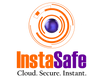How To Authenticate Your Email In 5 Steps?

Email authentication has become an indispensable practice in today's landscape, where cyber threats like phishing, spoofing, and spam are becoming increasingly sophisticated.
Authenticating your email ensures that your messages are delivered to the intended recipients without being flagged as suspicious or malicious, safeguarding your brand's reputation and fostering trust with your audience.
In this comprehensive guide, we'll walk you through the five essential steps on how to authenticate email effectively, empowering you to establish a strong online presence and maintain a secure communication channel.
Email Authentication Types
Four primary types of email authentication protocols work together to establish a robust framework for protecting your brand's reputation and fostering trust with your audience.
Sender Policy Framework (SPF)
Sender Policy Framework (SPF) verifies the legitimacy of the email server sending messages on behalf of your domain by creating a whitelist of authorised IP addresses or hostnames. DomainKeys Identified Mail (DKIM) ensures the integrity of your email content.
It confirms your authorisation to use the domain in the "From" address by digitally signing outgoing emails with a unique cryptographic key.
Domain-based Message Authentication, Reporting, & Conformance (DMARC)
Domain-based Message Authentication, Reporting, & Conformance (DMARC) builds upon SPF and DKIM, enabling domain owners to set guidelines dictating recipient email servers' handling of unauthenticated emails.
It also provides reports on authentication failures and potential spoofing attempts, enabling you to identify and address vulnerabilities.
Brand Indicators for Message Identification (BIMI)
Brand Indicators for Message Identification (BIMI) is an optional mechanism that enhances the visual trust and credibility of your email communications by allowing you to display your brand's logo in the recipient's inbox, provided you have implemented DKIM and DMARC correctly.
Together, these email authentication types create a comprehensive framework that safeguards against phishing, spoofing, and spam while also improving email deliverability and fostering trust with your audience.

How to Authenticate Your Email in 5 Steps
Let's explore the five steps that will guide you through the process of how to authenticate an email in gmail effectively.
Step 1: Choose a Professional Email Address
Using a professional email address is the foundation upon which email authentication is built. Free email services lack the necessary authentication protocols and are more susceptible to being flagged as spam or phishing attempts.
To establish a strong presence and enhance your credibility, opt for a custom email address that incorporates your brand or domain name (e.g., contact@yourcompanyname.com).
This not only reinforces your professional image but also makes it easier to implement and manage email authentication protocols seamlessly.
Step 2: Set Up Sender Policy Framework (SPF)
The Sender Policy Framework (SPF) is an essential email authentication protocol that verifies the legitimacy of the email server sending messages on behalf of your domain. SPF reduces the danger of recipient email servers marking your emails as spam or rejecting them.
Here's how to set up SPF:
- Identify the IP addresses or hostnames of the email servers or services authorised to send emails on behalf of your domain (e.g., your email service provider, marketing automation platform, or transactional email service). This step ensures that only legitimate sources are authorised to send emails from your domain, mitigating the risk of spoofing or impersonation attempts.
- Create an SPF record in your DNS settings by adding a TXT record with the authorised IP addresses or hostnames. This record is a whitelist that lets destination email servers validate the transmitting server.
- Publish the SPF record by saving the changes to your DNS settings. Once published, the SPF record becomes accessible to recipient email servers, enabling them to perform the necessary verification checks.
With Sender Policy Framework (SPF) in place, destination email servers are able to verify that incoming emails are, in fact, sent from an authorised server connected with your domain. This significantly minimises spam and rejection rates.
Step 3: Implement DomainKeys Identified Mail (DKIM)
DomainKeys Identified Mail (DKIM) is another crucial email authentication protocol that ensures the integrity of your email content and confirms that you are authorised to use the domain in the "From" address.
DKIM works by digitally signing your outgoing emails with a unique cryptographic key associated with your domain, providing an additional layer of security and authenticity.
To implement DKIM, follow these steps:
- Generate a DKIM key pair (public and private keys) for your domain. This can typically be done through your email service provider or by using a DKIM key generator tool. The private key is used to sign outgoing emails, while the public key is disclosed for verification.
- Add the public key as a TXT in your domain's DNS settings. This step ensures that recipient email servers have access to the necessary information to verify the authenticity of your emails.
- Configure your email server or service to sign outgoing emails with the DKIM private key. This step ensures that each email sent from your domain is digitally signed, creating a unique signature that recipient email servers can verify.
When a recipient's email server receives your email, it can verify the DKIM signature using the published public key, ensuring that the email content has not been tampered with during transit. This added layer of security and authentication helps prevent spoofing attempts and increases the credibility of your email communications.
Step 4: Configure Domain-based Message Authentication, Reporting & Conformance (DMARC)
When looking up “How to authenticate email?” – Domain-based Message Authentication, Reporting, and Conformance(DMARC) is an effective email authentication system that extends SPF and DKIM to give a complete framework for email authentication and spam avoidance.
DMARC enables domain owners to post rules that specify how recipient email servers should handle emails claiming to be from their domain but failing authentication tests.
To configure DMARC, follow these steps:
- Ensure that you have properly set up SPF and DKIM for your domain. DMARC relies on the successful implementation of these two protocols to function effectively.
- Publish a DMARC record in your domain's DNS settings, specifying the policy for handling unauthenticated emails (e.g., quarantine or reject). This policy serves as a set of instructions for recipient email servers, outlining the appropriate actions to take when dealing with emails that fail authentication checks.
- Provide an email address in the DMARC record to receive reports on authentication failures and potential spoofing attempts. These reports provide insights into the effectiveness of your email authentication setup and help identify potential vulnerabilities or unauthorised sources attempting to impersonate your domain.
- Monitor the DMARC reports and adjust your SPF, DKIM, and DMARC configurations as needed to improve authentication rates and optimise your DMARC policy.
Regular monitoring and adjustment are crucial to maintaining a robust email authentication framework and ensuring that your messages are consistently authenticated and delivered to the intended recipients.
Implementing DMARC can considerably lower the danger of your domain being spoofed or impersonated, safeguarding your brand's reputation and guaranteeing that your emails are sent to their intended recipients without being flagged as suspicious or harmful.
Step 5: Consider Optional Mechanisms (BATV and ARC)
While SPF, DKIM, and DMARC are the primary email authentication protocols, you can further fortify your email authentication framework by implementing additional mechanisms:
- Bounce Address Tag Validation (BATV): BATV is a method for mitigating the effects of backscatter. It refers to the accidental bounce-back messages that innocent people get as a result of spammers faking their email addresses as senders. By implementing BATV, you can prevent your domain from being associated with these malicious activities and maintain a clean and trustworthy online presence.
- Authenticated Received Chain (ARC): The ARC protocol solves difficulties that emerge when an email is routed or relayed across intermediate email servers.
It ensures that the email and its authentication information remain intact throughout the delivery process, preventing any potential tampering or modification that could compromise the authenticity of your messages.
While these measures are optional, they can add extra security and safety to your email exchanges, strengthening your brand's reputation and building confidence in your audience.
How To Authenticate Email? – Ensuring Ongoing Effectiveness Via Monitoring and Verification
After implementing the necessary email authentication protocols, it's crucial to monitor and verify their effectiveness regularly. This proactive approach ensures that your email communications remain secure and authenticated, adapting to evolving security threats and industry standards.
Here are a few steps you can take to monitor and verify your email authentication setup:
- Send Test Emails: Periodically send test emails from your authenticated domain to various email providers (e.g., Gmail, Outlook, Yahoo) and analyse the email headers for authentication results. This step helps you to discover any possible problems or inconsistencies in your authentication configuration.
- Use Online Testing Tools: Leverage online tools like MXToolbox, Mail Tester, or DMARC Analyser to check the configuration and effectiveness of your email authentication setup. These tools give detailed information and insights to help you find areas for development and ensure that your authentication processes are working properly.
- Monitor DMARC Reports: Regularly review the DMARC reports to identify potential issues or unauthorised sending sources attempting to impersonate your domain. These reports provide essential information, allowing you to take preventative actions and make required changes to your authentication methods.
- Stay Updated with Industry Developments: Email authentication protocols and best practices are constantly evolving to keep pace with emerging security threats and technological advancements. Stay up to date on industry trends by following reputable sources and attending relevant conferences or webinars.
By monitoring and verifying your email authentication setup regularly, you can ensure that your messages are consistently authenticated and delivered to the intended recipients while also protecting your brand's reputation and maintaining the trust of your audience.
Understanding the Benefits of Email Authentication
- Improved Deliverability: Emails that have been properly authenticated have a greater inbox placement rate and better deliverability since they are less likely to be marked as spam. This guarantees that your communication efforts are not in vain since your communications are more likely to reach their target audience.
- Brand Reputation Protection: Email authentication helps prevent your domain from being spoofed or impersonated by malicious actors, safeguarding your brand's reputation and maintaining the trust of your audience. In today's highly competitive market, a tarnished reputation can have severe consequences, making email authentication a vital component of your brand protection strategy.
- Enhanced Trust and Credibility: Recipients are more likely to trust and engage with emails from authenticated sources, leading to improved open and click-through rates. By establishing trust through email authentication, you can foster stronger relationships with your audience, ultimately driving better engagement and conversion rates.
- Compliance with Industry Standards: Many industries, such as healthcare, finance, and legal sectors, have strict regulations regarding email security and authentication, making it a necessary compliance measure.
Conclusion
Email authentication is an important aspect of modern digital communication, ensuring the security, deliverability, and trustworthiness of your email messages.
By following the five steps on how to authenticate your email, you can establish a strong email authentication framework that safeguards your brand's reputation and enhances your audience's trust in your communications.
You can also upgrade your email security with Instasafe, ensuring only authorised users can access your sensitive communications.
Moreover, Instasafe's multi-factor authentication adds extra protection, giving you peace of mind that your communications are safeguarded from unauthorised access and potential breaches.
Frequently Asked Questions (FAQs)
Why can't I authenticate my email?
There could be various reasons, such as incorrect SPF, DKIM, or DMARC setup, unauthorised IP addresses sending emails, or outdated authentication protocols.
Regularly monitoring and updating your email authentication settings can help resolve authentication issues.
How do I authenticate my Google account?
To authenticate your Google account, enable two-factor authentication in your account settings. The feature enhances security measures by requiring the use of a code in addition to the password when logging in from a different device or location.
Why is Google asking me to authenticate?
Google may ask you to authenticate for security reasons, such as detecting a sign-in attempt from an unrecognised device or location. This additional verification step helps protect your account from unauthorised access and potential security breaches.
Key Products
Multi Factor Authentication | Identity And Access Management | ZTNA | Zero Trust Application Access | Secure Enterprise Browser
Key Features
Single Sign On | Endpoint Security | Device Binding | Domain Joining | Always On VPN | Contextual Access | Clientless Remote Access | Device Posture Check
Key Solutions
VPN Alternatives | DevOps Security | Cloud Application Security | Secure Remote Access | VoIP Security