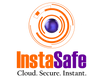A Complete Guide on Active Directory Authentication

It is essential for businesses of any size to have someone in charge of maintaining user identities and access to network resources. Active Directory, often known as AD, has been an essential component of this process for an extended period of time.
It offers a solid structure for authentication and authorisation. This comprehensive guide will explore Active Directory authentication, its components, protocols and best practices.
What is Active Directory?
Microsoft created Active Directory (AD) as a directory service for Windows domain networks. It was first introduced with Windows 2000 Server and has since become an integral part of many organisations' IT infrastructure. AD functions as a centralised system for network object management, including groups, machines, users, and other items.
The primary functions of Active Directory include:
- Storing information about network objects
- Authenticating users and computers
- Enforcing security policies
- Providing a framework for deploying and managing software
Active Directory uses a hierarchical structure to organise network resources which makes it easier for administrators to manage large numbers of users and computers efficiently.
What is Active Directory Authentication?
Active Directory authentication is the process of confirming the identity of people and devices that want to access network resources. It guarantees that only authorised persons have access to specified network resources.
The authentication process in Active Directory involves several key components:
- Domain Controller: A server that runs Active Directory Domain Services (AD DS) and responds to security authentication requests.
- Security Principals: Objects (such as users, computers, or services) that can be authenticated within the domain.
- Security Identifiers (SIDs): Unique identifiers assigned to security principals.
- Access Tokens: Temporary keys that contain the user's security information for a login session.
When a user attempts to log in, the following steps typically occur:
- The user enters their username and password.
- The credentials are verified by a domain controller.
- User access tokens are generated by the domain controller.
- The access token is used to determine what resources the user can access.
Active Directory and LDAP
LDAP (Lightweight Directory Access Protocol) is an open-source, vendor-neutral protocol used to access and maintain directory services. While Active Directory is Microsoft's proprietary directory service, it supports LDAP as one of its core protocols for communication.
AD and LDAP work together in the following ways:
- Directory Access: LDAP provides a standardised method for applications to query and modify directory information stored in Active Directory.
- Authentication: LDAP can be used for simple authentication in Active Directory environments. There are two main types of LDAP authentication in AD:
- Simple Authentication: This method relies on login credentials (username and password) to create a request to the server. It supports anonymous, unauthenticated, and name/password authentication.
- Simple Authentication and Security Layer (SASL): This approach uses other authentication services, such as Kerberos, to enhance security by separating authentication methods from application protocols.
- Cross-Platform Compatibility: LDAP support in Active Directory allows for easier integration with non-Windows systems and applications.
Kerberos: The Primary Authentication Protocol
While LDAP plays a role in Active Directory authentication, the primary protocol used is Kerberos. Kerberos is a network security system that uses secret keys to authenticate client/server services.
Key features of Kerberos in Active Directory authentication include:
- Single Sign-On (SSO): People can use more than one service by only logging in once.
- Mutual Authentication: Both the user and the service verify each other's identity.
- Time-Limited Tickets: Access is granted for specific periods, enhancing security.
The Kerberos authentication process in Active Directory involves the following steps:
- Initial Authentication: The Key Distribution Centre (KDC), usually a domain controller, verifies the user's credentials once they log in.
- Ticket-Granting Ticket (TGT): Upon successful authentication, the KDC issues a TGT to the user.
- Service Ticket Request: When the user wants to access a service, they present the TGT to the KDC and request a service ticket.
- Service Access: The user presents the service ticket to the desired service, which then grants access based on the ticket's validity.
Multi-Factor Authentication in Active Directory
To enhance security, many organisations implement multi-factor authentication (MFA) in conjunction with Active Directory. With MFA, users must provide more than just a password to prove who they are.
Common factors used in MFA include:
- Something you know
- Something you have
- Something you are
MFA with Active Directory can prevent unauthorised access even if a user's password has been stolen.
Also Read: Multi-Factor Authentication (MFA) for Active Directory (AD)
Best Practices for Active Directory Authentication
To maximise the security and efficiency of Active Directory authentication, consider implementing the following best practices:
Implement Strong Password Policies:
- Enforce complex passwords with a mix of uppercase and lowercase letters, numbers, and special characters.
- Require regular password changes.
- Restrict popular or guessable passwords.
Use Multi-Factor Authentication:
- Use MFA for all important apps and systems.
- Inform users about MFA and its usage.
Regular Auditing and Monitoring:
- Audit user accounts and permissions regularly.
- Monitor access logs for unusual activity.
- Auditing tools are used to track user activities and detect potential security threats.
Implement Least Privilege Access:
- Give users only the necessary permissions they need to work.
- Regularly review and update access rights as roles change.
Keep Active Directory Updated:
- Apply security patches and updates promptly.
- Learn about new security threats and prevention methods.
Secure Domain Controllers:
- Place domain controllers in a secure, controlled environment.
- Set in place network and physical security measures to safeguard these important servers.
Use Group Policies Effectively:
- Leverage Group Policy Objects (GPOs) to enforce security settings across the domain.
- Regularly review and update GPOs to maintain security and compliance.
Implement Network Segmentation:
- Use subnets and VLANs to isolate sensitive resources.
- Implement firewall rules to control traffic between network segments.
Enable Account Lockout Policies:
- Configure account lockout settings to prevent brute-force attacks.
- Balance security needs with usability to avoid excessive lockouts.
Educate Users:
- Train all users on security regularly.
- Educate users about common threats and best practices for protecting their accounts.
Active Directory Tools for Enhanced Management
Several tools can help administrators manage and secure Active Directory more effectively:
- Active Directory Administrative Center (ADAC): A built-in tool for managing AD objects and performing common administrative tasks.
- Active Directory Users and Computers (ADUC): An MMC (Microsoft Management Console) snap-in for managing users, groups, and computers.
- Group Policy Management Console (GPMC): A tool for creating, editing, and managing Group Policy Objects.
- Active Directory Sites and Services: Used for managing AD replication and site topology.
- Third-Party Active Directory Management Tools: Solutions like ManageEngine AD360 and SolarWinds Access Rights Manager offer advanced features for AD management, reporting, and security.
These tools can help streamline AD management tasks, improve security, and provide better visibility into your Active Directory environment.
Challenges and Limitations of Active Directory Authentication
While Active Directory authentication has been a staple in many organisations for years, it does face some challenges in modern IT environments:
- Cloud Integration: As organisations move to cloud-based services, traditional on-premises AD can struggle to provide seamless authentication across hybrid environments.
- Mobile Device Management: AD was not originally designed with mobile devices in mind, making it challenging to manage authentication for a diverse range of devices.
- Cross-Platform Support: While AD can work with non-Windows systems through LDAP, native support for platforms like macOS and Linux can be limited.
- Scalability: Very large organisations may face challenges with AD's scalability and performance.
- Complexity: As AD environments grow, they can become difficult to manage, potentially leading to security vulnerabilities if not properly maintained.
The Future of Active Directory Authentication
As technology continues to evolve, so too does the landscape of identity and access management. Here are some trends shaping the future of Active Directory authentication:
- Cloud-Based Identity Services: Microsoft's Azure Active Directory (Azure AD) is becoming increasingly important, offering cloud-based identity management that can integrate with on-premises AD.
- Passwordless Authentication: There's a growing push towards passwordless methods, such as biometrics and security keys, to enhance security and user experience.
- AI and ML: These technologies are being incorporated into identity management systems to detect anomalies and potential security threats more effectively.
- Zero Trust Security Model: This approach, which assumes no user or device should be trusted by default, is gaining traction and influencing how authentication is implemented.
- Blockchain for Identity Management: Some organisations are exploring the use of blockchain to develop more secure decentralised identity management solutions.
Conclusion
Active Directory authentication remains a critical component of many organisations' IT infrastructure. By understanding its core components and protocols like Kerberos and LDAP and implementing best practices, organisations can maintain a secure and efficient authentication system.
But since the IT world keeps changing, it's important to keep up with the latest developments in identification and access control. Whether enhancing existing Active Directory implementations or exploring new cloud-based solutions like ZTNA, the goal remains the same: to provide secure, efficient, and user-friendly authentication for all network resources.
At InstaSafe, our ZTNA solution secures your business by granting access only to verified users, no matter where they are. It's simple, effective, and keeps your data safe.
Key Products
Multi Factor Authentication | Identity And Access Management | ZTNA | Zero Trust Application Access | Secure Enterprise Browser
Key Features
Single Sign On | Endpoint Security | Device Binding | Domain Joining | Always On VPN | Contextual Access | Clientless Remote Access | Device Posture Check
Key Solutions
VPN Alternatives | DevOps Security | Cloud Application Security | Secure Remote Access | VoIP Security